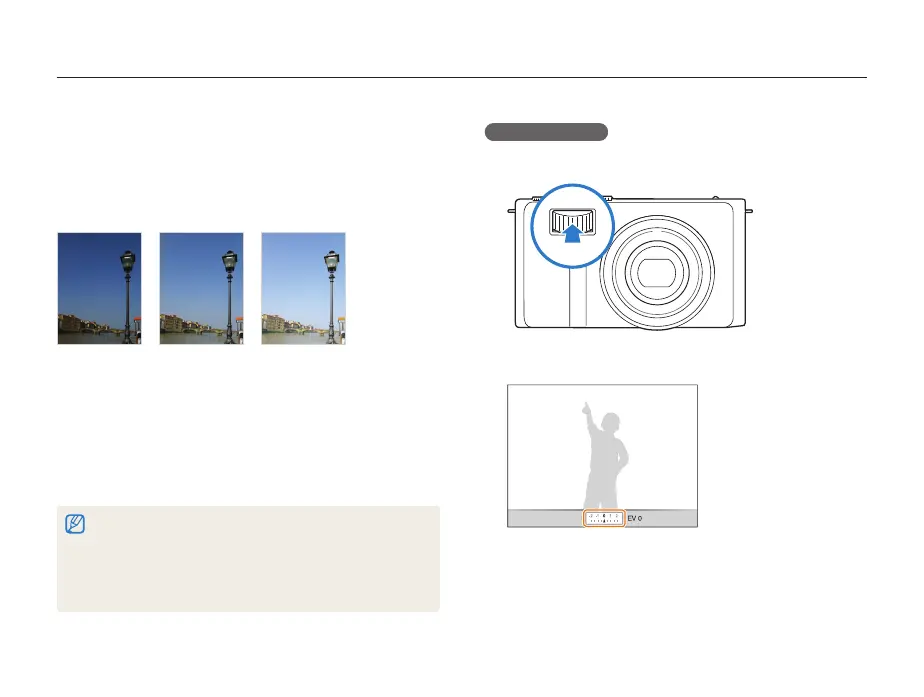Shooting options
65
Adjusting brightness and color
Learn how to adjust the brightness and color for better image quality.
Using the EV dial
In Shooting mode, press the EV dial.
1
Rotate the EV dial to adjust the exposure.
2
+: Brightert
–: Darkert
Press the EV dial again to save your settings.
3
Adjusting the exposure manually (EV)
Depending on the intensity of the ambient light, your photos
may be too bright or dark. In these cases, you can adjust the
exposure to get a better photo.
Darker (-) Neutral (0) Brighter (+)
In Shooting mode, press [
1
m
].
Select
2
a
EV.
Select a value to adjust the exposure.
3
Press [
4
o
] to save your settings.
Once you adjust the exposure, the setting will remain the same. You t
may need to change the exposure value later to avoid overexposing or
underexposing photos you take later.
If you cannot decide on an appropriate exposure, change the t
bracketing mode to AE BKT and rotate the drive mode dial to
B
.
The camera takes photos with different exposures. (p. 50)
pASdv
