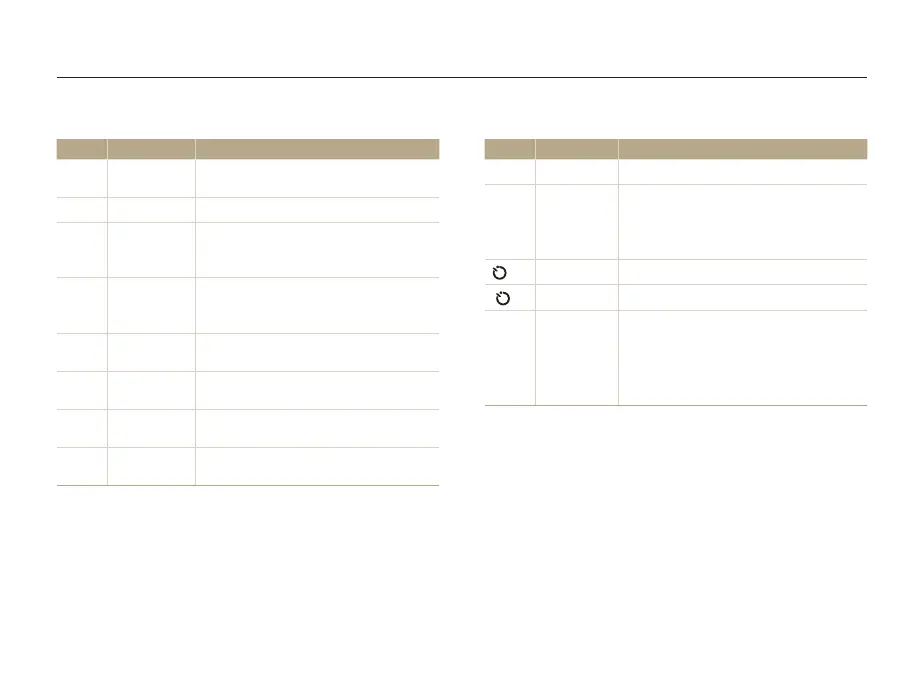Basic functions
17
Camera layout
Mode dial
Icon Mode Description
t
Smart Auto
Take a photo by letting the camera select a
scene mode it detects.
p
Program
Take a photo by setting options.
A
Aperture
Priority
Take a photo by adjusting the aperture
value.
(The shutter speed is set automatically.)
S
Shutter Priority
Take a photo by adjusting the shutter
speed.
(The aperture value is set automatically.)
M
Manual
Take a photo by adjusting both the aperture
value and shutter speed.
d
DUAL IS
Take a photo using options suitable for
reducing camera shake.
s
Scene
Take a photo using options preset for a
specific scene.
v
Movie
Check the configured settings to record
a video.
Drive mode dial
Icon Mode Description
g
Single
Take a single photo.
C
Continuous
While you are pressing [t Shutter], the
camera takes photos continuously.
The maximum number of photos depends t
on the capacity of your memory card.
]
10 Sec
Take a photo in 10 seconds.
[
2 Sec
Take a photo in 2 seconds.
B
Bracket
According to a bracketing option,
Take 9 photos with different photo styles.t
Take 3 photos with different white t
balance.
Take 3 photos with different exposures.t
