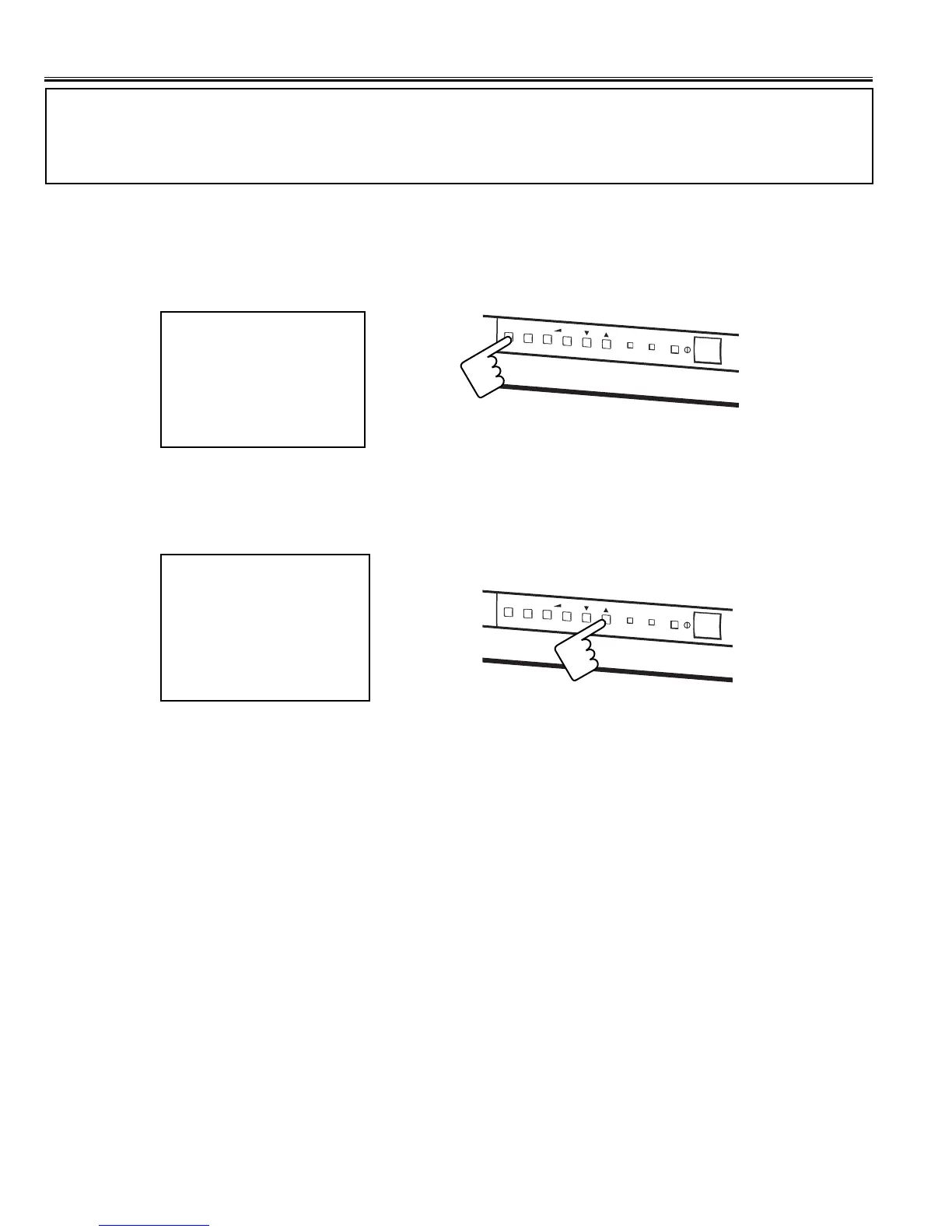[1] Initializing Procedure
1. Put a new memory IC.
2. Turn on the TV set.
3. Press and hold the TV/AV Selector on the TV set for more than 2 seconds. The following picture appears on the
screen.
4. Press the PROGRAMME UP on the TV set while the above On-Screen Display is still on the screen. The following
picture appears on the screen.
This completes the initialization of memory IC.
Following shows the initialized contents of memory data by this procedure.
- Plug & play : No executed
- Inhibit data : Cancelled
- Ch skip data : Cancelled
- Sound volume data : 10/63 steps.
- Volume Lock : OFF
- Tuning Lock : OFF
- Colour system : AUTO
1
CLR
-10-
Service Adjustments with Replacing Memory IC (IC802)
Note: The CPU (IC801) and memory IC (IC802) store the service adjustments data and controls data for each
circuit. When the Memory IC(IC802) is replaced, some of the service adjustments should be readjusted to
obtain the best performance. The necessary service adjustments are carried out by using the RC handset.
Please set up the TV set with following steps [1] to [2].
Press and hold for more than 2 seconds