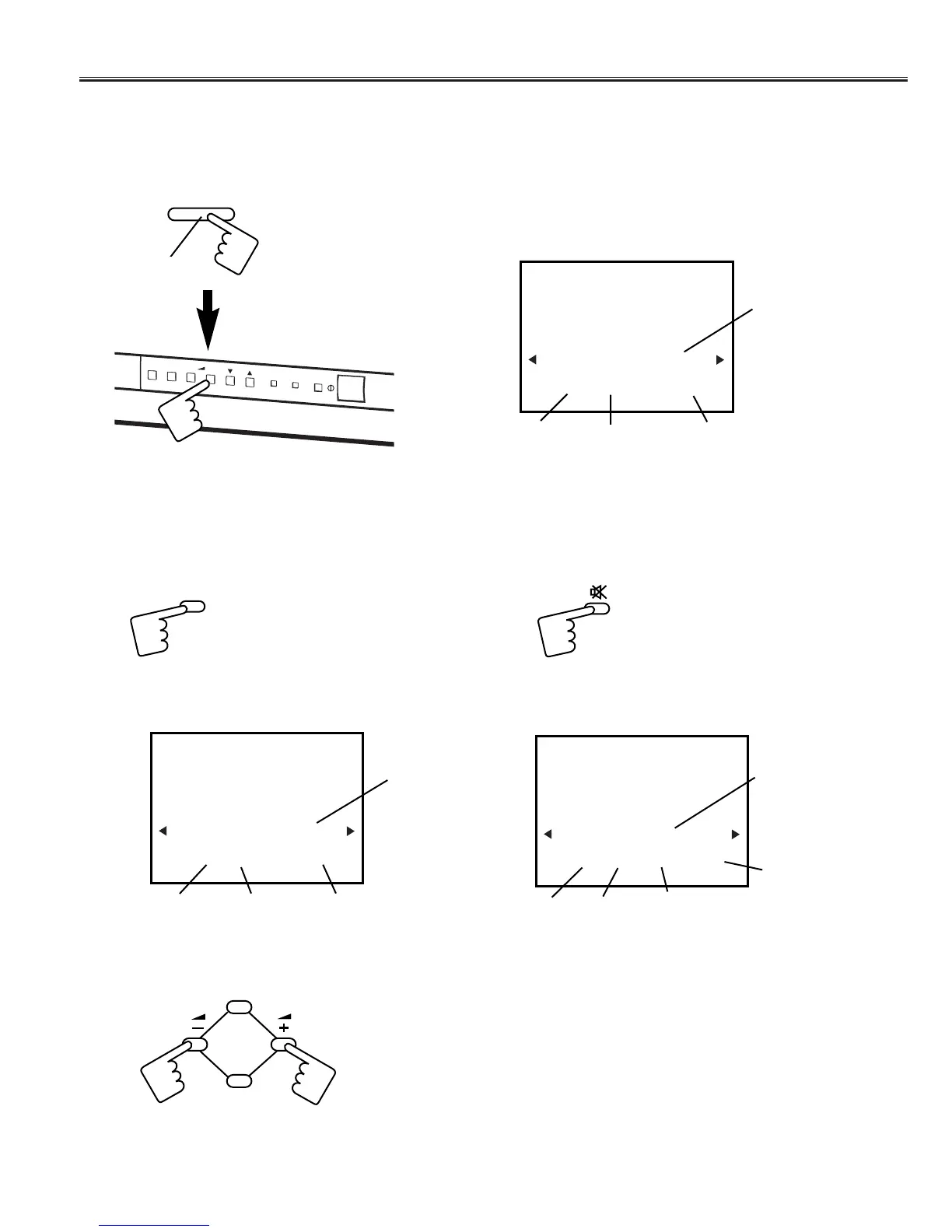SI. 00100101S2.11111000
SI. 00100101S2.11111000
SI. 00100101S2.11111000
[Entering to Service Mode]
1. Press and hold the MENU button on the Remote Control and press the VOLUME (+) button on the TV set.
Following setting items appears on the screen.
Display for [V-SCO] V-S Correction adjustment
Read Status
Item No.
Item
Data value
Display for [RF AGC] RF AGC adjustment
Read Status
Item No.
Item
Data value
Data value for Red
Display for [DRV] White balance adjustment
Read Status
Item No.
Item
Data value for Blue
To return to normal TV mode, press the MENU button on the TV set or the remote control handset.
2. Select item by pressing the TIMER (Item No. UP) or SOUND MUTE (Item No. DOWN) button on the remote control
handset.
3. Adjust data value by pressing the VOLUME + or VOLUME
-
button on the remote control handset.
Example