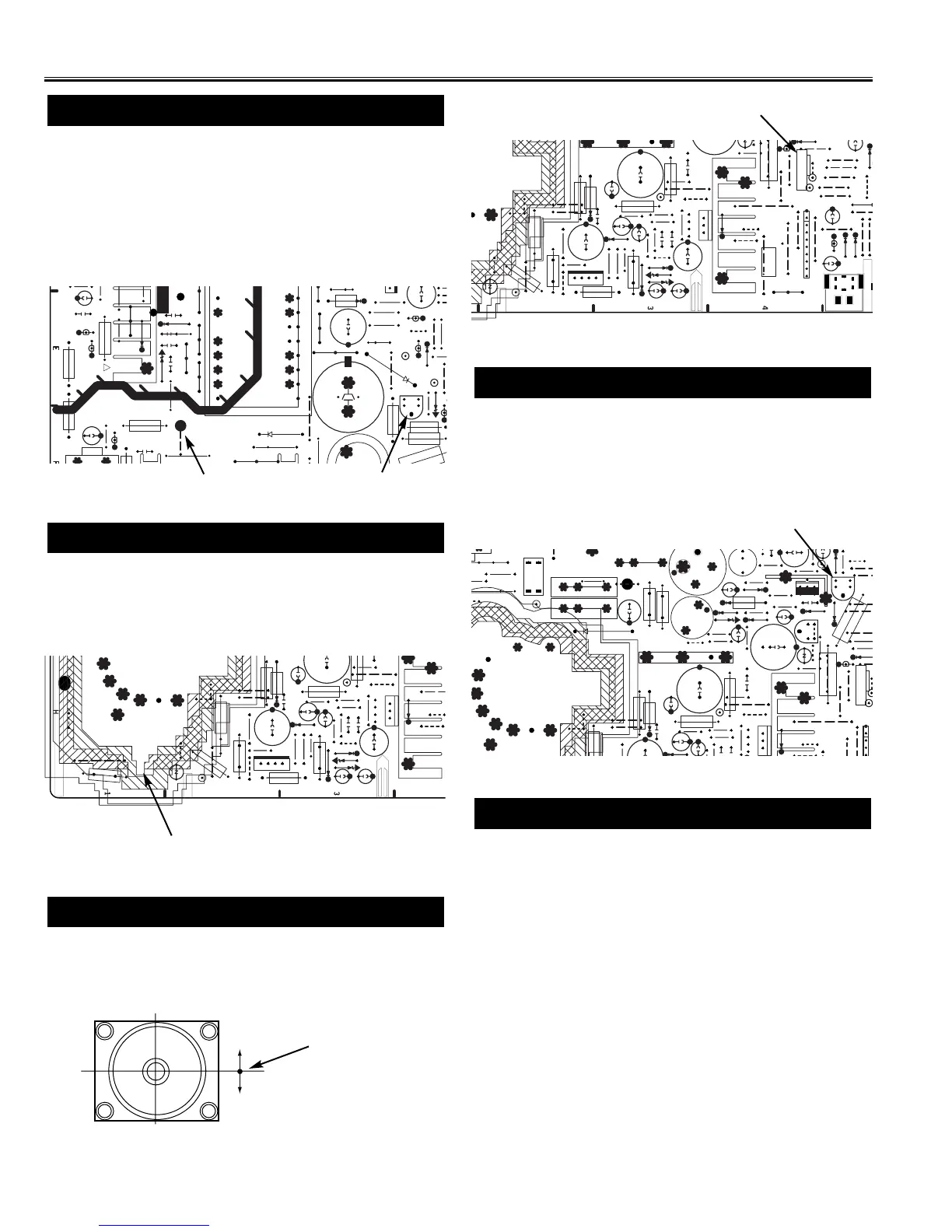FBT.
CONVERTER TRANS.
-16-
Service Adjustments
(1) Connect a DC meter to TP-B and the ground.
(2) Tune the receiver to an active channel and synchro-
nized picture. Select NATURAL picture mode by press-
ing the PICTURE MODE button on the remote control.
(3) Adjust B-voltage to become 140 ± 1V DC by using
VR651.
B-VOLTAGE SUPPLY CHECKING
Note: +B (+140V) Voltage Check and Grayscale Adjustment
must be completed before attempting High Voltage Check.
(1) Connect high voltage voltmeter negative lead to
ground, and connect + lead to anode of picture tube.
(2) Tune receiver to an active channel and confirm TV is
operating properly.
(3) Maximize the beam current by adjusting the contrast
and brightness controls to maximum. Confirm high
voltage is within 28 KV and 30 KV at maximum
beam current.
(4) Eliminate the beam current by adjusting the contrast
and brightness controls to minimum. Confirm high
voltage does not exceed 32 KV at zero beam current.
If reading is not within range, check horizontal circuit.
No high-voltage adjustment is provided on this chassis.
HIGH VOLTAGE CHECK
(1) Receive a monochrome circular pattern.
(2) Set the brightness to normal and contrast to maximum.
(3) Adjust the focus control on the F.B.T. for the best focus
on the screen centre.
FOCUS ADJUSTMENT
TP-B
Focus VR (Upper size)
MAIN BOARD
(1) Receive a monochrome circular pattern.
(2) Set the brightness and contrast to maximum.
(3) Adjust the vertical centre of the picture with SW501.
VERTICAL CENTRE
Vertical centre
SW501
VR651
(1) Receive a monochrome circular pattern.
(2) Set the brightness and contrast to maximum.
(3) If the picture is too wide, or narrow, adjust horizontal
width control (VR462) for proper width.
(4) Select several other channels and check horizontal
width.
HORIZ. WIDTH ADJUSTMENT
VR462
.