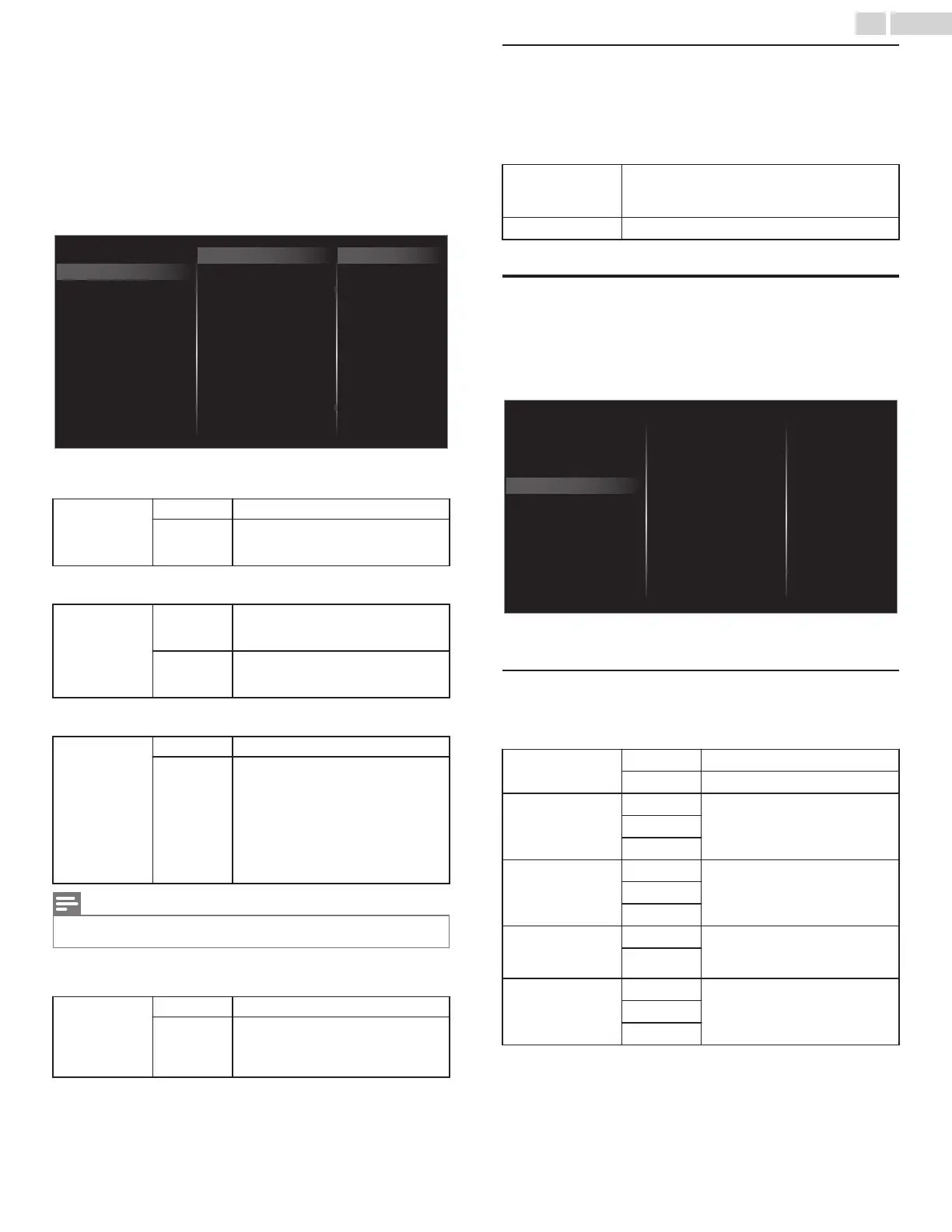fun-Link (HDMI CEC)
This function
allows you to operate the linked functions between our
brand devices with a fun-Link feature and this unit connecting
through an HDMI cable. You must connect this unit to our brand fun-
Link devices and be sure its fun-Link (HDMI CEC) setting is also set
to on.
1
Use H I to select Preferences, then press OK.
2
Use H I to select fun-Link (HDMI CEC), then press OK.
3
Use H I J K
to select the item you want to adjust, then press
OK
.
On
Off
HDMI-ARC
Auto TV On
TV placement
Location
HDMI mode Device control
fun-Link control
Retail Demo
fun-Link (HDMI CEC)
Set the fun-Link control to On or Off. The following additional
settings will be grayed out when you set them to Off.
fun-Link
control
Off
Disables all fun-Link.
On
Selects if you have connected an
external device that is compatible
with the fun-Link function.
This unit will turn on when the power on signal is sent from your
connected fun-Link device.
Auto TV On
Off
This unit stays in standby mode
even if you turn on your connected
fun-Link device.
On
This unit turns on automatically
when you turn on your connected
fun-Link device.
You can operate some functions such as disc playback or call up the
menu of
the connected devices, by using this unit’s remote control.
Device control
Off
Disable Device control.
On
PLAY K / PAUSE
t / STOP C / SKIP
G / SKIP H / FWD D / REV E /
VOL + / – / D (MUTE) / OPTIONS /
H I J K / OK / BACK / the
NUMBER buttons can be used to
control your connected fun-Link
devices by this unit’s remote
control.
Note(s)
●
Pause may
not work properly on some devices even if they are fun-Link (HDMI
CEC) compliant.
HDMI-ARC allows you to use fun-Link to output TV audio directly to
a connected audio device, without the need for an additional digital
audio cable.
HDMI-ARC
(HDMI 2 only)
Off
Disable HDMI-ARC.
On
You can output TV audio through the
HDMI cable solely, provided both
the TV and device are HDMI-ARC
compliant.
Return your settings to default values
You can return settings to their default values.
1
Use H I to select Restore default settings
, then press OK.
2
Use H I to select Reset AV settings or Reset all settings, then
press OK.
Reset AV settings
Return picture and sound settings to their
default values. The channel installation
settings are not affected.
Reset all settings
Return all the settings to their default values.
Accessibility
1
Press Z and use J K to select Setup then press OK.
2
Use H I J K to select TV settings, then press OK.
3
Use H I to select Accessibility, then press OK.
Sound
Picture
Digital audio preferences
Caption settings
Installation
Features
Accessibility
Voice guide
4
Adjust the following items.
Voice guide
Lets you configure Voice guide and its settings.
1
Use H I to select Voice guide, then press OK.
Voice guide
toggle
Off To set Voice guide to Off
On To set Voice guide to On
Speed
Fast
Set voice guide speed based on
your preference
Normal
Slow
Pitch
High
Set voice guide pitch based on
your preference
Normal
Low
Verbosity
Verbose
Set voice guide explanation
verbosity based on your
preference
Succinct
Volume level
Loud
Set voice guide volume based on
your preference
Normal
Soft
36 .English
Continued on next page.