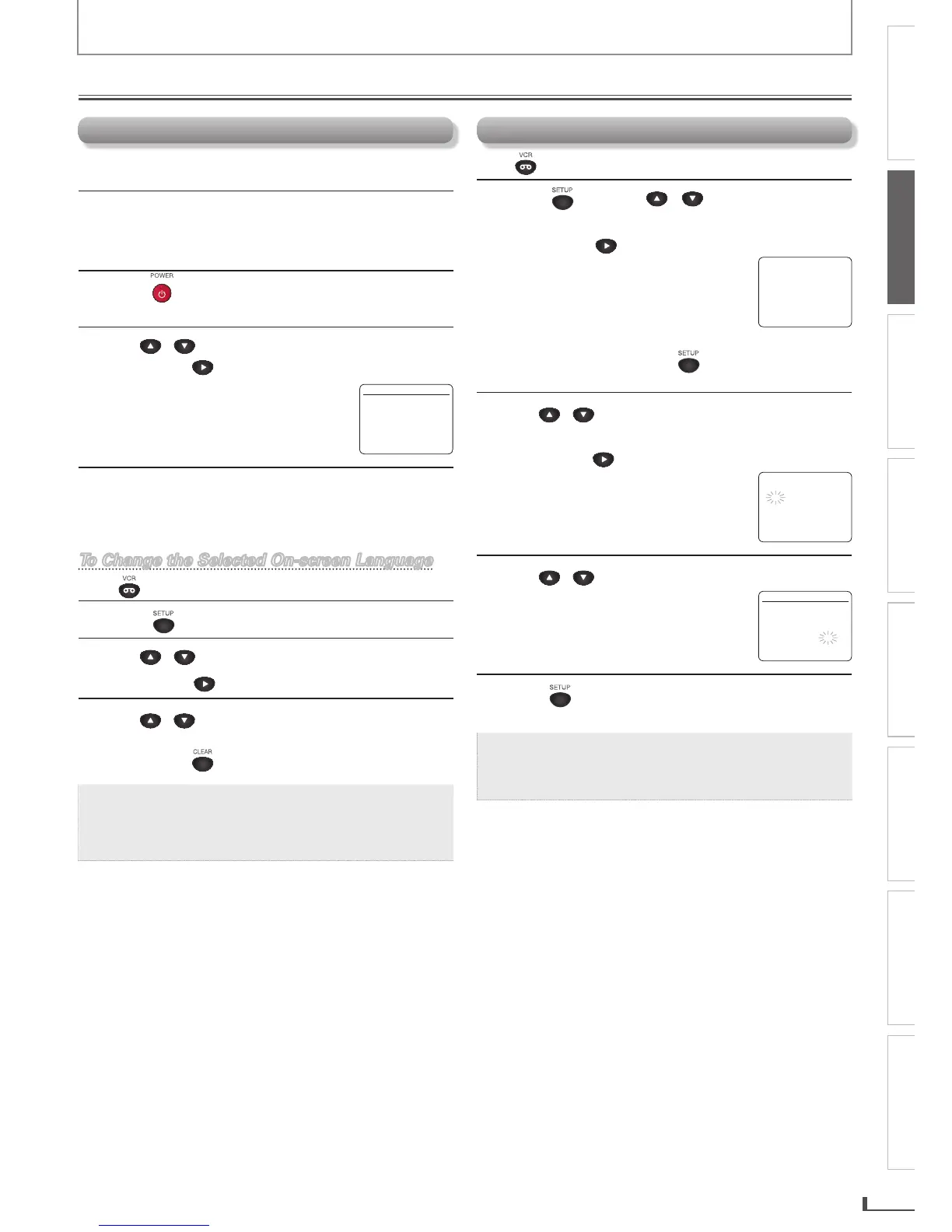13
PREPARATION
Initial Setups
Clock Setting
Press first.
1
Press
SETUP
and Use / to select “CLOCK
SET”.
Then press
to go to next step.
- M E N U -
TIMER PROGRAMMING
SATELLITE LINK
AUTO REPEAT [OFF]
B CLOCK SET
LANGUAGE SELECT
•
If the clock is not set yet, the “CLOCK SET” menu
appears when you press
SETUP
. In this case, go to
step
2
.
2
Use / to select the contents to suit your
preference.
Then press
to go to the next item.
CLOCK SET
MONTH DAY YEAR
0 1 / - - - - - -
HOUR MINUTE AM/PM
- - : - - - -
3
Use / to select “AM” or “PM”.
CLOCK SET
MONTH DAY YEAR
0 1 / 2 7 TUE 2 0 1 5
HOUR MINUTE AM/PM
0 5 : 4 0 P M AM
B PM
4
Press
SETUP
to exit the “CLOCK SET” menu.
Note:
•
Togoback,press[0]duringsteps
2
to
3
.
•
Clocksettingwillbelostafterapowerfailureor
thisunithasbeenunpluggedformorethan30
seconds.
Turning On Unit for the First Time
Please note: most instructions in this manual refer to
remote control use.
1
Be sure your TV’s input is set to VIDEO.
(Name may vary with TV manufacturer. See
your TV manual for details.)
2
Press .
•
“LANGUAGE SELECT” menu appears.
3
Use / to select your on-screen language.
Then press
to continue.
LANGUAGE SELECT
B ENGLISH [ON]
FRANCAIS
ESPAÑOL
4
When “CLOCK SET” menu appears,
go to step
2
in “Clock Setting” on this page.
To Change the Selected On-screen Language
Press first.
1
Press
SETUP
until the main menu appears.
2
Use / to select “LANGUAGE SELECT”.
Then press
to go to next step.
3
Use / to select “ENGLISH”, “FRANCAIS”
or “ESPAÑOL”.
Then press
.
Note:
•
IfyouaccidentallyselectSpanishorFrenchand
needEnglish:
Press[SETUP]andchoose“SELEC.IDIOMA”
or“SELECTIONLANGUE”.Presscursor[1]and
select“ENGLISH”.Finally,press[CLEAR].
