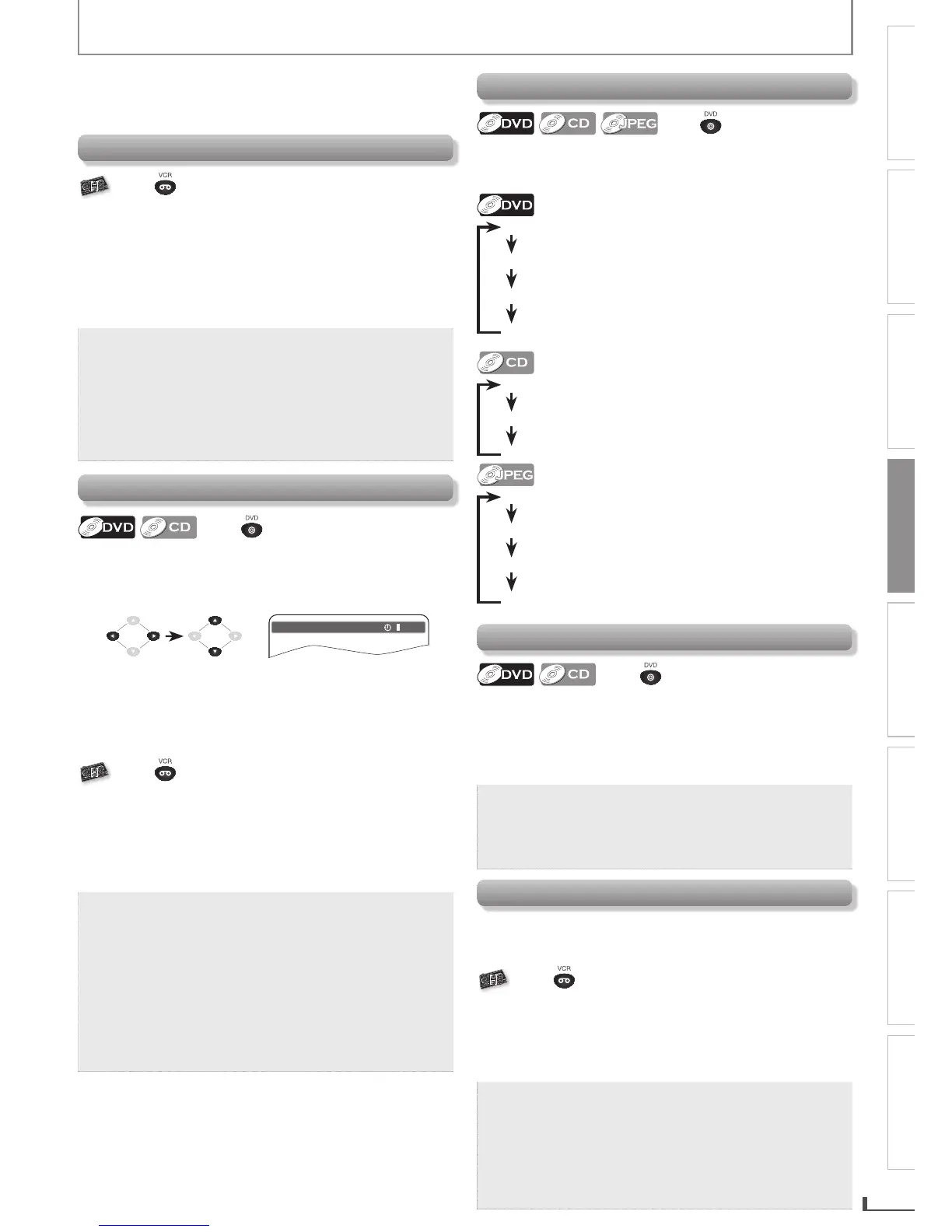PRECAUTIONS PREPARATION
ADVANCED PLAYBACK
BASIC OPERATIONS
RECORDING OPTIONAL SETTINGS TROUBLESHOOTING INFORMATION
EN
17
ADVANCED PLAYBACK
3) Press [ENTER].
Playback of the selected scene will start.
Index Search
VHS
VHSVHS
Press first.
1) Press [SEARCH].
2) Use [K] or [L] to select a desired index number.
3) Press [0] to Fast Rewinding or [1] to Fast
Forwarding.
4) When the cassette tape has reached an index
mark, playback will start automatically.
Note:
•
Thetimegapbetweenindexmarksmustbe
morethan1minuteforSPmode,2minutesfor
LPmodeand3minutesforSLPmode.
•
Theindexsearchisnotavailableduringrecording.
•
Press[STOP C]tostopthesearch.
•
Ifacassettetapeendsduringasearch,theindex
searchwillbecancelledandtheunitwillrewind
tothebeginningofthecassettetape.
Time Search
Press
first.
1) Press [SEARCH].
2) Press cursor [1] to highlight the time.
3) Enter the desired time.
e.g.) DVD
Title
01 / 06 Chapter 003 / 039 00 : 08 : 10
•
Press [0] or [1] to move the digit that you wish to
change.
•
Press [K] or [L] to change the number.
4) Press [ENTER].
VHS
VHSVHS
Press first.
1) Press [SEARCH] twice.
2) Use [K / L] to select a desired time. Then, press
cursor [1] to Fast Forward, or press [0] to Fast
Rewind. When the cassette tape is reaches to the
selected time, playback will start automatically.
Note:
•
ForDVDandaudioCD,press[CLEAR]toerase
theincorrectinputatstep3.
•
ForaudioCD,therandomplaybackwillbe
clearedwhenyouselecttimesearchduring
randomplayback.
•
ForVCR,press[STOP C]tostopthesearch.
•
ForVCR,ifacassettetapeendsduringasearch,
thetimesearchwillbecancelledandtheunitwill
rewindtothebeginningofthecassettetape.
•
Thetimesearchisnotavailableduringrecording
oftheVCR.
Repeat Playback
Press first.
Repeat function is available only during playback.
Each time you press [REPEAT], repeat function changes
as example below.
REP OFF
(Repeat Off)
REP CHAPTER
(Current Chapter Repeat)
REP TITLE
(Current Title Repeat)
REP ALL
(Entire Disc Repeat)
REP OFF
(Repeat Off)
REP 1
( Current Track Repeat)
REP ALL
(Entire Disc Repeat)
REP OFF
(Repeat Off)
REP 1
( Current Track Repeat)
REP DIR
( Current Folder Repeat)
REP ALL
(Entire Disc Repeat)
Repeat A-B Playback
Press first.
1) During playback, press [A-B] at your desired
starting point as point A.
2) Press [A-B] at your desired ending point as point B.
3) Press [A-B] to exit the sequence so that “A-B
CANCEL” appears.
Note:
•
PointBshouldbeinthesametitleortrackas
pointA.
•
TocancelpointA,press[CLEAR]atstep1.
•
RepeatA-Bplaybackisnotavailablewithsome
discs.
Auto Repeat Playback
The unit will automatically rewind the cassette tape when it
has reached the end and will automatically start playback
unless you press [STOP C] or you turn off the unit.
VHS
VHSVHS
Press first.
1) In stop mode, press [SETUP].
2) Use [K] or [L] to select “AUTO REPEAT“.
3) Press cursor [ 1] to “AUTO REPEAT” to set “ON”.
4) Press [SETUP] to exit.
Note:
•
Theautorepeatcanalsobesetto“ON”or“OFF”
bypressing[REPEAT]ontheremotecontrol.
•
Tocancelautorepeat,followstep1above.Then,
presscursor[ 1]sothat“OFF”appearsbeside
“AUTOREPEAT”.Press[SETUP]toexit.
•
Theautorepeatplaybackwillstartautomatically
ifyouselect“AUTOREPEAT”to“ON”inthe
stopmode.
