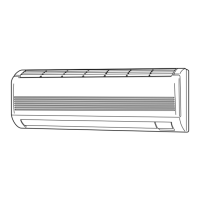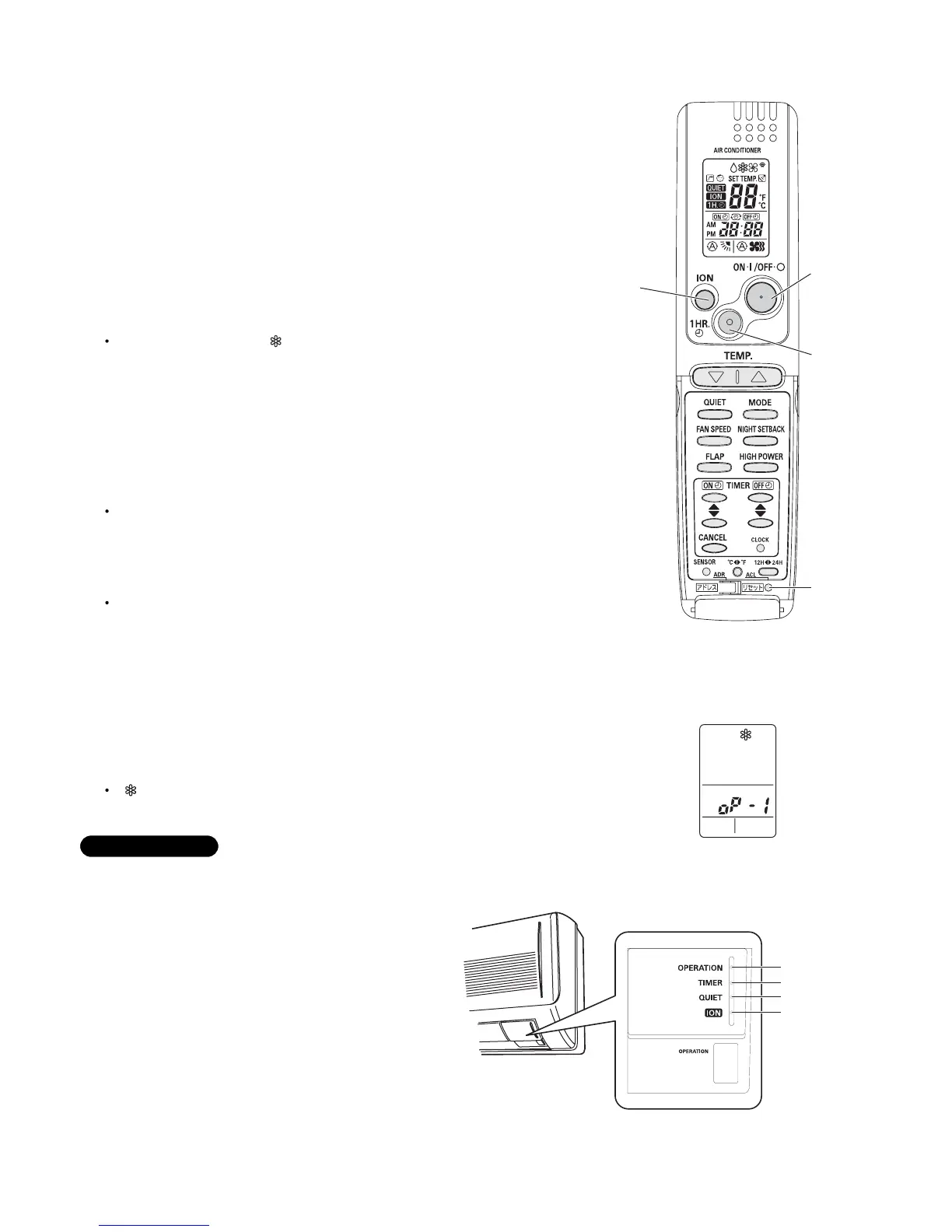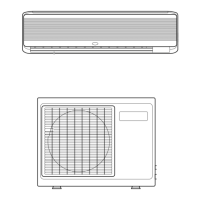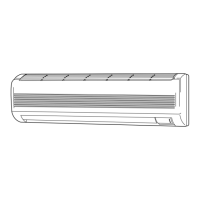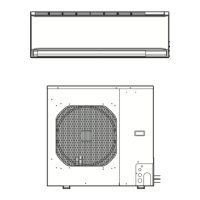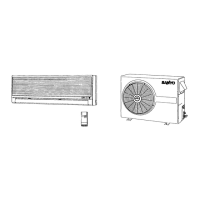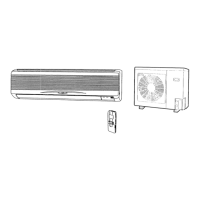Fig. 8a
Fig. 8b
Fig. 8c
1HR.
TIMER
ON/OFF
operation
ACL
(Reset)
ION
button
button
button
button
OPERATION lamp
TIMER lamp
QUIET lamp
ION lamp
After turning on power to the air conditioner, use the remote
controller and follow the steps below to conduct the test run.
(1) Set the remote controller in Test Run mode.
(Fig. 8a)
a)
b)
c)
Press and hold the ION button.
Then press and hold the 1HR TIMER button.
At the same time, press the ACL (reset) button once.
Use a pointed object such as the tip of a pen to press
the ACL button.
After a few seconds, " " appears and "oP-1" blinks in
the remote controller display area.
(Fig. 8b)
d)
e)
Release the 1HR TIMER button.
Release the ION button.
(2) Start Cooling mode test run by pressing the ON/OFF
operation button of the remote controller. (Fig. 8a)
This starts the fan producing uncooled forced air with
the 4 indicator lamps (OPERATION lamp, TIMER
lamp, QUIET lamp, and ION lamp) on the main unit
blinking. (Fig. 8c)
After 3 minutes, the system shifts into cooling operation,
and cool air will start to be felt. Cool mode test
run is unaffected by the room temperature.
(3) Press the ON/OFF operation button of the remote controller
again to stop the test run. (Fig. 8a)
(4) Finally press the ACL (reset) button of the remote controller
to release it from Test Run mode to return to normal
mode. (Fig. 8a)
" " and "oP-1" will disappear from the remote controller
display area.
After the test run is completed, be sure to press the ACL
(reset) button to return to normal mode. The air conditioner
will not operate correctly if this is not done.
7-4. How to Test Run the Air Conditioner
IMPORTANT