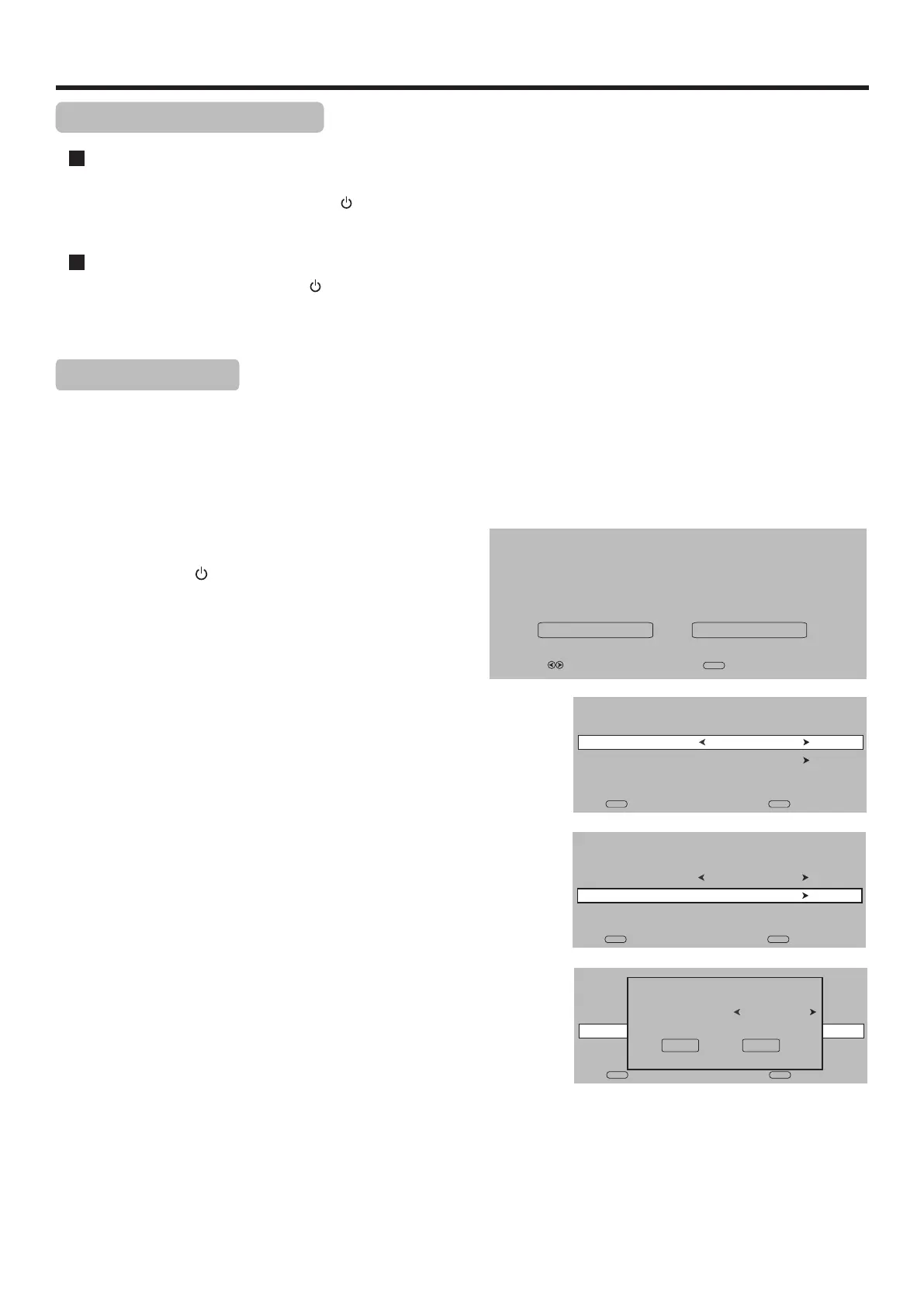Basic Operations (Continued)
15
With the power on, press the Power button on the remote control to turn off the unit, and put the unit in standby mode. To
cut off the power completely, press the Power Switch directly.
Turning On
Turning Off
Turning On/Off the Power
Installation Guide
Exit
Exit
Language
English
Start
OK
Auto Tuning
Country Selection
New Zealand
Cancel
Start
First Time Setup
1
3
Make sure that:
The first time you use the TV, you need to set up the TV.
! You have installed the batteries in the remote control.
! You have connected the TV to an antenna or cable TV outlet.
! You have connected the power cord.
2
Press POWER to turn on the TV. After a few seconds
the Energy Save Mode screen opens.
5
Installation Guide
Exit
Exit
Language
English
Start
OK
Auto Tuning
Installation Guide
Exit
Exit
Start
OK
Auto Tuning
Language
English
6
Now a pop-up screen opens. Press 3or4 to select a proper
country according to your local area, and then press 6 or OK
to highlight Start item, and press OK to begin the auto
channel search.
Navigate
To use this TV for displaying in a store, please select [Store/Dynamic].
[Standard/Energy Save] mode is recommended for normal home use.
Energy Save Mode
Store/Dynamic
Standard/Energy Save
Confirm
OK
Press 3or4 to select Standard/Energy Save or
Store/Dynamic. Press OK to confirm the selection.
4
Now the Installation Guide screen will display.
Highlight Language item, press 3or4 to select a
desired OSD language.
Insert the power cord into the wall outlet. Press the Power Switch on the unit to power on.
If the unit is in standby mode, press Power button on the unit or the remote control to turn on the unit, and you will be ready
to use its features.
Press 5or6 to select Auto Tuning item, and press 4or OK
to access.