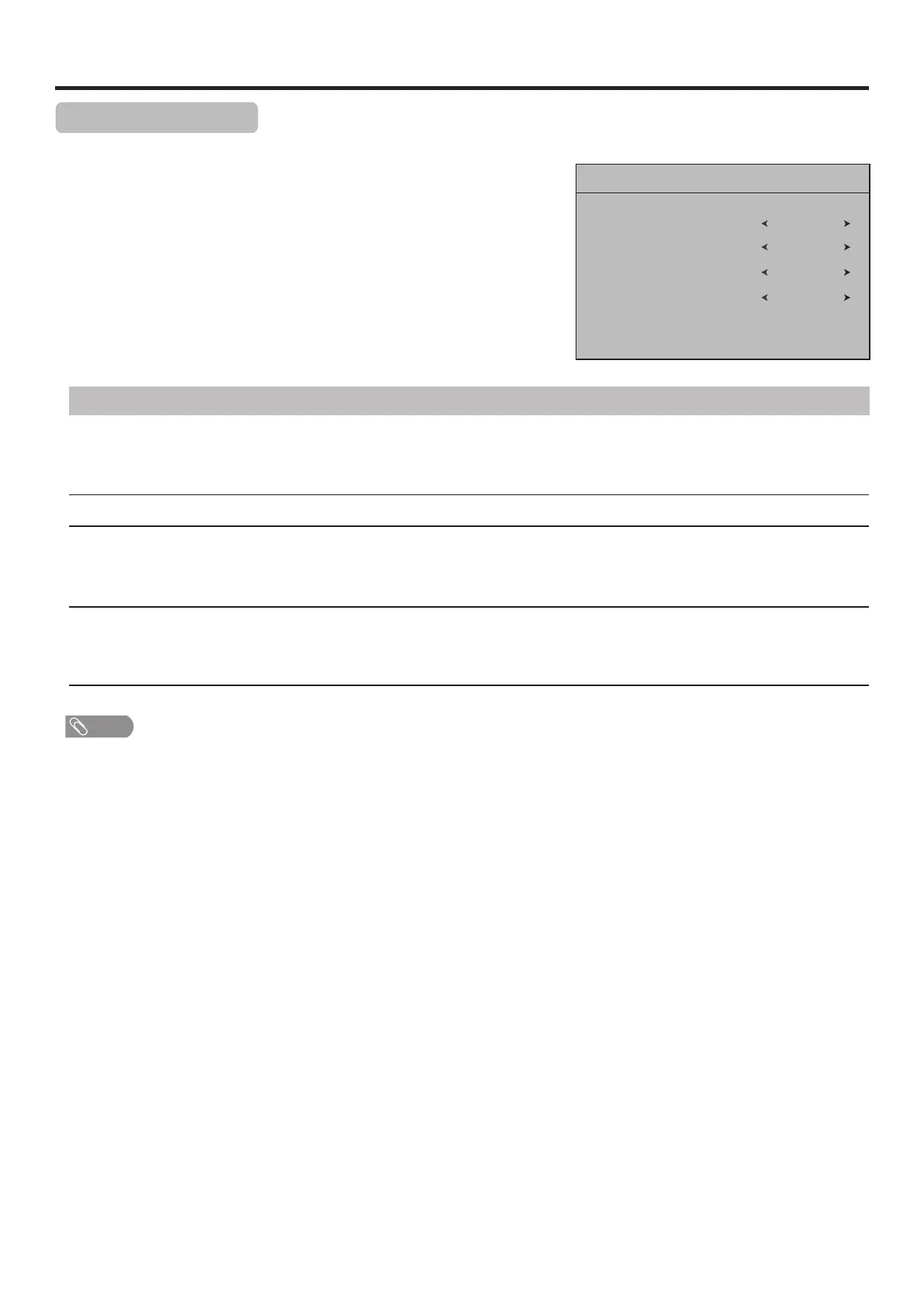Hotel Mode Setup
33
Channel Preset Lock
Off
Volume Max
AV Lock
Press < OK > to save
Panel Lock
Hotel Mode
100
Off
Off
1
3
Press SOURCE button. The Input Source menu opens.
Within the menu, press 5,6,3,4 to navigate through the options
or adjust an option.
Press number buttons: [ 1, 4, 7 ] to access the Hotel Mode screen.
2
Press OK to save the setting. Press MENU or EXIT to exit the
menu screen directly.
4
Option
Description
Channel Preset Lock
Volume Max
Panel Lock
Press 3/4 to set the maximum volume (30 -100) for the unit.
AV Lock
Press 3/4 to select On to lock the Channel menu.
Select Off to release.
Press 3/4 to select On to lock the input source of the unit to AV1.
Select Off to return to normal operation.
Press 3/4 to select On or Off.
When the Panel Lock is set to On, buttons on the control panel on the main unit are not
active. To restore, please set it to Off.
Note: When the item is set to On, the Channel menu will be grayed out and unselectable.
Note: If AV Lock is set to On, options except AV1 in the Input Source menu will be grayed out and unselectable.
Hotel Mode Setup
Note
! When you press keys:[ 1, 4, 7 ] to call up Hotel Mode screen, please make sure to finish the inputing when the Input
Source menu is still visible.