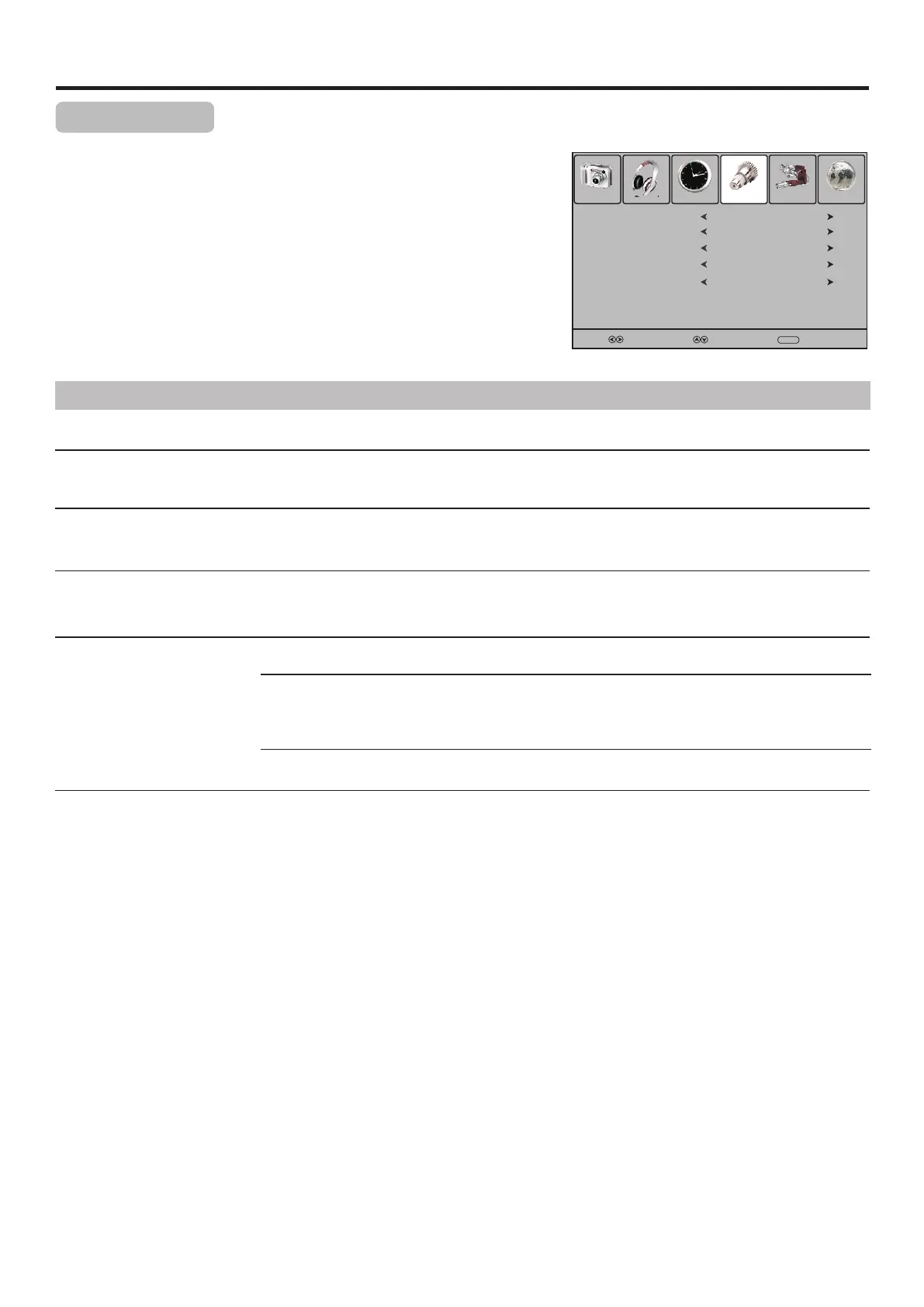25
System Setup
System Setup
1
3
Press MENU and the main menu screen displays.
Within the menu, press 5,6,3,4 to navigate through the
options or adjust an option.
Press 3or4to select Setup menu, press 6 to access the menu.
2
Press MENU to return to previous menu. Press EXIT to exit the
menu screen directly.
4
Option
Description
Language
Selects on-screen menus language.
Audio Language
(Only for digital programs)
S/PDIF Output
(Only for digital programs)
Auto: Output audio signal by the rule: If current audio track is in Dolby Digital format, then
Dolby Digital format will be selected. If current audio track is in MPEG, then PCM format will be
selected.
PCM: Output audio signal by PCM format.
Selects the digital audio output mode for S/PDIF. You can select Auto or PCM.
Hearing Impaired
(Only for digital programs)
Press 3/4 to select On to display the subtitles (if available) for the hearing impaired.
Select Off to turn off the function.
Press 4or OK to access the submenu. Within the menu, press 3/4 to select a proper
primary and secondary audio language.
Subtitle Language
(Only for digital programs)
Press 4or OK to access the submenu. Within the menu, press 3/4 to select a proper
primary and secondary subtitle language.
Picture Sound Time Setup Lock Channel
Select
Move
Menu
Return
Subtitle Language
Audio Language
English
Hearing Impaired
Off
Language
English
English
S/PDIF Output
AUTO