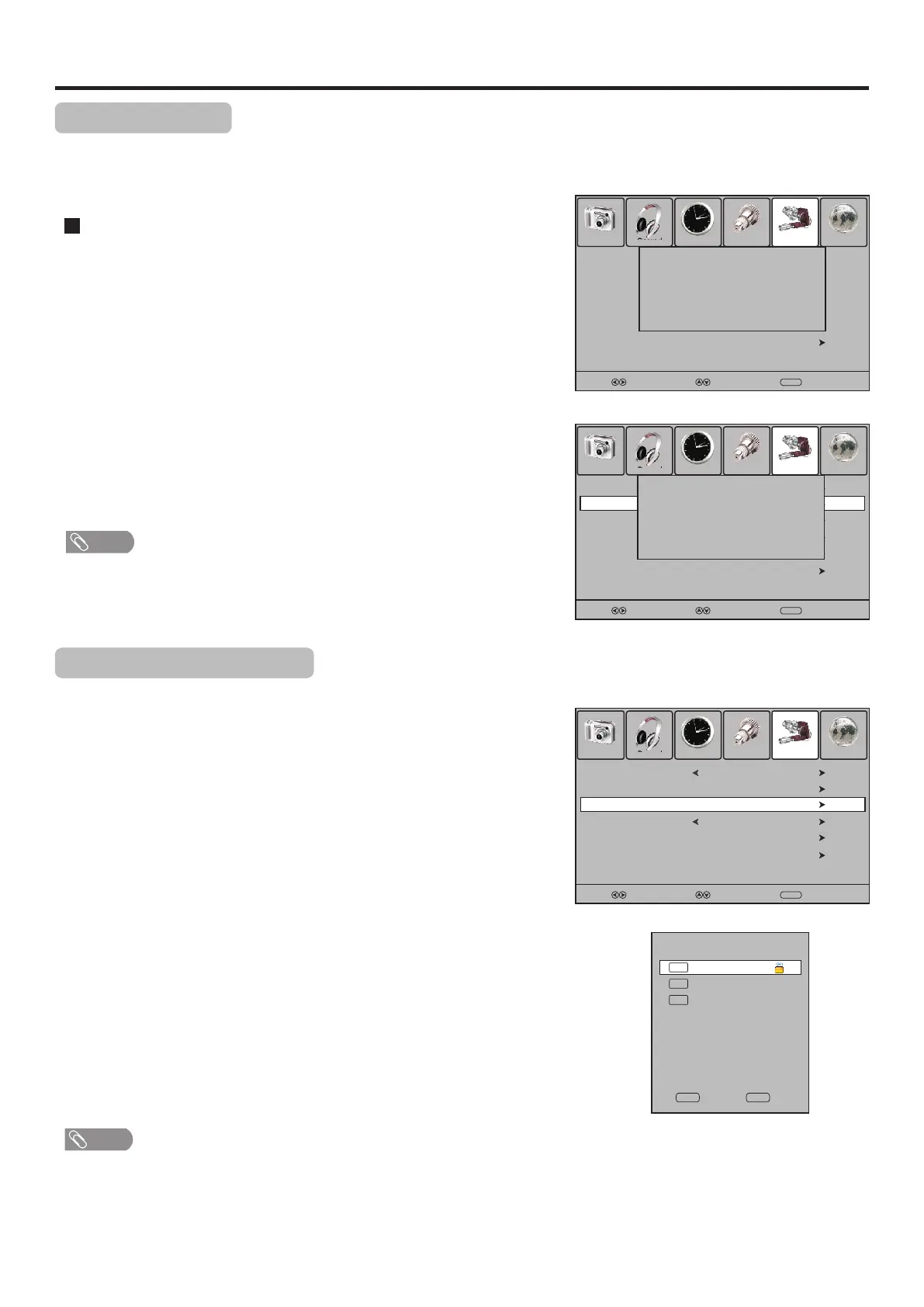Block Programme Setup
1
4
3
The Block Programme function blocks any channels that you do not want
to watch or that you do not want your children to watch.
Navigate to the Lock menu and input the correct password to
access.
Use 5or6to highlight Block Programme item, press 4 or OK
to access.
Now the Block Programme screen opens. Use 5or6to select
the channel you want to lock, then press GREEN button to set lock
to the channel. A lock symbol appears alongside the locked channel.
5
Press MENU to return to previous menu. Press EXIT to exit the
menu screen directly. Then the Block program comes into effect
for the Locked channel.
Repeat the above steps for each program you wish to lock.
6
Note
! To view a locked channel, just input the password.
! To cancel channel lock, use password to enter into the Lock menu, and
call up Block Programme screen, then use GREEN button to unlock
the channel, and the lock symbol will disappear.
Rating and Lock Setup
26
Password Setup
1
4
Press MENU and the main menu screen displays.
Press 3/4to select Lock menu, press 6 to access the menu.
Now a password is required to input. Use number buttons to input
the correct password (the default password is 0000).
2
The Password setup sub-menu is used to set a new system password or to change an existing system password. By default, the
system password is 0000 and you may change it. To access Parental Guidance, to lock or unlock channels, to view locked
channels, etc., the system password is required.
To create a new password
Use the number buttons to input a new password (4- digit).
5
Input the new password again.
Now the new password has been created successfully.
Note
! Be sure to write down your password and retain it for future use. If you do
forget the password, the unit provides a super password “1397”. Please
DO NOT let your children know the super password.
3
Press 5or6 to select Change Password item, and then press 4
or OK button to access its submenu.
Block Programme
20
TV
S-48
21
TV
S-51
22
TV
S-56
LOCKOK
2
Now the Lock System item will be highlighted automatically. Use
3or4to turn on the Lock System.
Select
Picture Sound Time Setup Lock Channel
Select
Move
Menu
Return
Change Password
Block Programme
Parental Guidance
No Block
Lock System
Off
Restore Factory Default
Allow Update
Off
Please enter Password
- - - -
Picture Sound Time Setup Lock Channel
Select
Move
Menu
Return
Block Programme
Parental Guidance
No Block
Lock System
Off
Restore Factory Default
Allow Update
Off
Change Password
Please enter Password
New
- - - -
Confirm
- - - -
Picture Sound Time Setup Lock Channel
Select
Move
Menu
Return
Change Password
Parental Guidance
No Block
Lock System
On
Restore Factory Default
Allow Update
Off
Block Programme