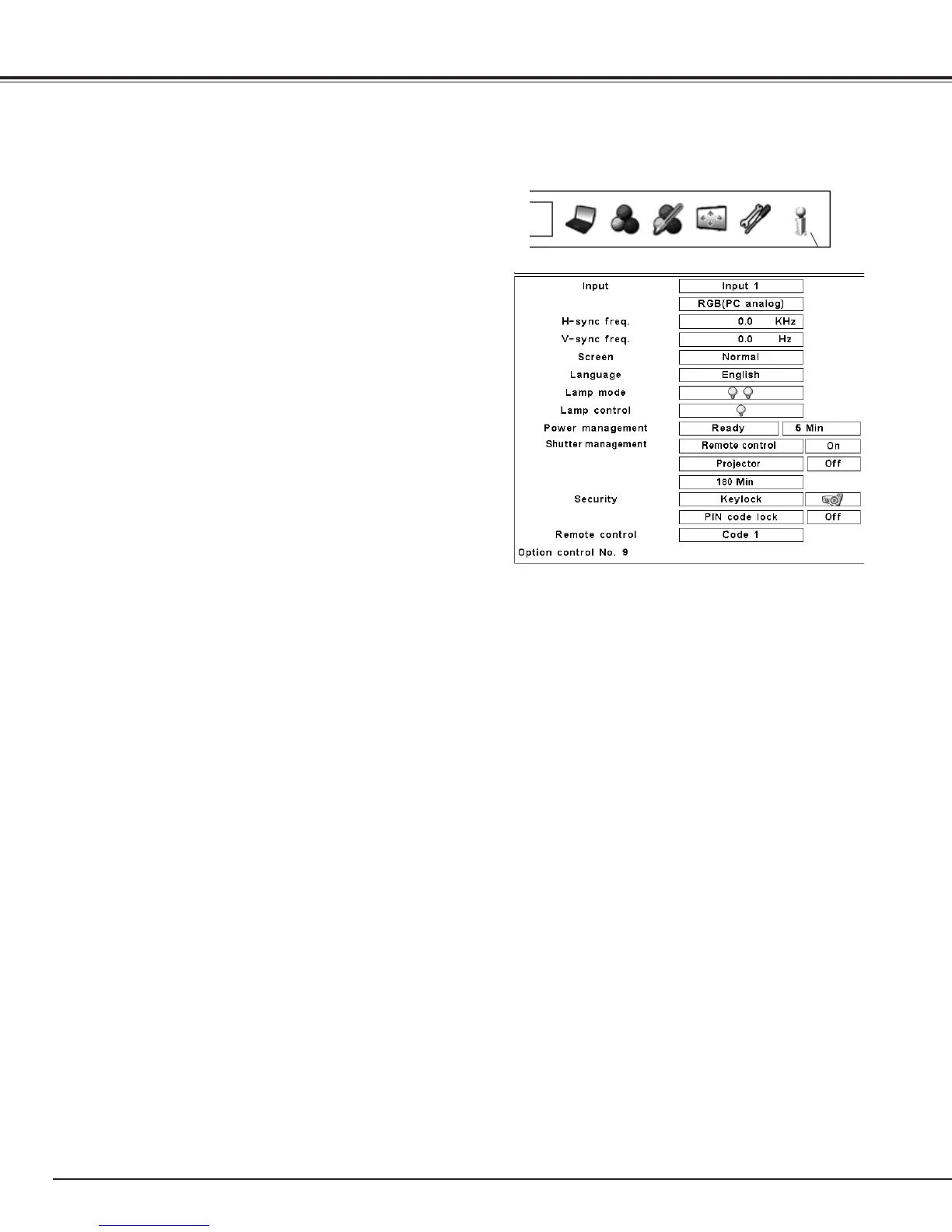28
Basic Operation
Information
Information display can be used to confirm the current
operating condition of the projector and the signal being
projected through the projector.
Press the INFORMATION button to display the
information window on the screen. To hide the
information window, press the INFORMATION button
again or Point 7 8 buttons.
The information window can also be selected from the
menu.
Information Menu
Information Menu
* The H- and V-sync freq. values described in this figure
may be different from the actual values.
