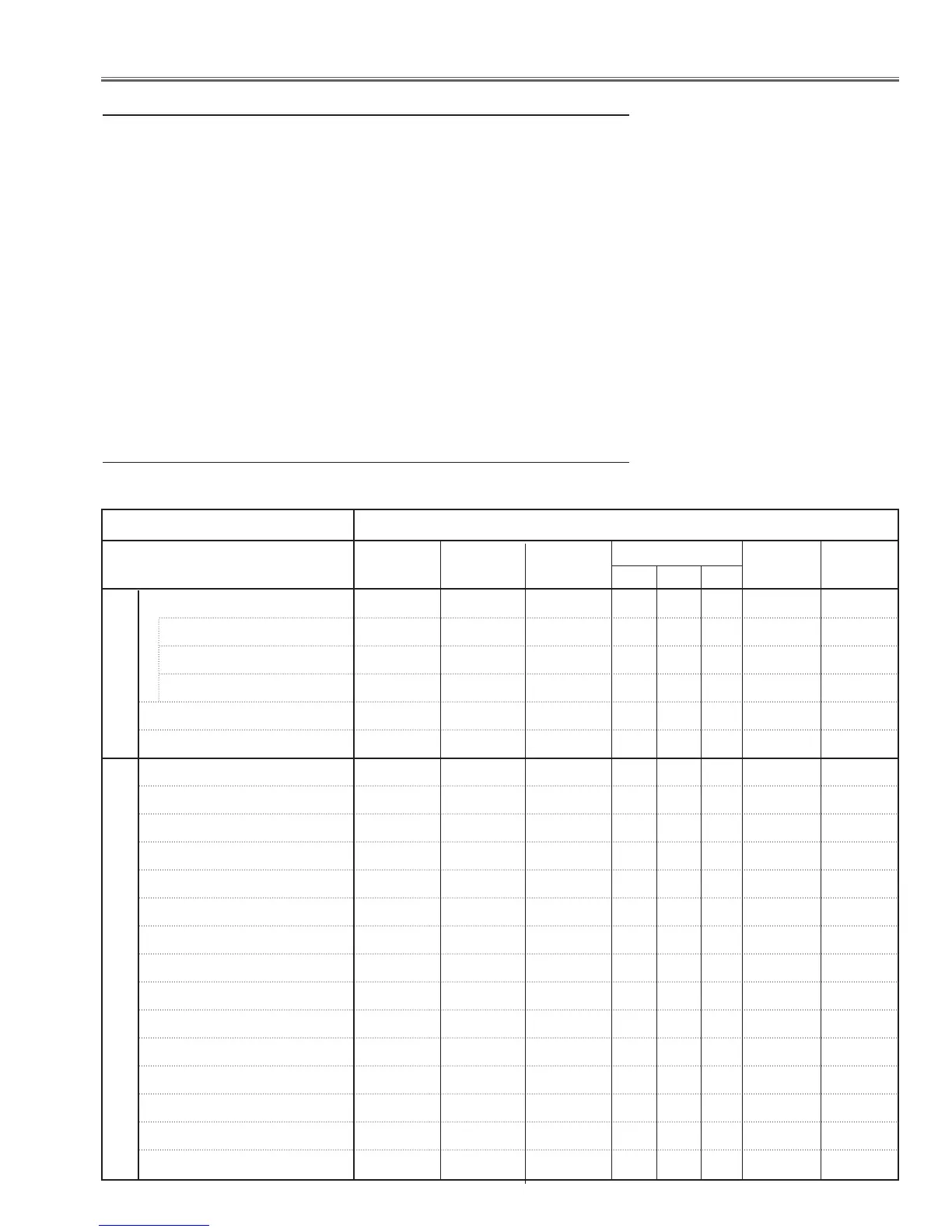-17-
● : Adjustment necessary ❍ : Check necessary
Contrast Adjustment
R-Contrast adjustment ●
G-Contrast adjustment ●
B-Contrast adjustment ●
Integrator lens adjustment ❍ ●
Relay lens-out adjustment ❍ ●
Fan control adjustment ● ●
Pedestal adjustment [PC] ●
Gain adjustment [PC]
●
Pedestal adjustment [1080i] ●
Gain adjustment [1080i] ●
Gain adjustment [Video] ●
Black reference adjustment ●
Common center adjustment ● ●
50% white adjustment [PC] ● ●
White balance adjustment [PC] ❍ ❍
50% white adjustment [Video] ● ●
White balance adjustment [Video] ❍ ❍
White uniformity adjustment ❍ ❍
Keystone offset adjustment ●
Disassembly / Replaced Parts
LCD/
Prism Ass’y
Integrator
Lens (OUT)
Polarized glass
R G B
Optical Adjustments
Electrical Adjustments
Main Board
Relay
Lens (OUT)
Power
Board
Adjustments after Parts Replacement
Adjustments
Turning On the Projector
If the PIN code is set on the projector, you cannot use the projector. The PIN code can be reset to the factory default
setting (1234) according to the following procedure.
When you reset the PIN code, the Logo PIN code and key lock will be reset, as well.
1. Disconnect the AC power cord from the AC outlet.
2. As pressing the SELECT button on the projector, connect the AC power cord into an AC outlet again. Keep
pressing the SELECT button until the POWER indicator lights continuously.
3. Turn the projector on with the ON-OFF button, enter the PIN code "1234" (the factory default setting).
Please refer to the owners manual for further information.