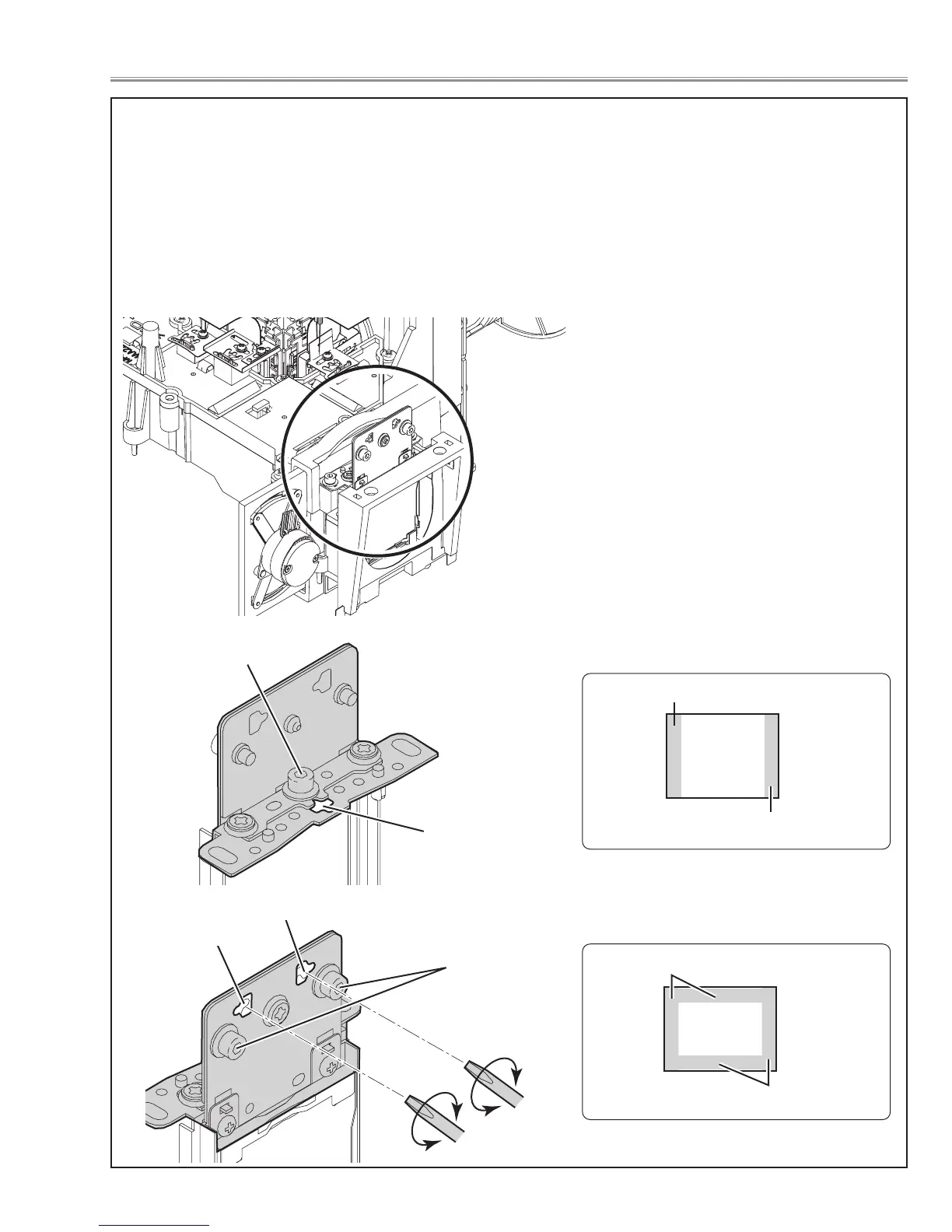Slot-F
Slot-F
Slot-E
Screw-A
Screw-B
1. Integrator lens adjustment-1
1. Adjust the slot E to make shading appears on the right and left(magenta and cyan) of
the screen as shown in figure.
2. Adjust the slot F to make shading appears on the top and bottom(cyan and magenta)
of the screen as shown in figure.
Note;
Slot F is moved in parallel by operating the right and left simultaneously. Otherwise, the
integrator lens rotates.
