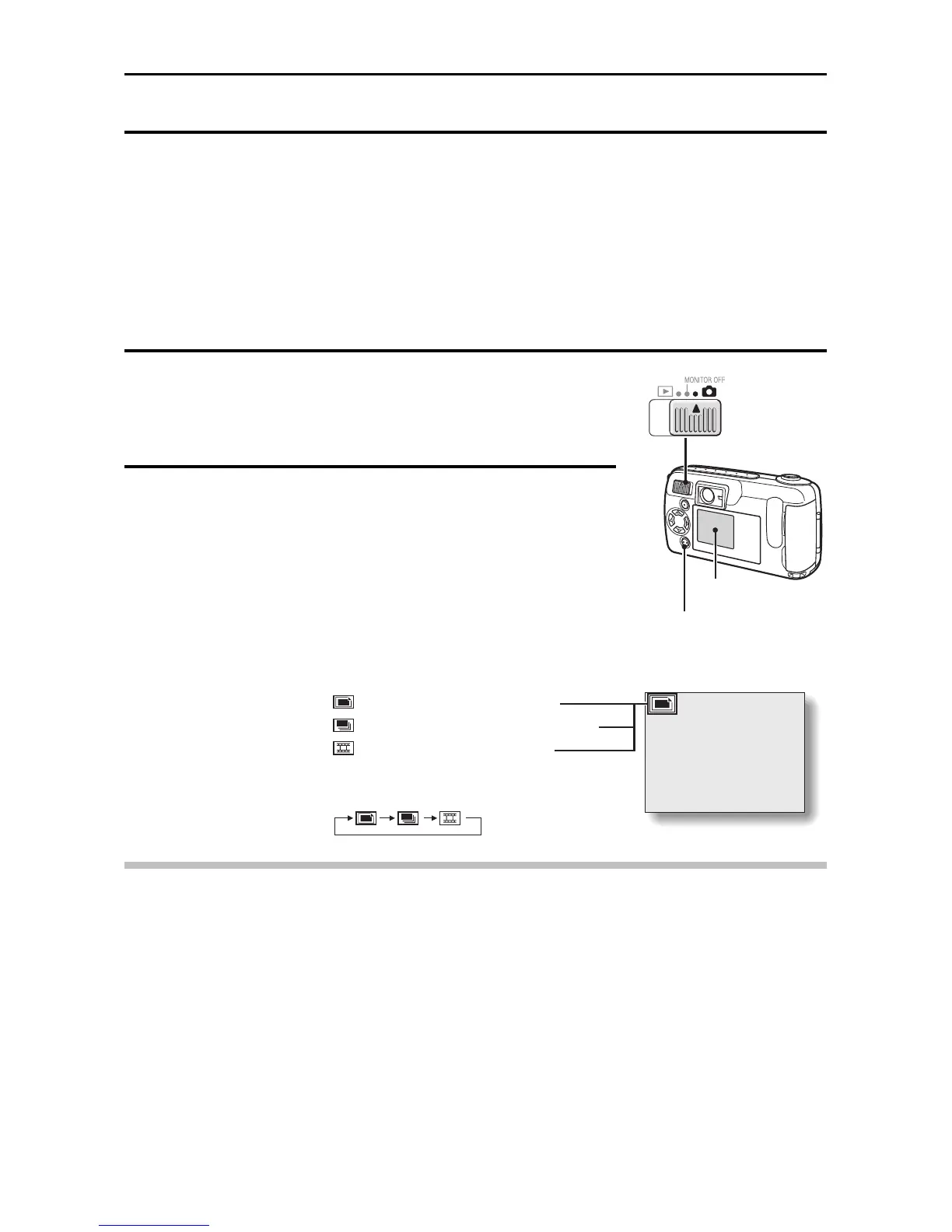3 SHOOTING MODES
This camera has three different shooting modes to choose from: still image,
sequential shot, and video clip. Set the desired shooting mode before taking
pictures.
œ Still image shooting mode: For taking still pictures.
œ Sequential shot shooting mode: For taking several pictures in quick
succession.
œ Video clip shooting mode: For recording video clips.
1
Open the lens cover, and set the main switch
to [Õ].
œ An image appears on the LCD monitor.
2
Press the [SET] button.
œ If the Shooting Settings screen (see page 35)
appears, press the [MODE] button to exit it.
œ Each time the [SET] button is pressed, the
shooting mode changes.
HINT
œ You can also switch the shooting mode from the Shooting Settings screen
(see page 35).
LCD monitor
[SET] button
18
• An icon indicating the set shooting
mode is displayed.
• Each time the [SET] button is pressed,
the shooting mode changes as follows.
still image shooting mode
sequential shot shooting mode
video clip shooting mode
23
English
