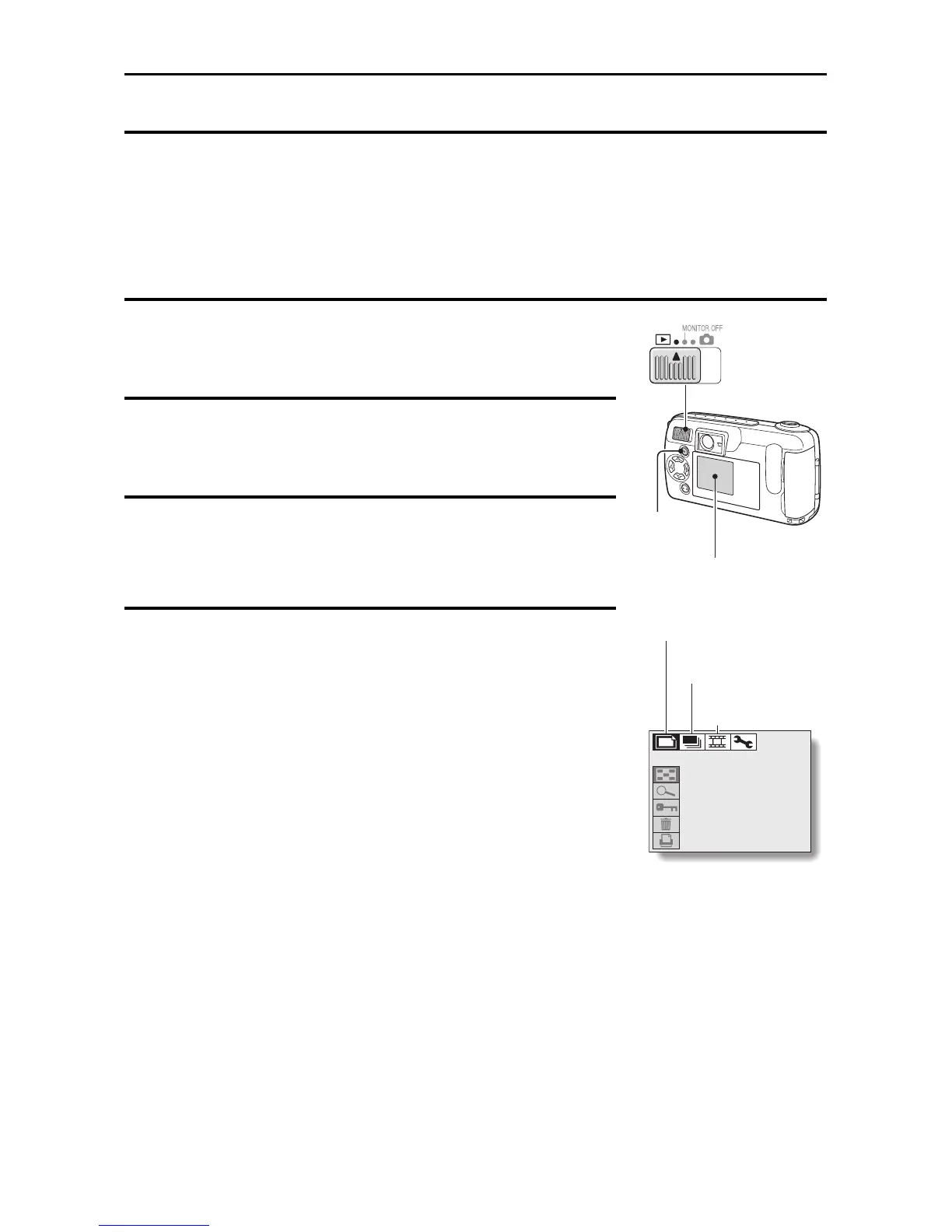3 PLAYBACK MODES
The three playback modes are: still image, sequential shot, and video clip.
Set the appropriate playback mode before starting playback.
œ Still image playback mode: For viewing still image shots.
œ Sequential shot playback mode: For viewing sequential shot images.
œ Video clip playback mode: For playing back video clips.
1
Set the main switch to [Ô].
œ An image appears on the LCD monitor.
2
Press the [MODE] button.
œ The Playback Settings screen is displayed.
3
Select the uppermost icon and press [c] on
the arrow button to select the desired
playback mode.
4
Press the [SET] button.
œ The icon selected in step 3 moves to the left
side of the screen, and the playback mode
setting is complete.
<Playback Settings
screen>
[MODE]
button
LCD monitor
18
Still image
playback mode
Sequential shot
playback mode
Video clip
playback mode
29
English
