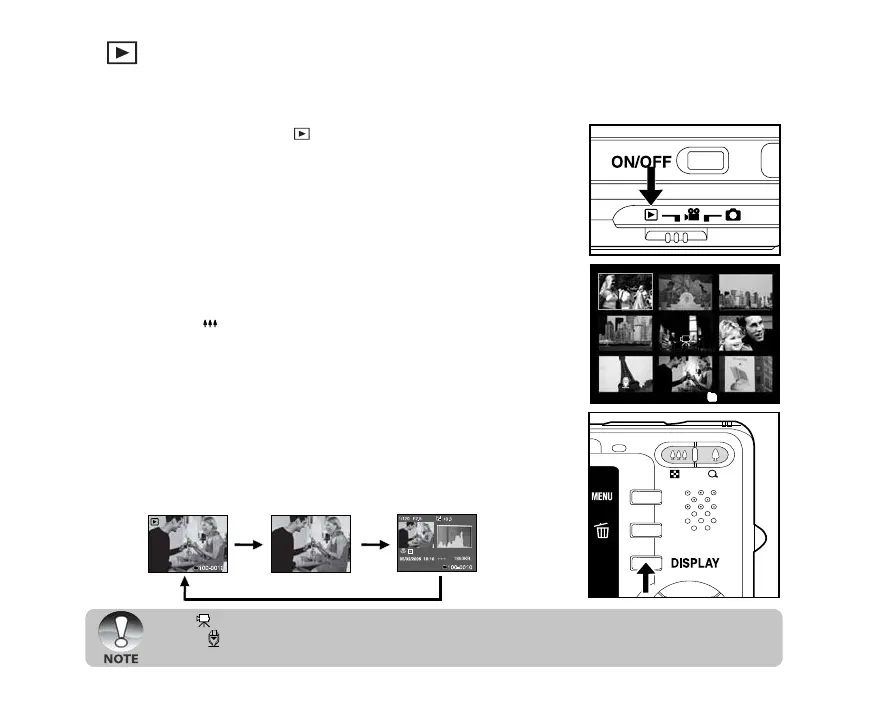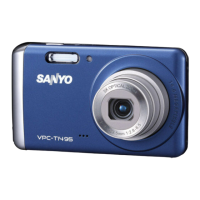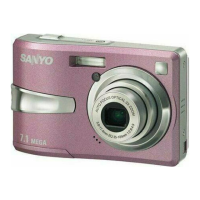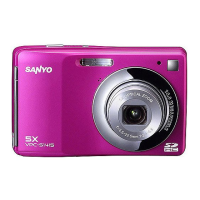A
Ashley FloresAug 19, 2025
What to do if my Sanyo VPC-T700 Digital Camera doesn't shoot?
- CcolemandavidAug 19, 2025
If your Sanyo Digital Camera doesn't shoot when you press the shutter button, several factors could be at play. First, ensure that the battery isn't low by recharging it. Next, verify that the power is on and that the camera is in shooting mode by sliding the mode switch accordingly. Make sure to press the shutter button completely. Other potential causes include a full or faulty memory card (insert a new one or delete files), a charging flash (wait for the status LED to turn off), an unrecognized memory card (format it in the camera), the auto power off function being activated (turn the power back on), or a write-protected memory card (remove the write-protection).