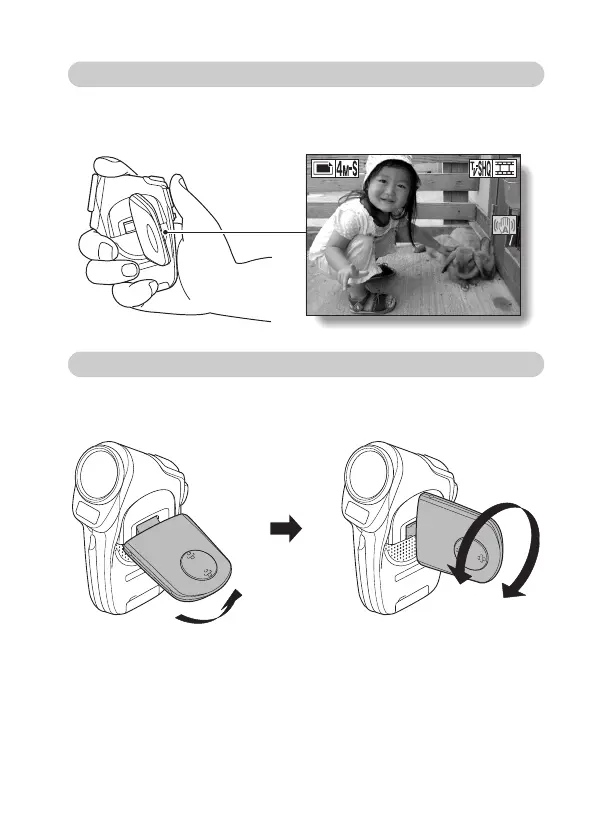English 12
Capture still shots while recording a video clip (page 34)
Suppose that while you’re recording a video clip, there’s a scene you’d
like to keep as a still photo. Your camera makes it possible to record the
still photo without interrupting the video clip recording.
Movable monitor for any shooting angle
The movable LCD monitor lets you shoot from any angle. Hold the
camera high to get a great view of a parade, or swivel the monitor
around to snap a photo of yourself.
31
31 01:10:15
01:10:15
