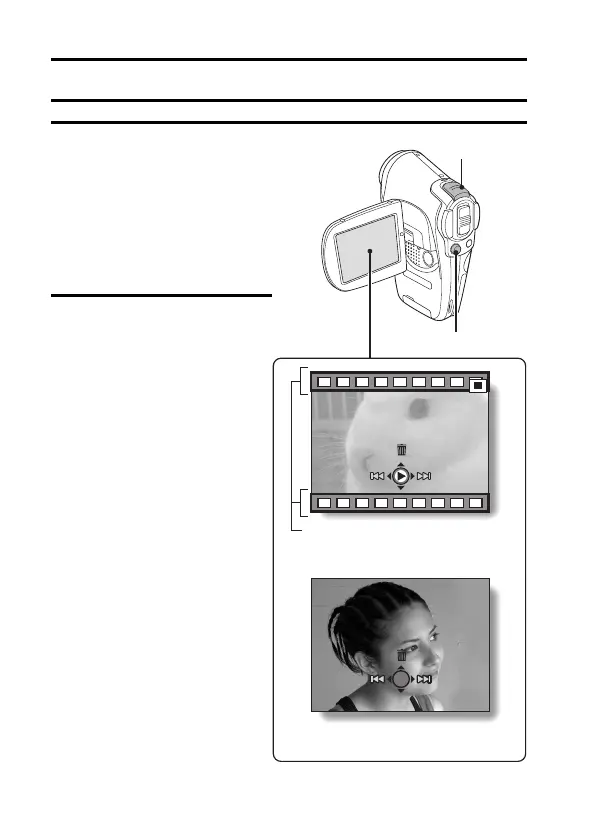39 English
VIEWING IMAGES
1 Turn on the camera
(page 22), and set the main
switch to PLAY.
h An image is displayed on
the LCD monitor.
h Video clips are indicated
by a video clip pattern
along the top and bottom
of the screen.
2 Select the image you wish
to view.
To display the previous
image, toggle the SET button
to the left.
To display the next image,
toggle the SET button to the
right.
h For video clips and audio
data, press the SET
button to start playback.
100-0001
100-0001
SET button
Main switch
<Example: After video clip
recording>
<Example: After still image
recording>
Video clip pattern
