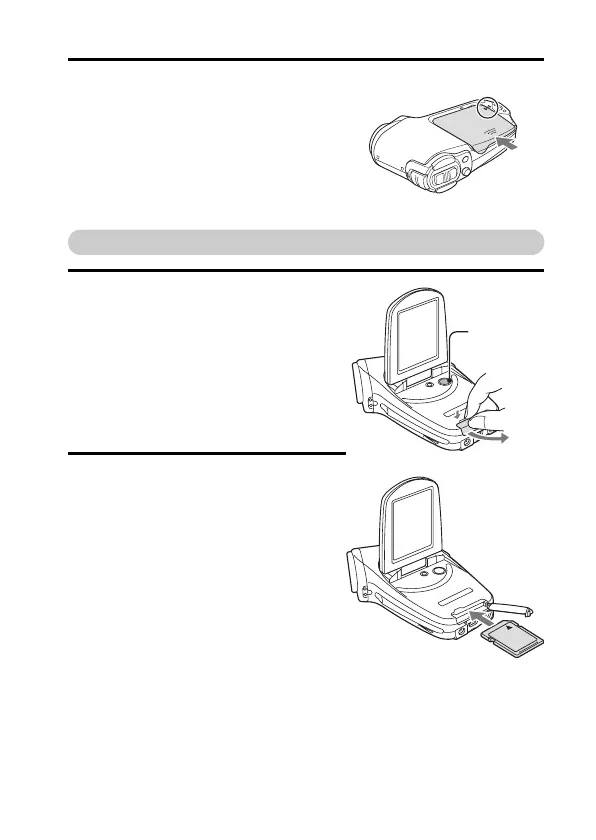English 18
3 Close the battery cover.
h Match the [I] marks, and slide the
cover towards the front to close it.
h At the time of purchase the battery
pack is not charged. Be sure to
install a fully charged battery pack
in the camera (page 20).
Install the card
1 Open the monitor unit, and then
open the card cover on the bottom
of the camera.
h If the camera is on, press the ON/
OFF button for at least 1 second to
turn off the camera.
2 Insert the card.
h Firmly insert the card until it clicks
into place.
ON/OFF
button
