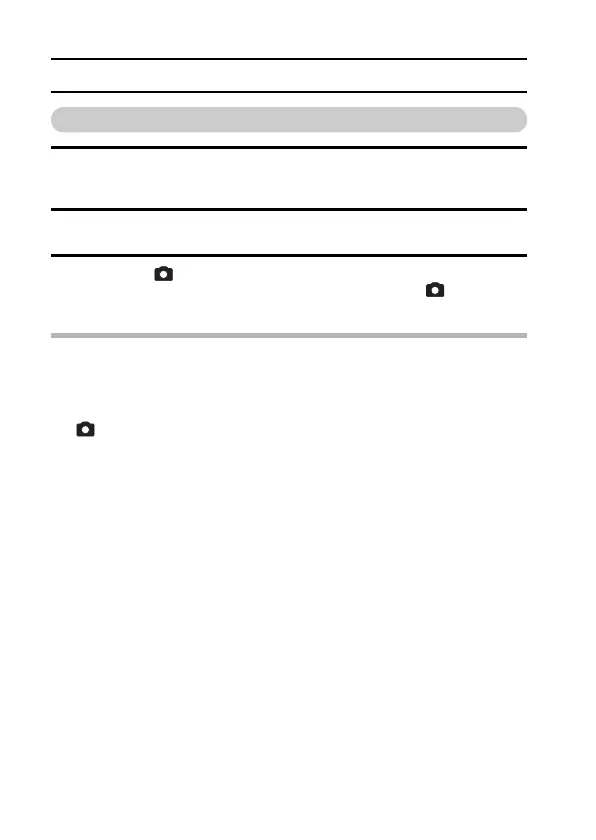95 English
RECORDING SIZE
Sequential shots
1 Display the NORMAL Mode Shooting Menu (page 49), select
“PHOTO”, and press the SET button.
2 Select c, and press the SET button.
3 Press the [] button.
h Shooting begins. Shooting continues as long as the [ ] button is
kept pressed.
HINT
i The maximum number of images in a sequential shots sequence is about
7.
About the focus when shooting sequential shots
i When sequential shots are captured, the autofocus operates when the
[ ] button is pressed halfway, fixing the focus.
Can the flash be used?
i The flash does not operate when shooting sequential shots.