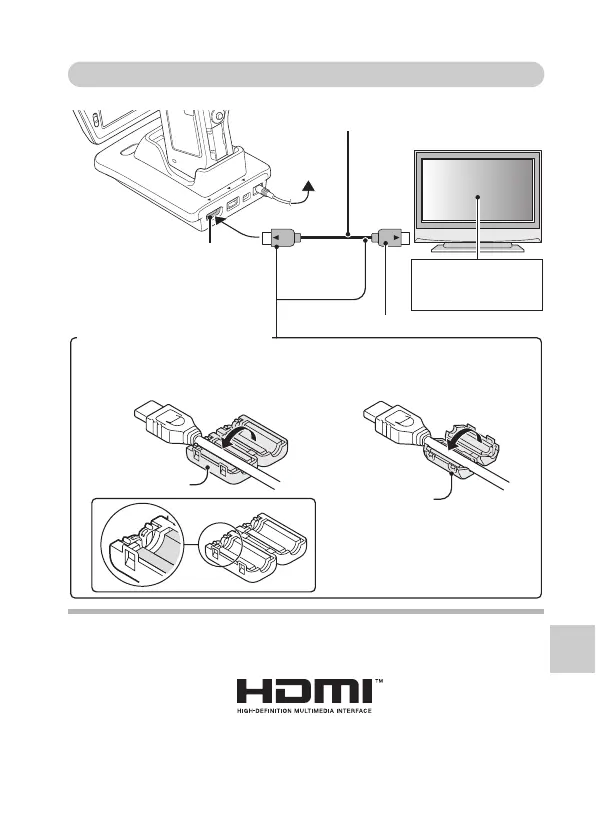CONNECTING TO A TV
English 180
Connecting to the HDMI terminal
HINT
i HDMI, the HDMI logo and High-Definition Multimedia Interface are
trademarks or registered trademarks of HDMI Licensing, LLC.
To reduce spurious radiation
To AC
adaptor
HDMI terminal
HDMI cable
(recommended accessory)
To HDMI terminal
Set the input to
“HDMI”.
i Please affix the cores (included)
<Docking station end> <TV end>
Core (large)
Core (small)