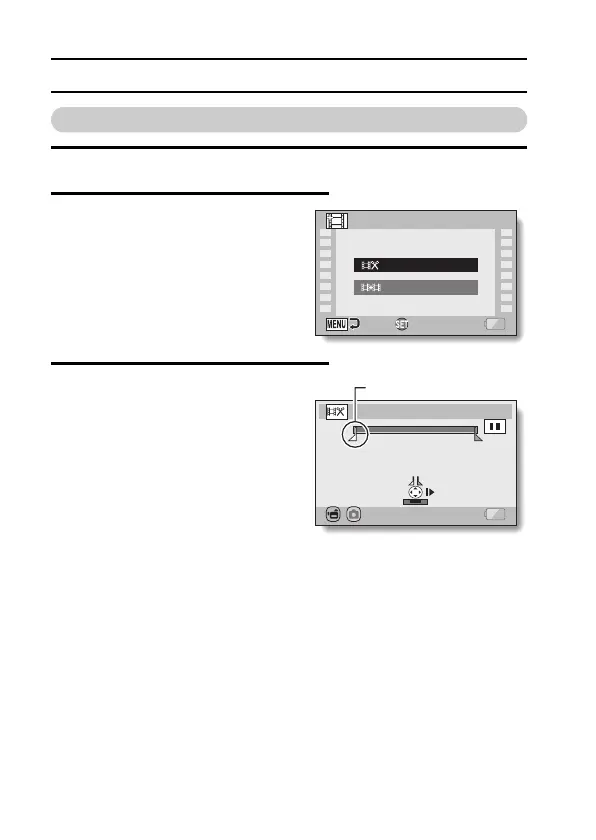137 English
EDITING VIDEO CLIPS
Video clip cutting (extracting)
1 Display the video clip from which you wish to extract a segment.
2 Display the NORMAL Mode
Playback Menu (page 49), select
“EDIT VIDEO”, and press the SET
button.
3 Select “CUT” and press the SET
button.
h The Cutting Screen appears.
EDIT VIDEO
CUT
JOIN
OK
CUT
SAVE/
00:00:10
Start point