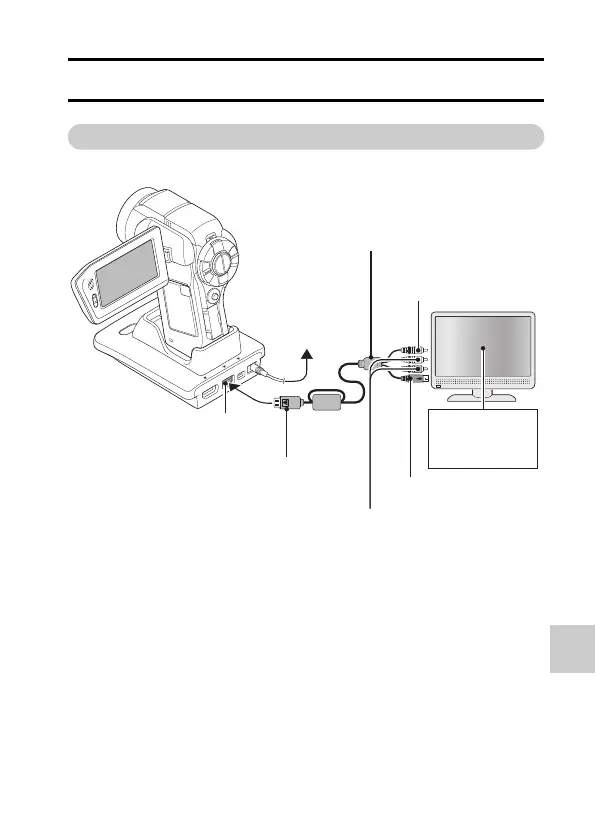CONNECTING TO A TV
English 178
ENJOY HIGHER IMAGE QUALITY
Connect to the S-VIDEO terminal
<When connecting to an S-VIDEO input terminal>
* When connected, the images are not produced normally on the TV
monitor.
Ye l l o w p l u g :
Not connected*
S-terminal
To AC adaptor
Dedicated S-AV
interface cable
i Insert the plug with the
[n] mark facing up.
COMPONENT/AV terminal
White plug: To Audio Input (L) terminal
Red plug: To Audio Input (R) terminal
Set the input to
“VIDEO”.