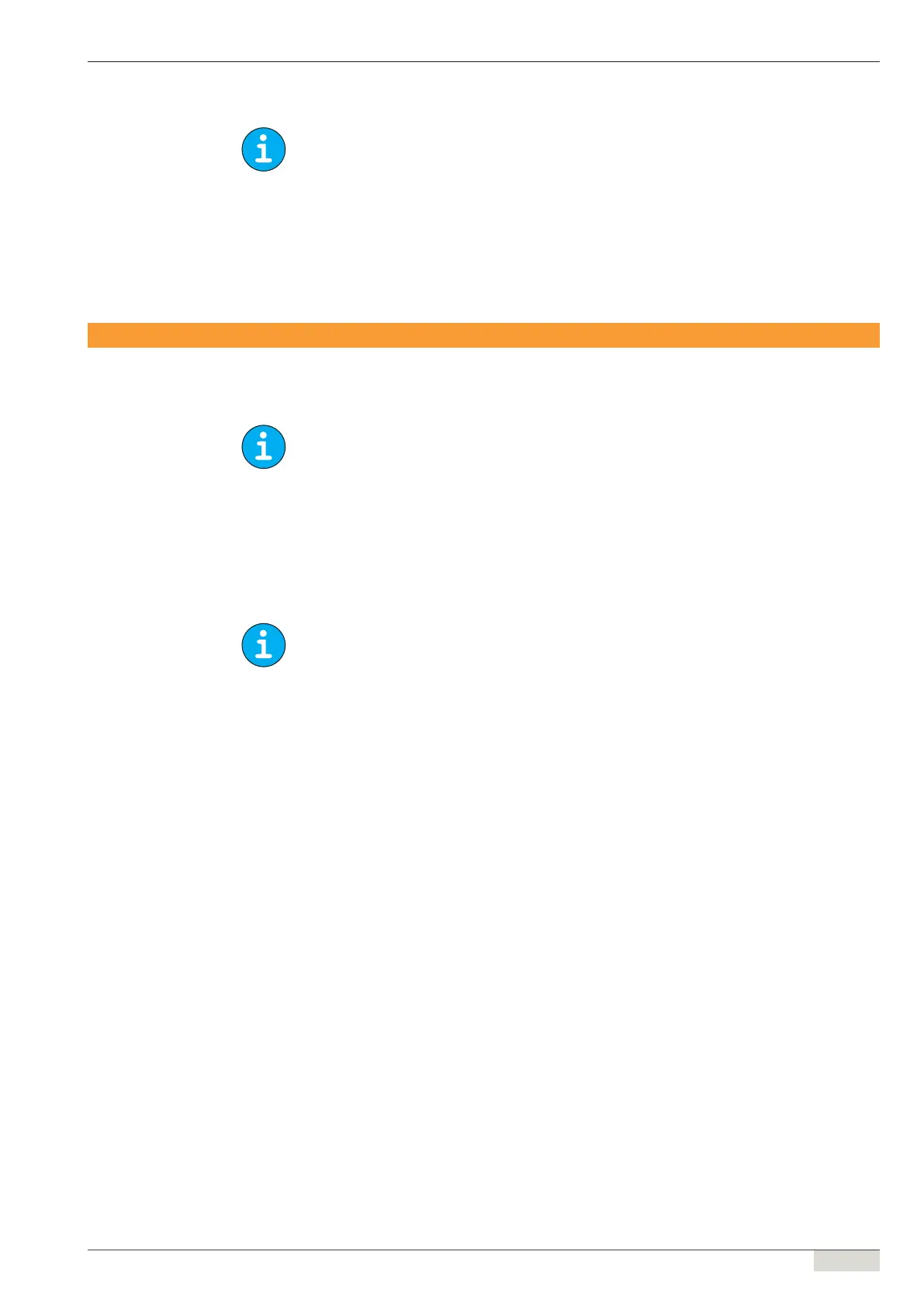www.schaerer.comOperation
Operating instructions / V04/01.2012
21/76
Beverages with MONEY card
If internal accounting is enabled, beverages can only be obtained with the MONEY card.
► Place a cup under the outlet.
► Move the outlet to the correct position.
► Insert the MONEY card.
; The available amount appears on the display.
► Press the required beverage button.
► Remove the cup after the beverage has been dispensed.
► Remove the MONEY card.
Emptying
Grounds container
Coffee grounds land in the grounds container. Beverage dispensing is blocked as long as the grounds
container is not inserted.
► Move the outlet to the highest position.
► Remove grounds container
► Empty the grounds container and reinsert it.
; Beverages can again be dispensed.
Under-counter grounds disposal (option)
A prompt to empty the under counter grounds disposal does not appear on the display. Check at regular
intervals.
► Open the counter door.
► Remove and empty the under counter grounds container.
► Reinsert the under counter grounds container.
► Close the counter door.
Waste water tank (option)
► Remove waste water tank
► Empty the waste water tank and rinse it thoroughly with fresh water.
► Replace waste water tank.
