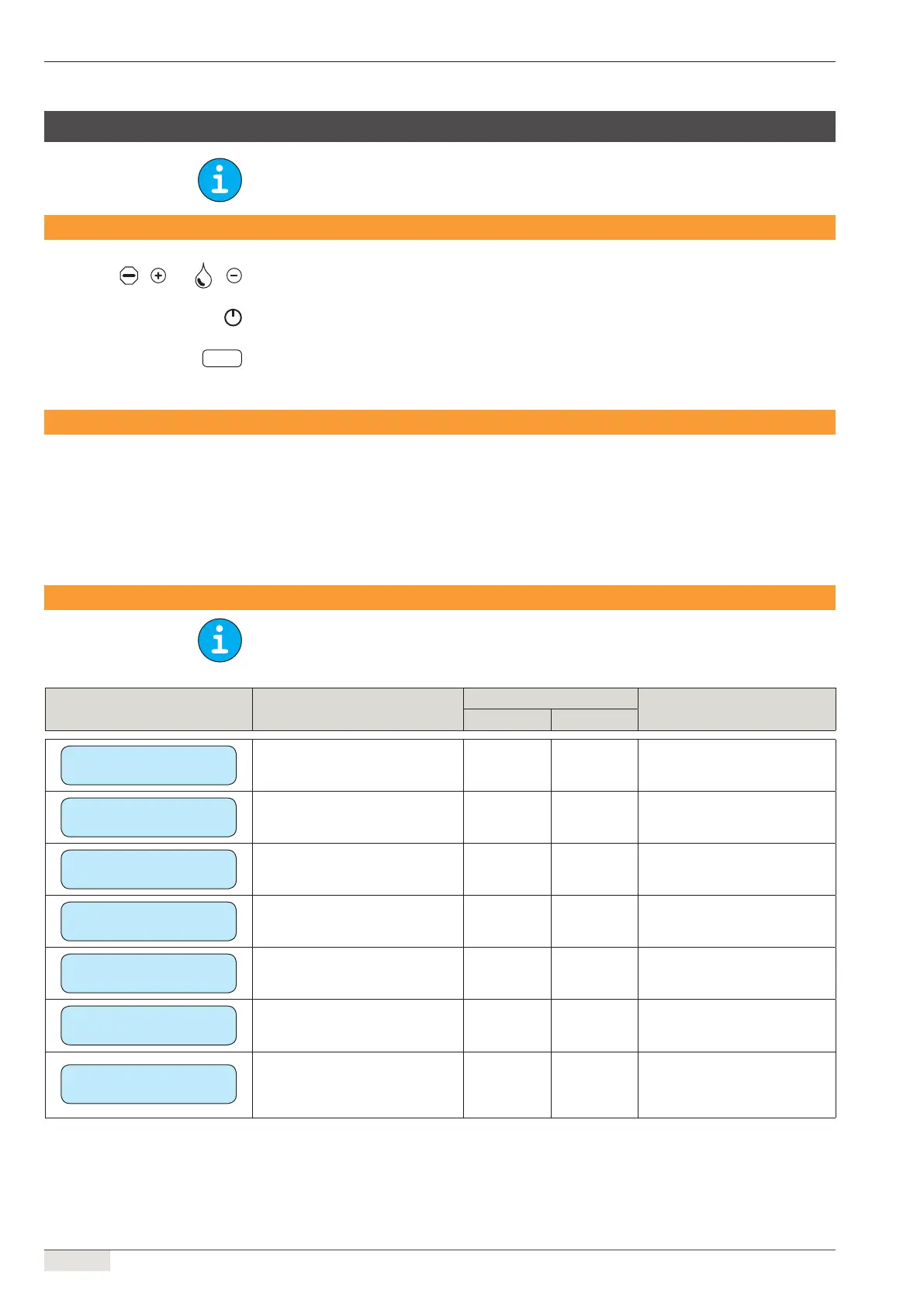www.schaerer.com Programming – PROGRAM card (option)
66/76
Operating instructions / V04/01.2012
Programming – PROGRAM card (option)
Accounting with the MONEY card must be enabled and programmed by a qualied service technician.
Navigation in the programming level
Forward and back in the menu / setting parameters
Access, conrmation or continuing in the menu
Beverage button
Overview of the programming level
The following menus are available:
● Beverage prices
● Loading MONEY amount
● Delete MONEY card
● Displaying sales
● Switch off accounting system
Beverage prices
Repeat the process for other beverages.
Parameters Parameter description
Setting range
NotesRange Standard
Select the product
Press the button
Select desired beverage button - - -
Article number
0
Dene article number of the selec-
ted product
- - -
Art. no. decaffeinated
0
Dene article number for DECAFF
double products of the selected
product
- - CCI / CSI only
Art. no. 2 x
0
Dene article number for double
products of the selected product
- - CCI / CSI only
Art. no. 2 x/caf.
0
Dene article number for DECAFF
double products of the selected
product
- - CCI / CSI only
Token
0.00
Set number of tokens required for
dispensing the selected product
- -
Only if "EMP Channel 6 Token" is
programmed for "yes".
Price
0.00
Dene product price of the selec-
ted product
- -
Coin tester only.
This amount is deducted from the
inserted MONEY card.
= and =
GT
