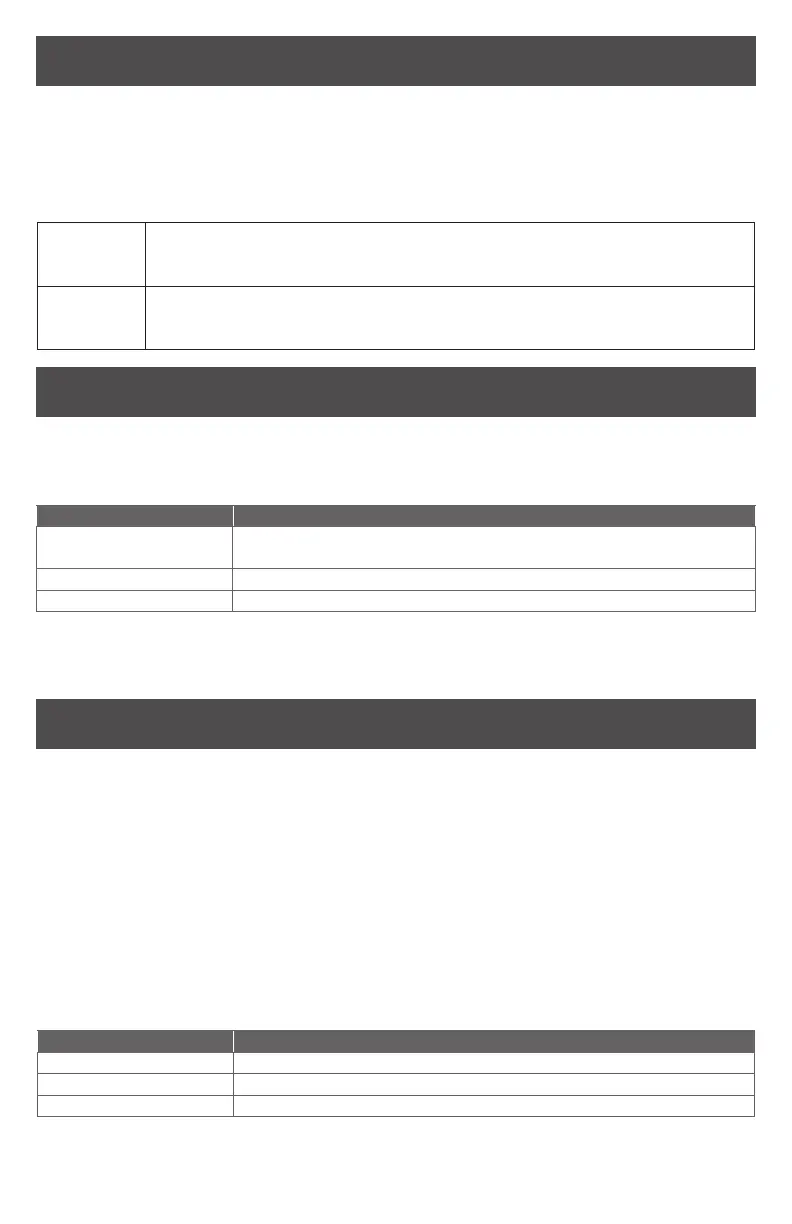13 • Schlage • AD-300 user guide
Communication properties
If communication fails between the AD-300/AD-302 and the ACP, the lock will go into
communication failure mode. If the ACP loses power, the lock can lock, unlock, remain as-is,
or allow valid access without communication to the ACP. This mode can be congured using
the SUS. See the SUS User Guide for more information.
Cache mode is not applicable on AD-302 locks.
Network
mode
When the lock is communicating with the ACP, information contained in the
user credential is passed to the ACP, which controls lock functions. The ACP
should maintain the audit trail.
Cache mode
Applicable only to AD-300. Upon communication failure, access may be
enabled for facility codes or recent valid users. See the SUS user guide for
details on the conguration of this setting.
Communication failure
If communication fails between the AD-300 /AD-302 and the ACP or the PIB300, the lock will
go into communication failure mode. This mode can be congured using the SUS. See the
SUS user guide for more information.
Mode Description
Fail unsecure unlocked Lock unlocks and remains unlocked until communication is
restored.
Fail secure locked Lock locks and remains locked until communication is restored.
Fail as-is Lock remains in current state until communication is restored.
In addition, the AD-300 has an internal cache that can be enabled using the SUS to allow
limited access while the lock is oine. If cache mode is enabled, it is not aected by the
communication failure mode conguration. See the SUS user guide for more information.
Power failure
L Power failure does not aect any programmed data. Use the SUS to congure
power failure mode. The default power failure mode is “as-Is”.
When power failure is detected, the lock will instantly switch to the congured mode.
Credentials will no longer allow access.
• If the power failure mode is “fail secure locked”, then the mechanical override key must
be used to gain access (when equipped).
• If the power failure mode is “fail secure locked” or “fail unsecure unlocked”, the AD-300
will recharge for two (2) minutes after power is restored. During this two-minute
recharge, the AD-300 will remain in power failure mode and the Schlage button will blink
alternating green on the left and red on the right.
Power Failure Modes
Mode Description
Fail as-is (default) Lock remains in current state until power is restored.
Fail unsecure unlocked Lock unlocks and remains unlocked until power is restored.
Fail secure locked Lock locks and remains locked until power is restored.
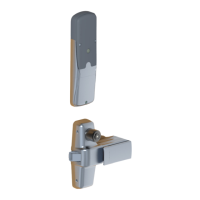