5 • Schlage • AD-300 user guide
Schlage Utility Software (SUS)
The SUS is used to congure locks and the PIB300, and to set the RS485 address.
The SUS is used for programming lock characteristics and setup only. Access rights
for the AD-300/AD-302 are set by the access control panel, not by the SUS.
For more information about the SUS, see AD-Series Locks in the SUS user guide.
Optional inside push button (IPB)
The IPB state is communicated to the control panel through the RS485 connection. The
manner in which the network access control software utilizes this communication is
congured at the host. The IPB may be used to communicate a lock/unlock request or be
completely ignored by the network software. Activity may only be reported to control systems
connected by a RS485 connection.
User management
User management is controlled by the access control system. If the access control panel has
not yet been connected, use construction access mode to add and delete users.
L See Construction access mode on page 6 for more information.
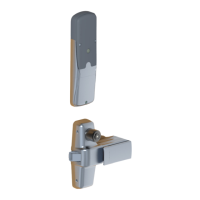
