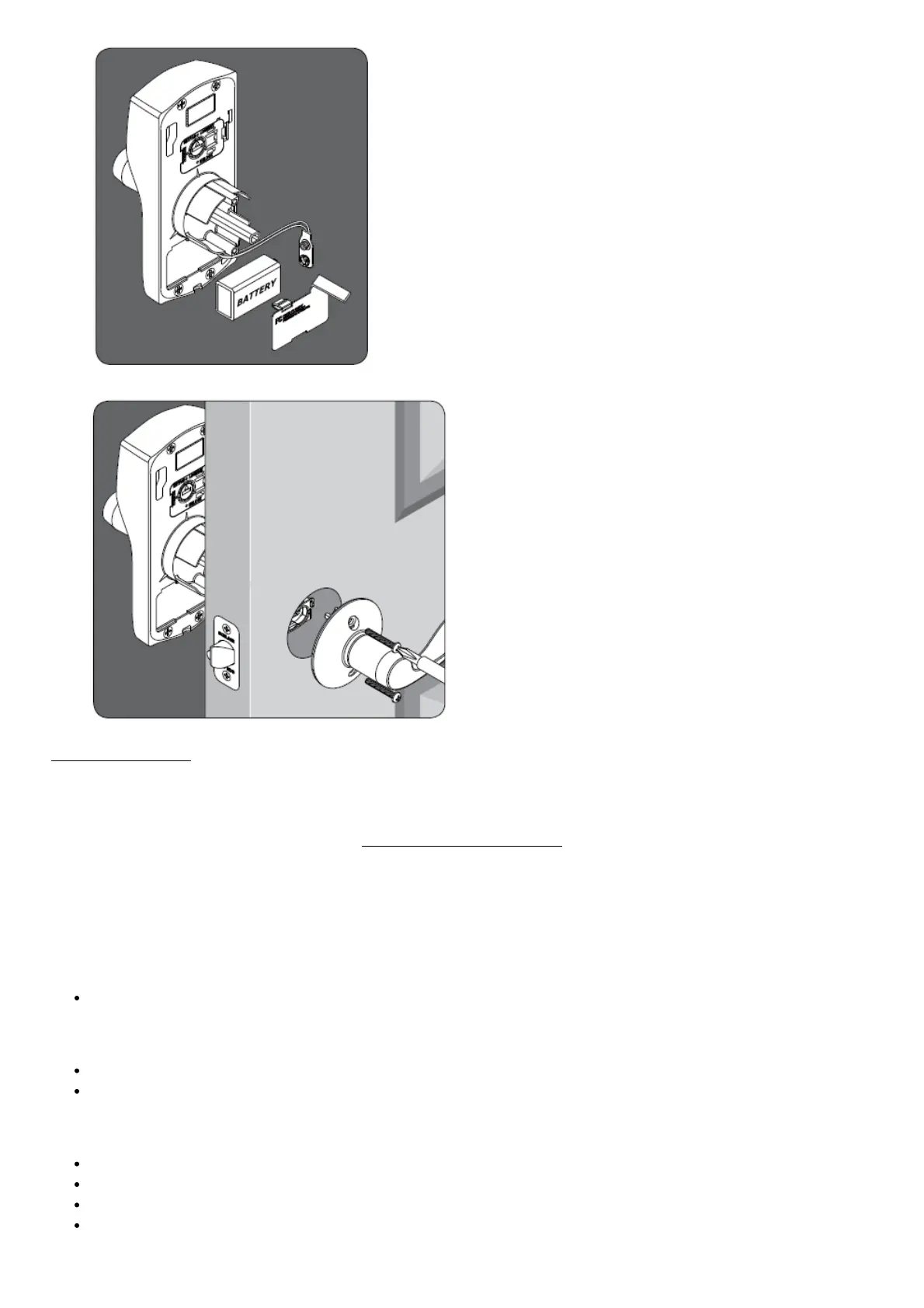3. Reinstall the lock on the door.
Lithium Batteries?
Lithium batteries may have a longer life, but when they begin to fail, they fail quickly. We don’t recommend them
because they don’t give you a lot of time to change your batteries before the lock is completely dead.
PROGRAMMING GUIDE
Schlage Button Signals
The color of the Schlage button indicates the status of the lock.
Orange
The lock is in programming mode
Green
A correct user code was entered
The programming process is complete
Red
An incorrect user code was entered
There was an error in programming
Low batteries
Red blinking indicates critically low battery
