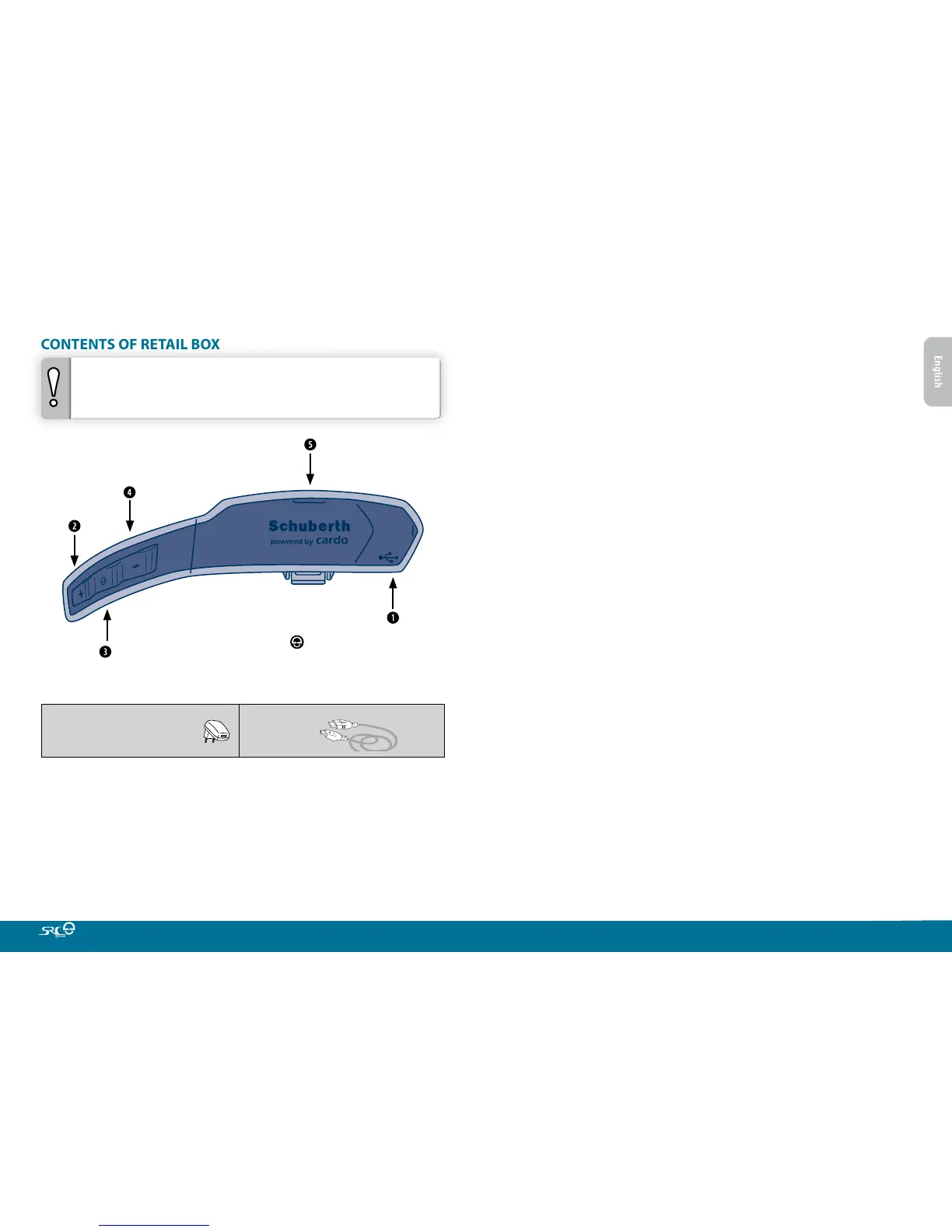14
CONTENTS
1. INTRODUCTION .............................................15
2. CHARGING THE BATTERY ....................................16
3. UPDATES AND SETTINGS ....................................16
4. GETTING STARTED ..........................................17
4.1 INSTALLATION ...............................................17
4.2 GENERAL FUNCTIONS .......................................18
4.3 STATUS LIGHTS ..............................................18
4.4 AUDIO SOURCES AND PRIORITIES ...........................18
4.5 VOICE CONNECT VOX SETTINGS ............................18
5. INTERCOM ..................................................19
5.1 INTERCOM COMPATIBILITY ...................................19
5.2 PAIRING THE INTERCOM CHANNEL ..........................19
5.3 MAKING INTERCOM CALLS ..................................19
5.4 RECEIVING INTERCOM CALLS ................................19
5.5 BUSY SIGNAL ................................................19
5.6 CLICKTOLINK® INTERCOM CTL .............................20
6. PAIRING AND USING A MOBILE PHONE, GPS DEVICE OR
MP3 PLAYER ................................................20
6.1 PAIRING BLUETOOTH CHANNELS 1 AND 2 ....................20
6.2 RESET PAIRING ...............................................21
6.4 LISTENING TO MUSIC VIA A2DP ..............................21
7. TROUBLESHOOTING .........................................22
8. SUPPORT ...................................................22
9. NOTICES ....................................................22
CONTENTS OF RETAIL BOX
If you purchased the SRC-System™ DUO, your retail box contains
two factory-paired SRC-System™ units and two of each item listed
below.
SRC-System™
1
Micro USB (•)
2
Volume Up (a)
3
Schuberth Button ( )
4
Volume Down (a)
5
LED
Wall charger plug