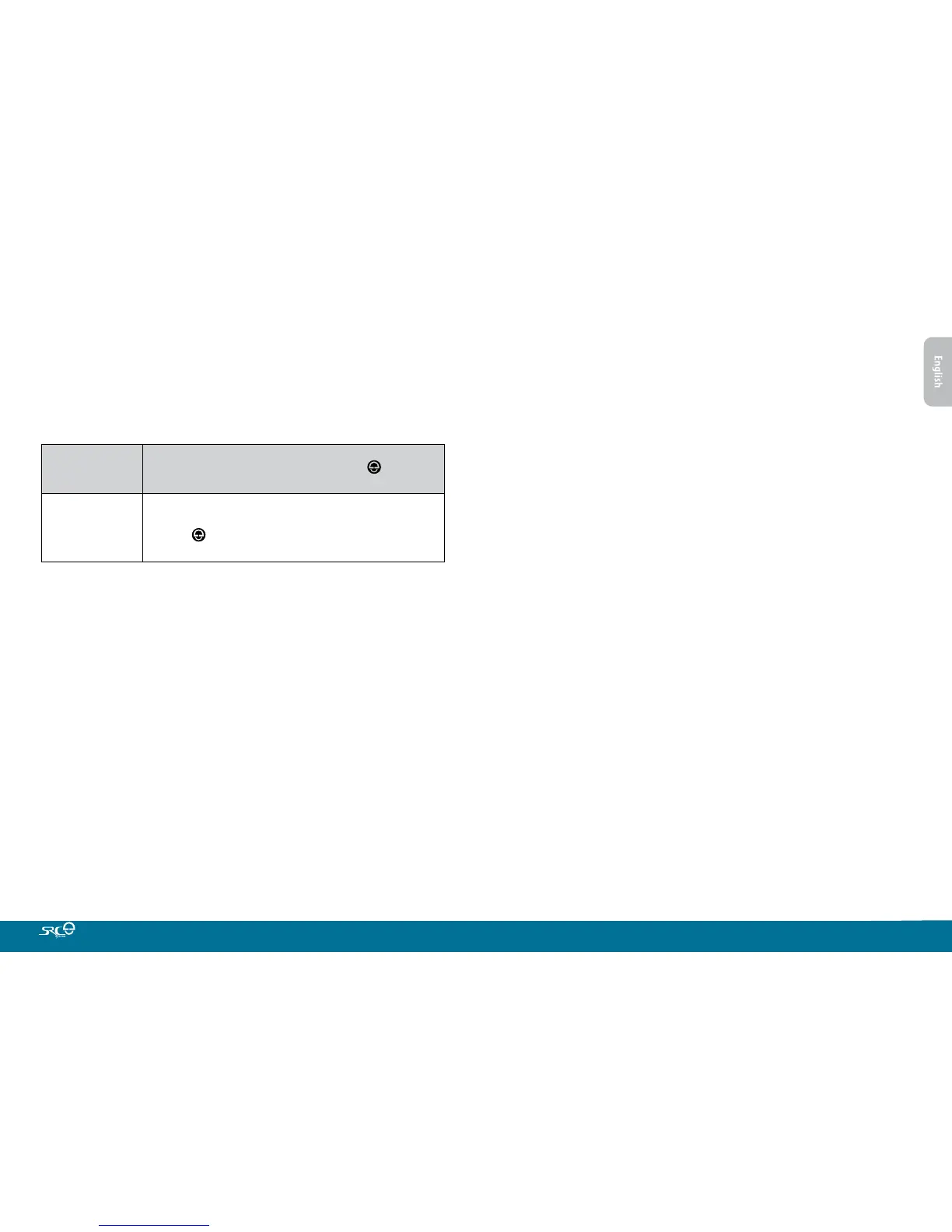22
SWITCHING BETWEEN A2DP AUDIO SOURCES
1. Stop the music playback from the current device.
2. Start music playback from the other device.
7. TROUBLESHOOTING
Reboot If your SRC-System™ stops responding, reset it
by turning it o and then on again (press for
2 seconds
)
.
Reset Pairing
(Deletes all
paired devices)
1. In Standby, press
a
for 5 secs until LED ashes
RED/BLUE.
2. Press for 2 seconds until LED ashes 5 times in
PURPLE.
8. SUPPORT
For additional information:
www.schuberth.com
service@schuberth.com
International: +49 391-8106-555
Software updates are available via the Cardo Community
(community.cardosystems.com) on your PC / Mac.
In order to receive full Schuberth service and the latest news, please
register your SRC-System
™
at www.schuberth.com/register/en
9. NOTICES
Important Notes:
Your complete and undivided attention is required while driving the vehicle. You must ensure
that you take all the necessary precautionary measures to be able to adequately take into account
the current trac situation and weather conditions including the state of the road at all times,
including when you are using the device. Before making or accepting a call you should pull over
to the side of the road and stop. Any publications, advertisements, announcements or other
similar communications, which imply that you can use the device on the move, merely refer to
its technical capabilities and are not to be understood as an encouragement to engage in such
activity.
You must establish whether use of the device might represent a violation of any laws or
regulations applicable in the location of use and adhere to the relevant rules. In this respect, any
use of the device is exclusively at the user’s own risk and responsibility.
The basic requirements for safe use include that you must be physically capable of using the device
and not suer from any illness or restrictions that might impair your capability to use the device
safely and ride on the road. Furthermore, you must hold a valid driving licence for the vehicle.
Under no circumstances may you consume alcohol or mind altering drugs, which might impair
your alertness, before or during use of the device.
Operating temperature: The SRC-System™ is designed to work in temperatures between -20°
and 55° C.
AC/DC Adapters: When charging from a wall outlet, use the charger provided or another
certied plug-in AC/DC adapter that meets the following criteria:
Input: 100-240 V, 50/60 Hz, 0.2 A maximum
Output: 5 DV DC, 1 A maximum.
Federal Communications Commission (FCC)
Statement 15.21
You are cautioned that changes or modications not expressly approved by the part responsible for
compliance could void the user’s authority to operate the equipment.
FCC Statement
This equipment complies with Part 15 of the FCC Rules. Operation is subject to the following two
conditions:
(1) This device may not cause harmful interference, and
(2) This device must accept any interference received, including interference that may cause
undesired operation.