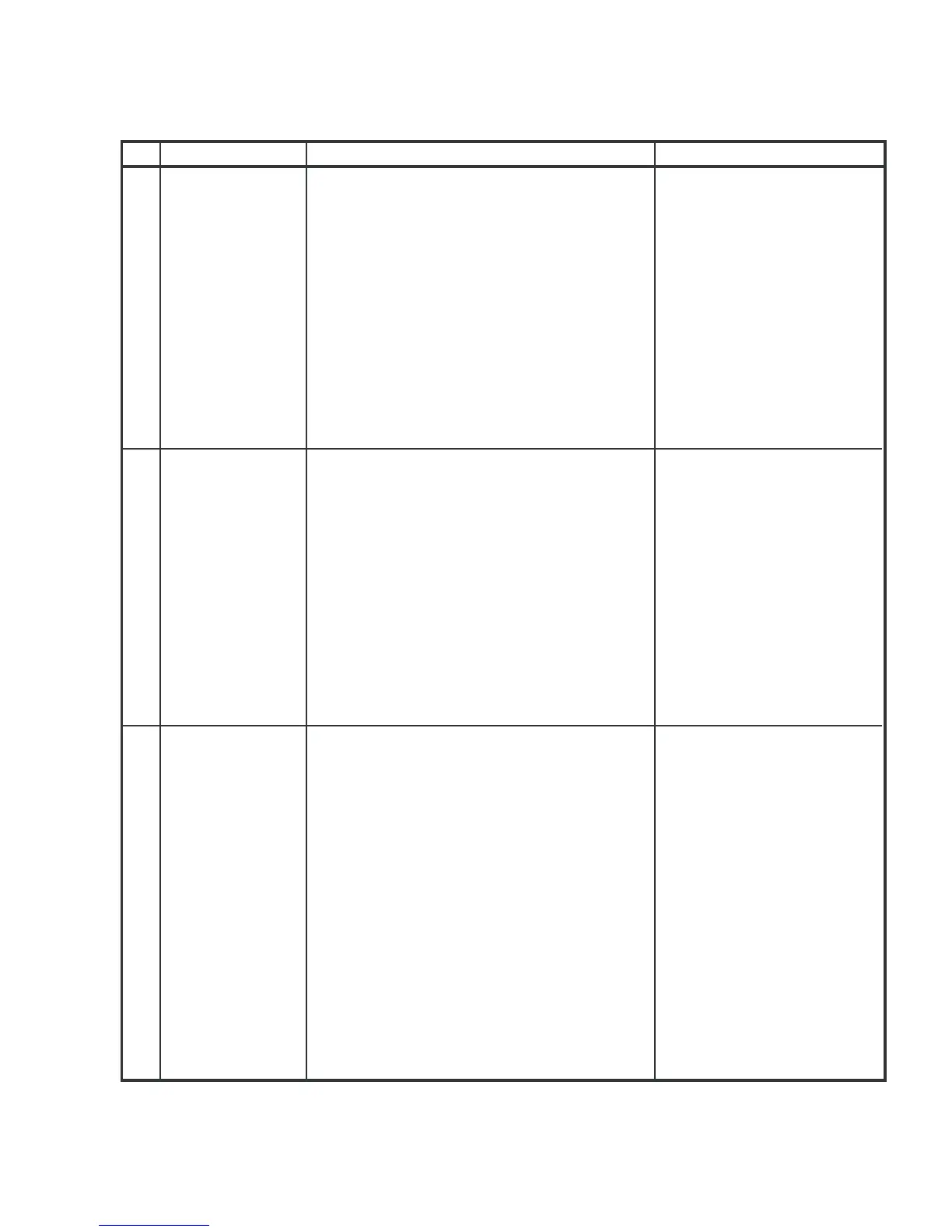21F-PD250 / 21F-PT220 / 21F-PA18 / 21F-PA18(B)
3 – 17
4. H-VCO, VIF-VCO & S-TRAP fo ADJUSTMENT
No.
Adjustment point
Adjustment procedure/conditions Waveform and others
H-VCO ADJ
(I
2
CBUS
CONTROL)
(AUTO &
MANUAL ADJ)
(MANUAL ADJ)
1) In No signal (RASTER) condition.
2) Go to service mode, choose service data V03.
3) Connect oscilloscope to IC801 pin13 (H-OUT),
adj
V03
until freq become
15.625
±
0.15 KHz
(Auto Adj)
1) In No signal (RASTER) condition.
2) Go to service mode.
3) Choose service data V03, by pressing R/C Auto
(Hex C1) key, OSD will appear “OK” at screen.
4) If appear “NG” pls repeat step 3.
(Manual ADJ)
1) In No signal (RASTER) condition.
2) Go to service mode, choose service data V02.
3) Connect oscilloscope to IC801 pin7 (AFT),
adj
V02
until voltage become
2.5
±
1V
.
(Auto Adj)
1) In No signal (RASTER) condition.
2) Go to service mode, choose service data V02.
3) Press the R/C Auto (Hex C1) key, OSD will appear
“OK” at screen.
4) If appear “NG” pls repeat step 3.
(Manual ADJ)
1) In No signal (RASTER) condition.
2) Go to service mode, choose service data V21.
3) Connect oscilloscope to TP 801, adj V21 until
voltage become Min (below 5 V).
4) After that pls adj service data V20 same as
“V21”, V22 to “V21+1”, V23 to “V21-2”.
(Auto Adj)
1) In No signal (RASTER) condition.
2) Go to service mode, choose service data
(S-TRAP I).
V21.
3) Press the R/C Auto (Hex C1) key, OSD will appear
“OK” at screen.
4) If appear “NG” pls repeat step 3.
5) Adjust V24 (S-TRAP 574) by repeating step 3 &
4 at final line after aging TV set to get accurate
data.
1
VIF-VCO ADJ
(I
2
CBUS
CONTROL)
(AUTO &
MANUAL ADJ)
2
S-TRAP fo
ADJ
(I
2
CBUS
CONTROL)
(AUTO &
MANUAL ADJ)
3
This adjustment must be done
after aging at least 3 minutes.
*CAUTION :
Make sure to adjust V24 at final
line after aging the TV set.