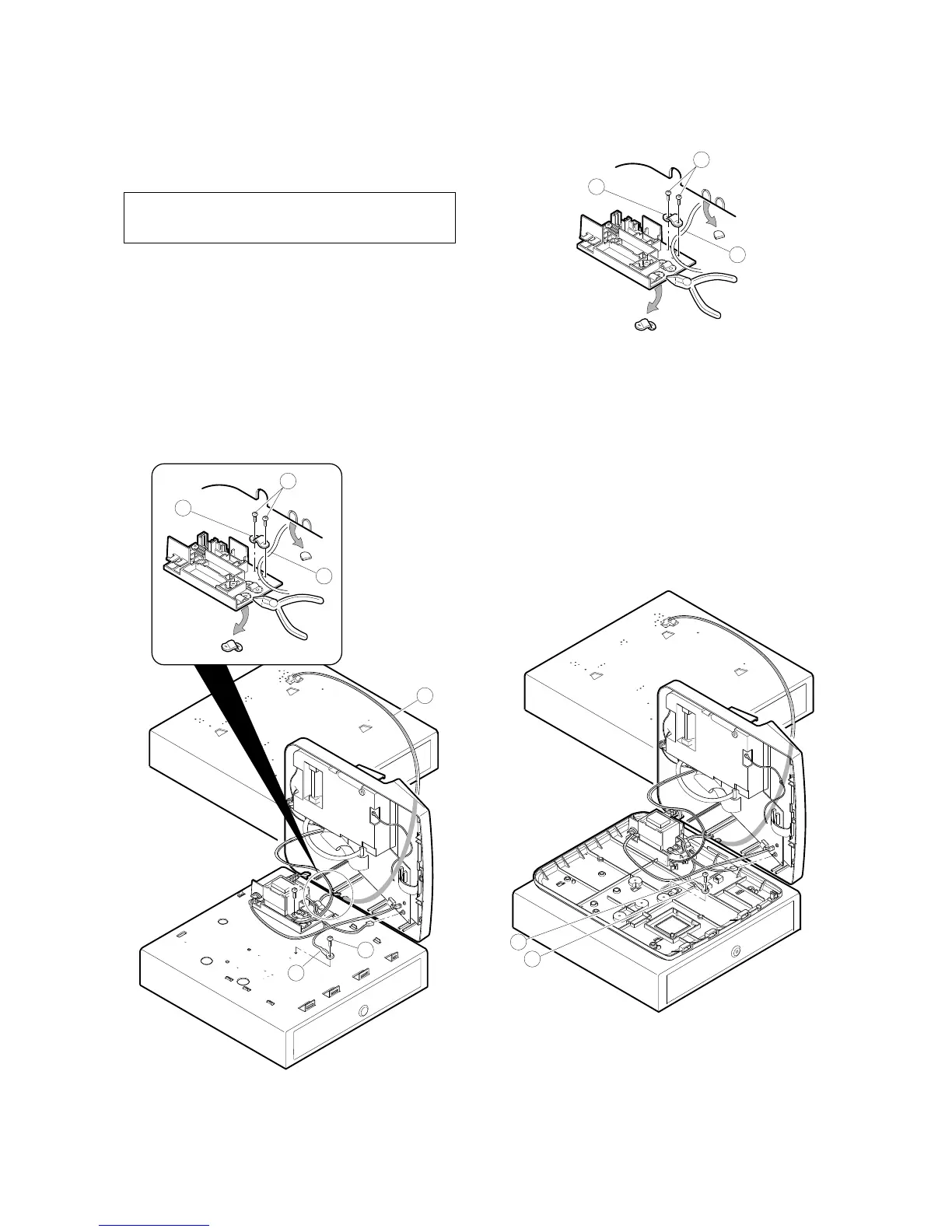CHAPTER 7. REMOTE DRAWER:
ER-04DW (For
ER-A310 & ER-A330)
CAUTION:
The drawer unit should be securely fitted to the supporting platform
to avoid instability when the drawer is open.
1. Outline
The ER-A310/A330 allows connection of one remote drawer ER-
04DW.
2. Installation procedure for ER-A310
1) Remove the top cabinet.
2) Connect the drawer cable to the drawer connector (CN16) on the
main PWB.
3) Use nippers to cut off drawer cable binding holder 1 on the trans
cover, and bind drawer cable 2 of the ER-04DW.
Screw 3 used in this case is an accessory of the ER-04DW.
4) Use nippers to cot off the drawer cable split pin of the top cabinet,
and attach the top cabinet.
5) Fix ground wire 4 of the ER-04DW on the standard drawer with
screw 5 .
Screw 5 used in this case is an accessory of the ER-04DW.
3. Installation procedure for ER-A330
1) Remove the top cabinet.
2) Connect the drawer cable to the drawer connector on the main
PWB.
3) Use nippers to cut off drawer cable binding holder 1 on the
bottom cabinet, and bind drawer cable 2 of the ER-04DW.
Screw 3 used in this case is an accessory of the ER-04DW.
2
4
5
ER-04DW
1
3
2
