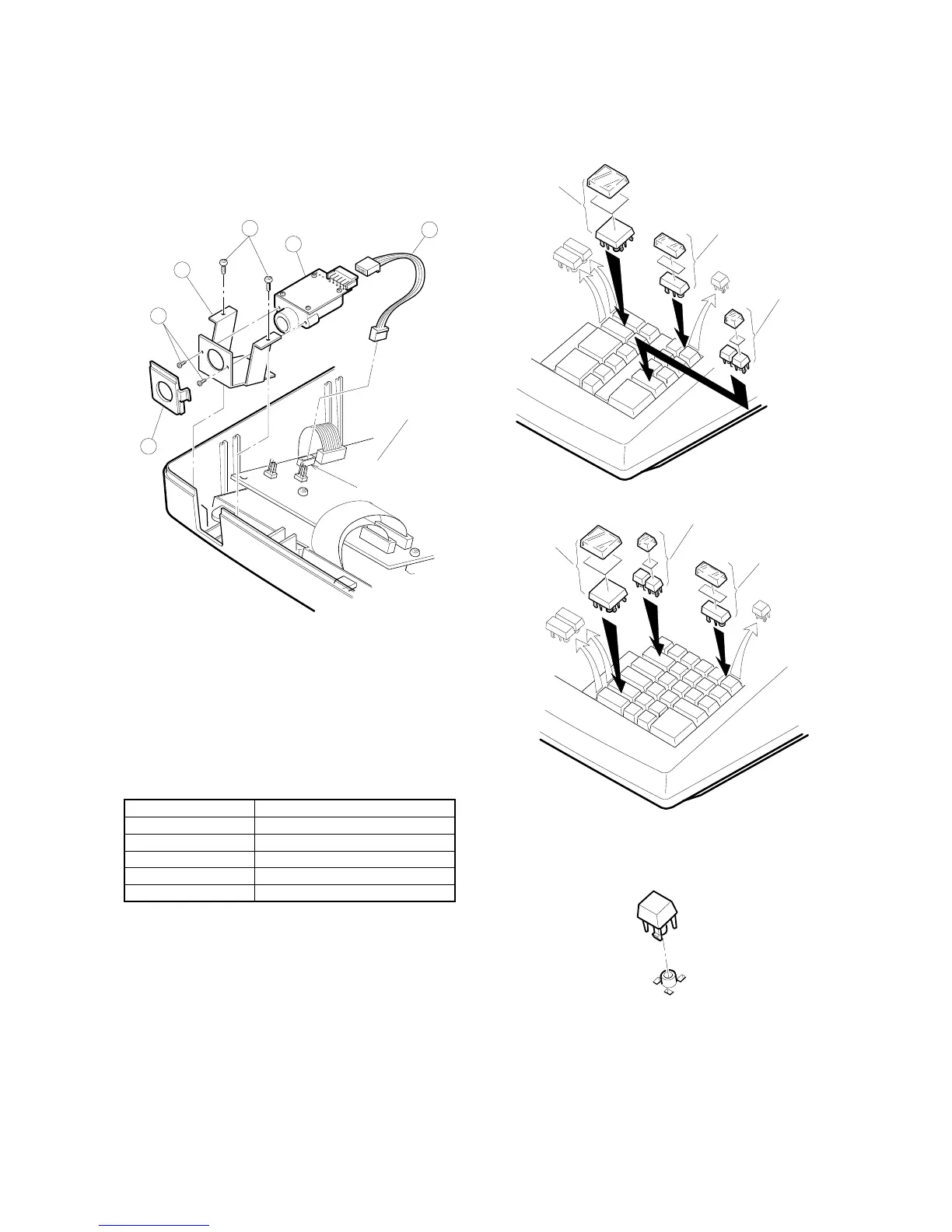4) Connect the clerk key cable (5P) 4 to the clerk switch body 3 .
5) Attach the clerk angle 5 to the clerk switch body 3 and fix with
screw 6 (XJSSD26P08000).
6) Install the clerk switch body 3 to the clerk cover "B" 7 then
install it the top cabinet and fix with screws 8
(XEBSD30P08000).
7) Connect the clerk key cable (5P) 4 to location No. NC9 on the
main PWB.
CHAPTER 11. KEY TOP KIT
1. Outline
The ER-A310/A330 employs the following key top (option) to allow
additional installation of the key top and change in the key layout.
MODEL NAME DESCRIPTION
ER-11KT7 1 × 1 Key top
ER-12KT7 1 × 2 Key top
ER-22KT7 2 × 2 Key top
ER-11DK7 1 × 1 Dummy key
ER-51DK7 5 × 1 Dummy key
2. Installation procedure
1 ER-11KT7
4
5
6
7
8
3
CN9
Main PWB.
