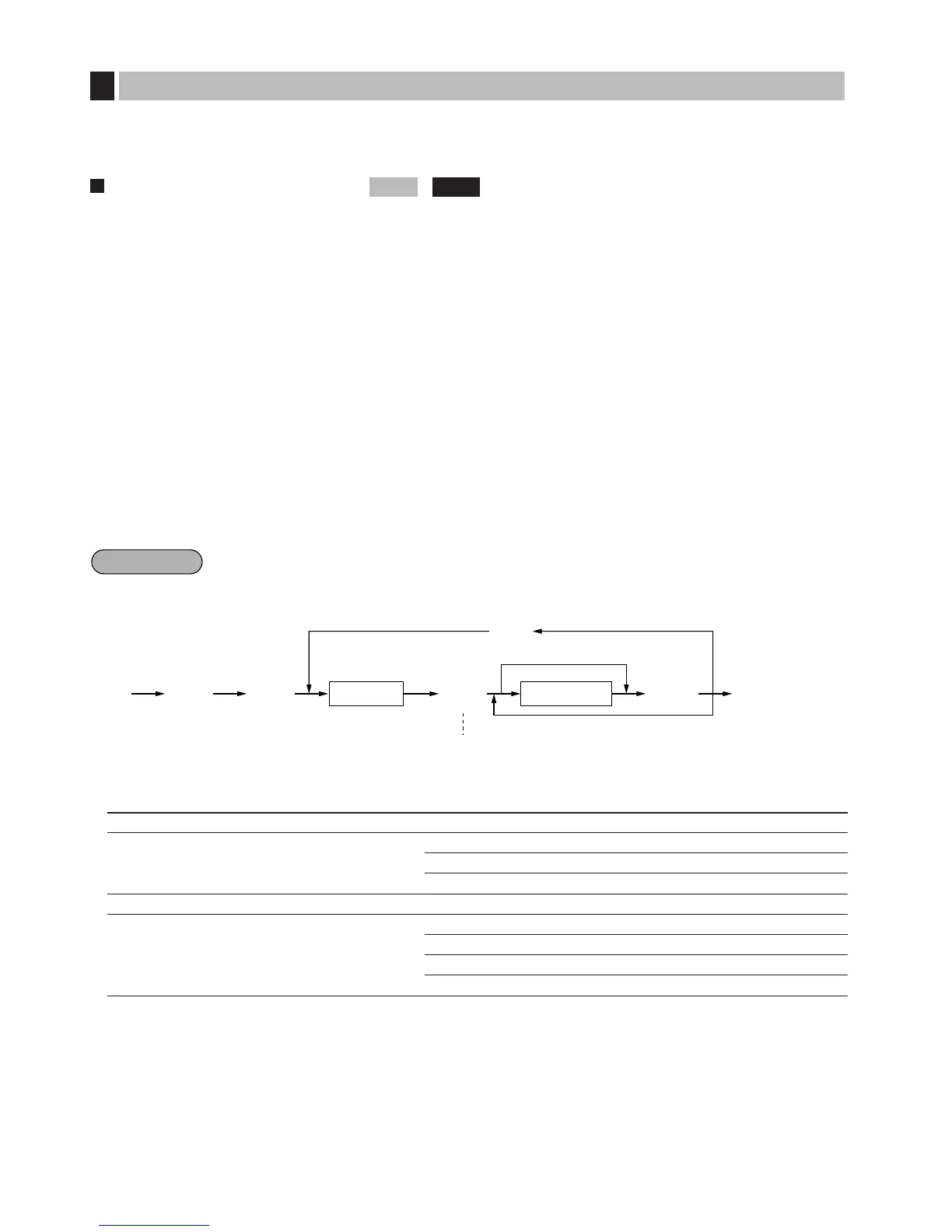30
Your machine is equipped with 20 standard departments and up to 50 optional departments.
Your machine allows you to perform the following programming for each department:
Functional programming
You can set each department for:
SICS (Single Item Cash Sale) / SIF (Single Item Finalization)
• SICS
If the first registration is to a department set for SICS, the sale is finalized as soon as the department key is
pressed. If the sale is preceded by registrations to departments not set for SICS, a sale to a department set
for SICS does not finalize and can be repeated until the
;
key is pressed.
• SIF
Whenever a sale is made to a department set for SIF, the sale is finalized as soon as the department key is
pressed.
Type of unit price entry
You may select one of the following four types of unit price entry for each department.
• Open and preset
• Preset only
• Open only
• Inhibit department key
2110
PGM 2
Programming for departments
4
* Item: Selection: Entry:
A to D Always enter 0. 0
E SIF/SICS /Normal SIF 2
SICS 1
Normal 0
F Always enter 0. 0
G Type of unit price entry Open and preset 3
Preset only 2
Open only 1
Inhibit department key 0
2110
.
≈ ≈:
;
c
Dept. code
*ABCDEFG
To program for the dept. other than the following dept.
To keep the current setting
To program for the following dept.
The current
setting
is displayed.
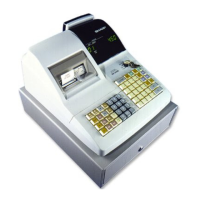