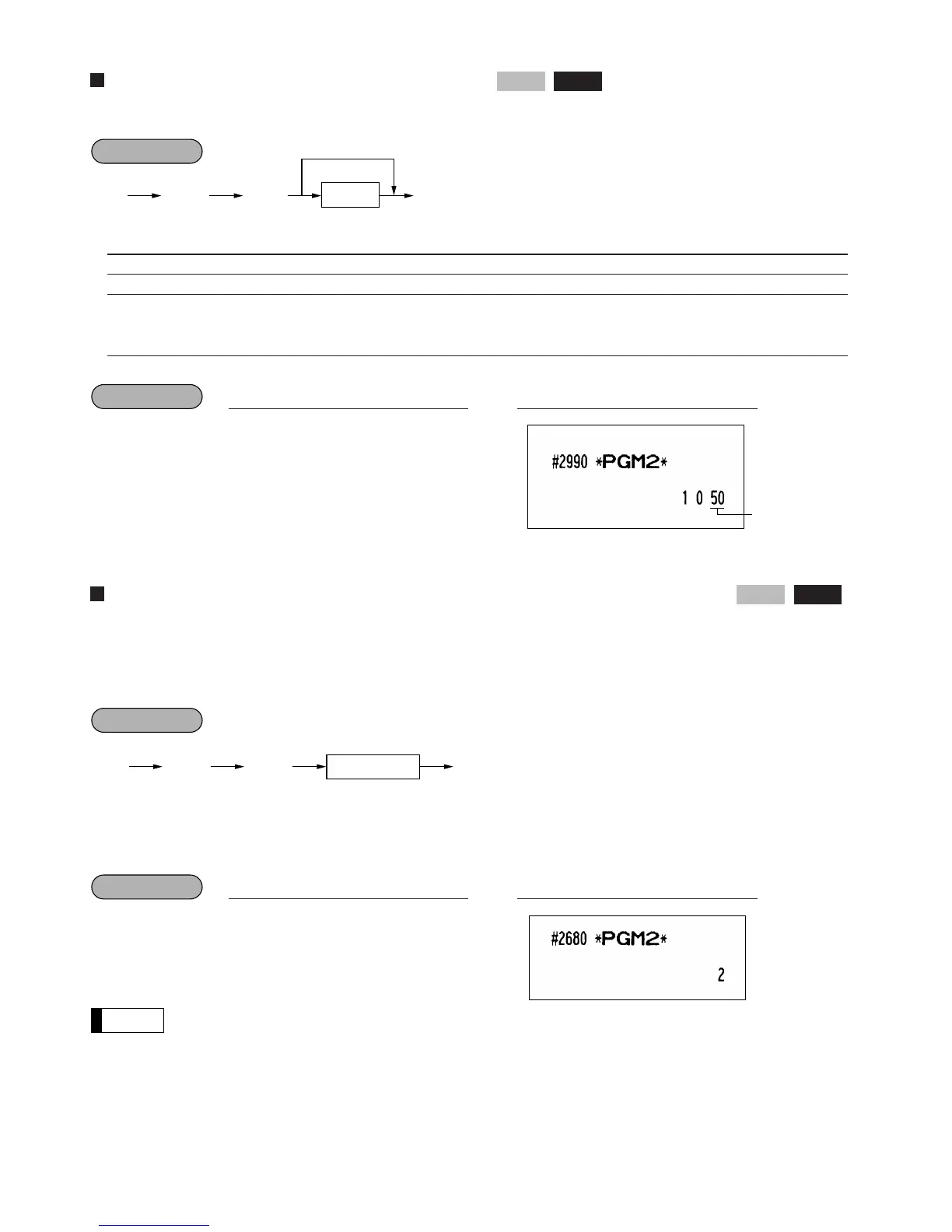64
Functional programming for the printer
You can program functions for the printer.
* Item: Selection: Entry:
A Always enter 1. 1
B Always enter 0. 0
C and D Printing density 80% for standard=00 00-99
90% for standard=50
100% for standard=99
Assigning the drawer number to the drawer for foreign currency
You can assign a number of the drawer which opens when one of the following operations is performed.
• One of
[
through
”
is pressed without any entry.
• A transaction is completed with a payment entry of foreign currency.
• An X/Z report is issued.
*Drawer no.: 0: Inhibit (No drawer opens.)
1: Drawer no. 1
2: Drawer no. 2
To perform this programming, an optional drawer must be connected with your register.
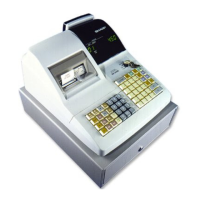