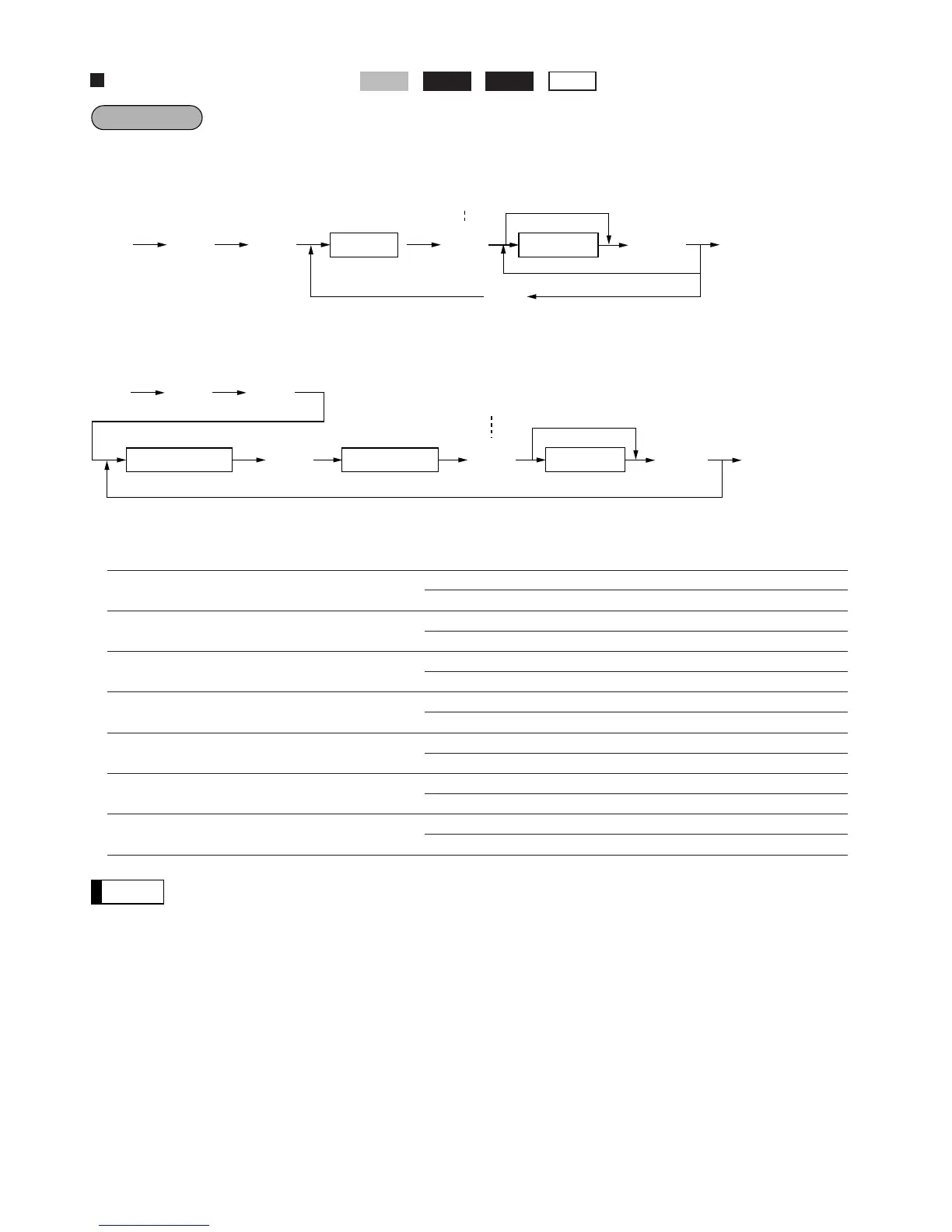40
Sign (+/-) and tax status
For each PLU
For a range of PLUs
*1,2,3: 1 through 999999
*4: Item: Selection: Entry:
A Sign (+/-) Minus PLU 1
Plus PLU 0
B VAT6 or TAX6 Yes 1
No 0
C VAT5 or TAX5 Yes 1
No 0
D VAT4 or TAX4 Yes 1
No 0
E VAT3 or TAX3 Yes 1
No 0
F VAT2 or TAX2 Yes 1
No 0
G VAT1 or TAX1 Yes 1
No 0
• The tax system of your machine has been factory–set to automatic VAT1–6. If you desire to
select any of automatic tax 1–6, manual VAT1–6, manual VAT1, manual tax 1–6, and the
combination of the automatic VAT 1–3 and the automatic tax 4–6, consult your dealer.
• When the combination of the automatic VAT1–3 and automatic tax 4–6 system is selected, one of
the VAT1(G), VAT2(F) and VAT3(E) can be selected in combination with tax 4–6.
Example: BCDEFG= 100100, 110100, 111010
• A PLU not programmed for any of these tax statuses is registered depending on the tax status of
the department which the PLU belongs to.
2232
.
≈
≈≈
:
;
Start PLU code End PLU code
*2 *3
To apply the current setting of start
PLU code to PLUs within the range
ABCDEFG
*4
The current setting
of start PLU code
is displayed.
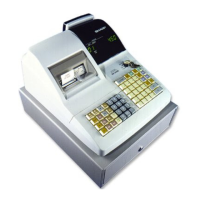