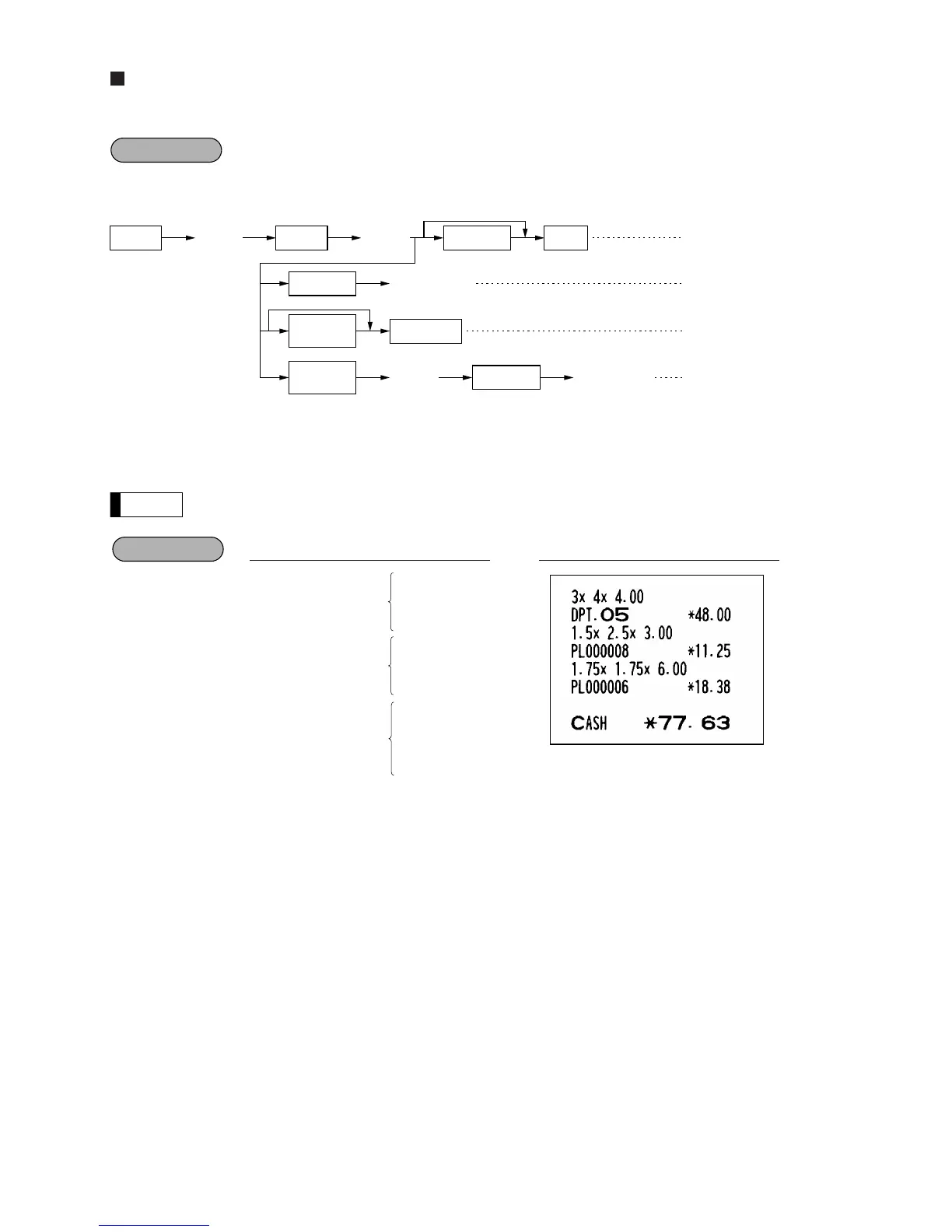Successive multiplication entries
This function is practical for example when you enter a sale of items sold by area (square meter).
• Length or width: up to seven digits (4-digit integer + 3-digit decimal)
• Unit price: less than a programmed upper limit
• Length x Width x Unit price: up to seven digits (4-digit integer + 3-digit decimal)
For actual use of this function, consult your dealer.
3
≈
4
≈
400
5
1
.
5
≈
2
.
5
≈
8
ß
1
.
75
≈
1
.
75
≈
600
å
6
ß
;
PrintKey operation
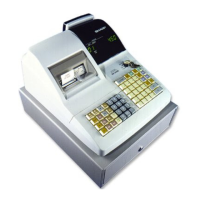