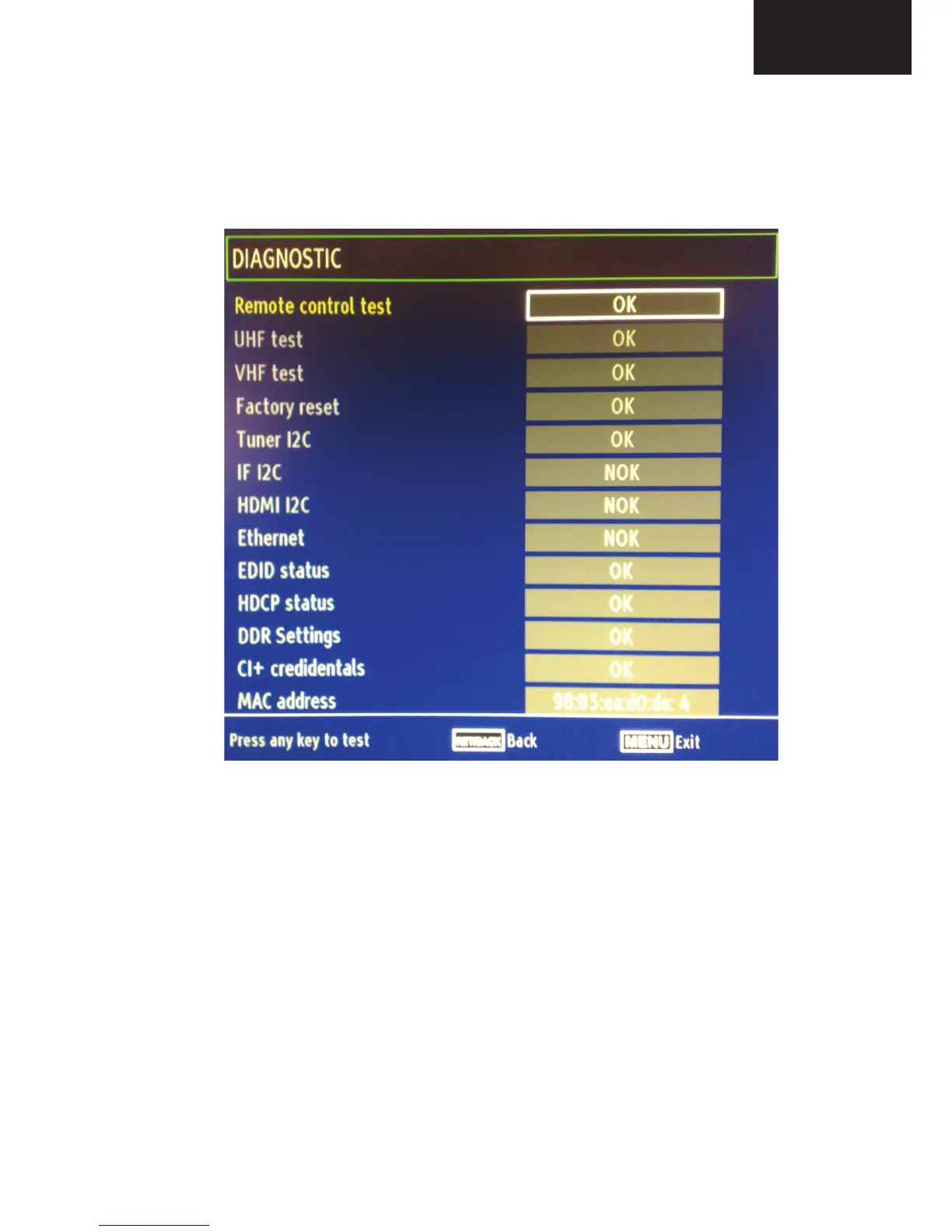25. SOFTWARE UPDATE
In MB60 project there is only one software. From following steps software update procedure can be seen:
MB60_en.bin, mboot.bin and usb_auto_update_T4.txt documents should copy directly
inside of a flash memory(not in a folder).
Put flash memory to the TV when TV is powered off.
Power on the Tv .
While the Tv is switch on press OK button consecutively.
The Tv’s Led will blink faster then stand_by mode.
If First Time Installation screen comes, it means software update procedure is successful.
To reach the latest sw file please use;
https://www.vestelservice.com/100359/New_Projects/Sharp/Sharp_2011/9_Customer_support/SW/