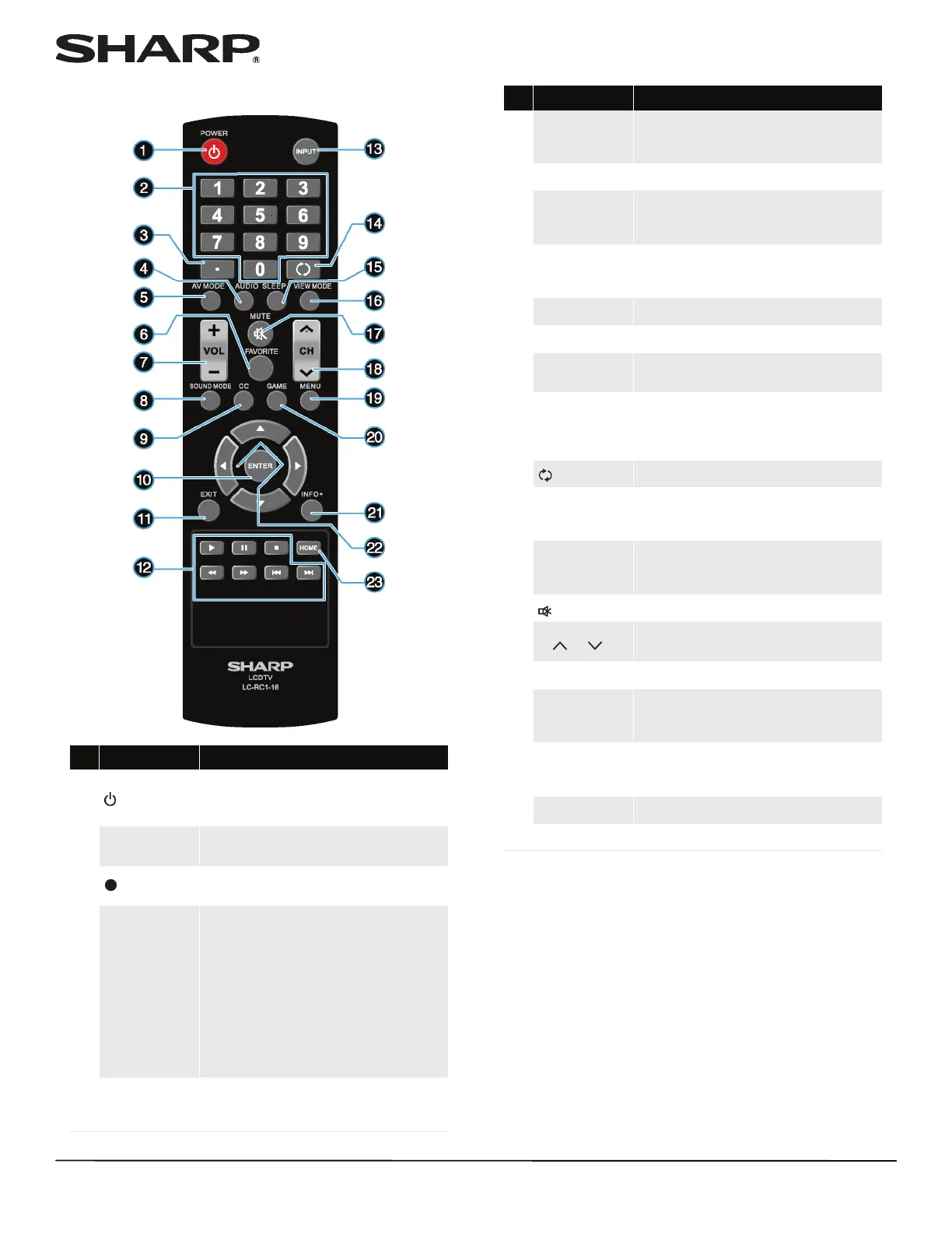11
LC-32LB370U/LC-50LB370U Sharp 32"/50" LED TV
Back
# Item Description
1
/AUDIO OUT
Connect headphones, an
analog audio amplifier, a home
theater system, or a sound bar
to this jack. For more
information, see “Connecting
headphones” on page 27 or
“Analog audio” on page 29.
2
DIGITAL AUDIO
OUTPUT (optical)
Connect a digital audio
amplifier, home theater system,
or sound bar to this jack to
listen to TV audio through the
external speakers. For more
information, see “Digital audio”
on page 28.
3
ANT / CABLE
Connect an antenna or cable TV
to this jack. For more
information, see “Coaxial
(good)” on page 17 or
“Connecting an antenna or
cable TV (no box)” on page 18.
4
Y/VIDEO, P
B
, P
R
OR
Y/VIDEO
The Y/VIDEO jack works as one
of the three component video
jacks or as an AV jack.
Connect the video for a
component video device to
these jacks. For more
information, see “Component
video (better)” on page 15, 20,
or 23.
OR
Connect the video for an AV
device to the Y/VIDEO jack. For
more information, see “AV
(composite video) (good)” on
page 16, 21, or 24.
5
L and R (audio)
Connect the audio for a
component video device to
these jacks. For more
information, see “Component
video (better)” on page 15, 20,
or 23.
OR
Connect the audio for an AV
device to these jacks. For more
information, see “AV (composite
video) (good)” on page 16, 21,
or 24.