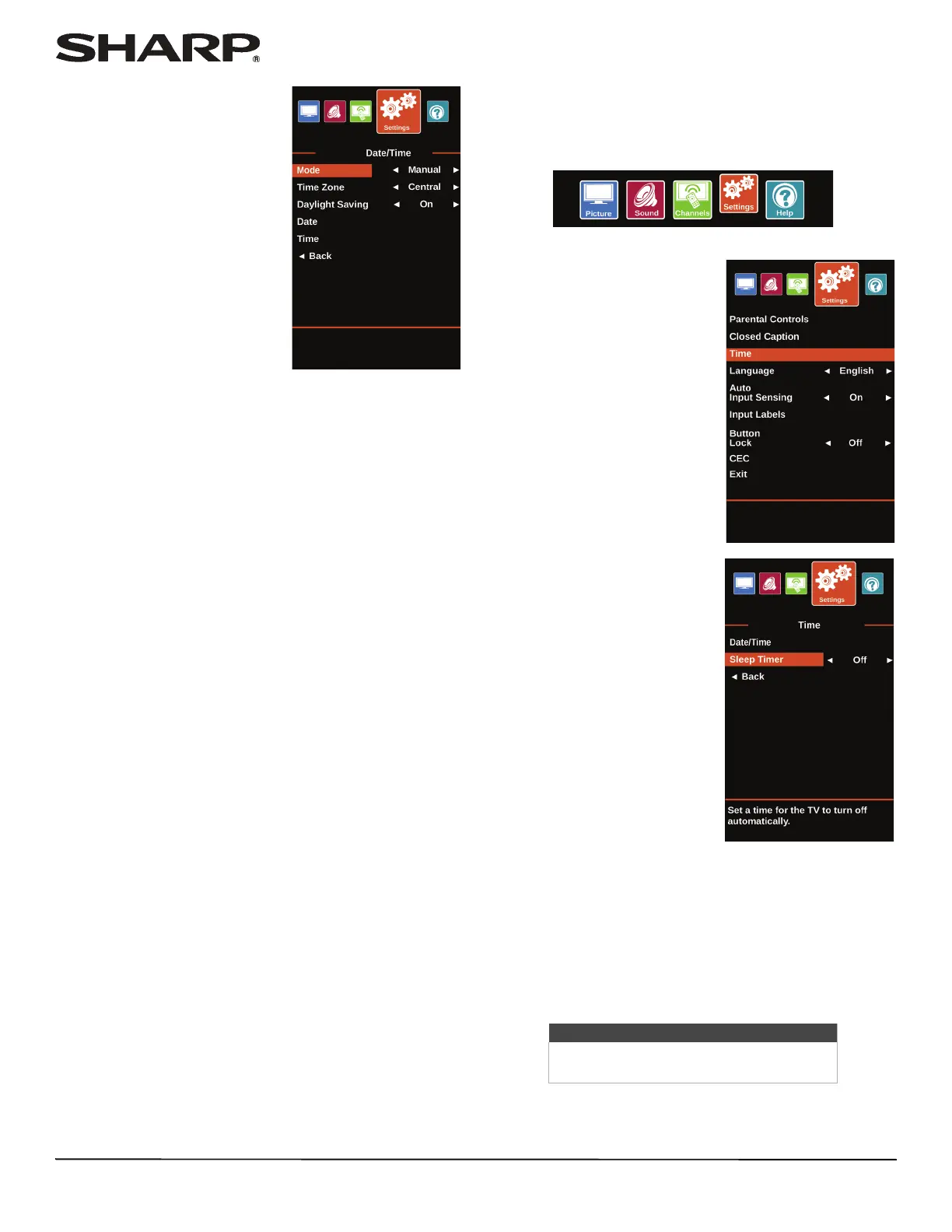60
LC-32LB370U/LC-50LB370U Sharp 32"/50" LED TV
4 Press
S
or
T
to highlight
Date/Time, then press ENTER.
5 Press
S
or
T
to highlight Mode, then press ENTER or
X
to
access the option.
6 Press
W
or
X
to highlight Manual (to set the options
manually) or Auto (the options are automatically set by the
TV signal source), then press ENTER.
7 Press
S
or
T
to highlight Time Zone, then press ENTER or
X
to access the option.
8 Press
W
or
X
to select your time zone, then press ENTER.
You can select Eastern, Central, Mountain, Pacific, Alaska,
Hawaii, Atlantic, or Newfoundland.
9 If your viewing area observes Daylight Saving Time, press
S
or
T
to highlight Daylight Saving, then press ENTER or
X
to access the option.
10 Press
W
or
X
to select On or Off, then press ENTER to close
the menu.
11 Press
S
or
T
to highlight Date, then press ENTER.
12 Press
W
X
or ENTER to highlight Month, Day, or Year, then
press
S
or
T
to adjust the setting. When you are finished,
use the arrow buttons to highlight Back, then press ENTER.
13 Press
S
or
T
to highlight Time, then press ENTER.
14 Press
W
,
X
or ENTER to highlight the Hour, Minute, or
AM/PM field, then press
S
or
T
to adjust the setting. When
you are finished, use the arrow buttons to highlight Back,
then press ENTER.
15 Press MENU to return to the previous menu, or press EXIT
to close the menu.
Setting the sleep timer
You can specify the amount of time before your TV
automatically turns off.
1 Press MENU.
2 Press
W
or
X
to highlight
Settings, then press ENTER.
3 Press
S
or
T
to highlight Time,
then press ENTER.
4 Press
S
or
T
to highlight Sleep Timer, then press ENTER
or
X
to access the option.
5 Press
W
or
X
to select the amount of time before your TV
turns off automatically. You can select Off, 5 minutes, 10
minutes, 15 minutes, 30 minutes, 60 minutes, 90
minutes, 120 minutes, 180 minutes, or 240 minutes.
To turn off the sleep timer, select Off.
6 Press MENU to return to the previous menu, or press EXIT
to close the menu.
Note
You can also press SLEEP to set the sleep
timer.