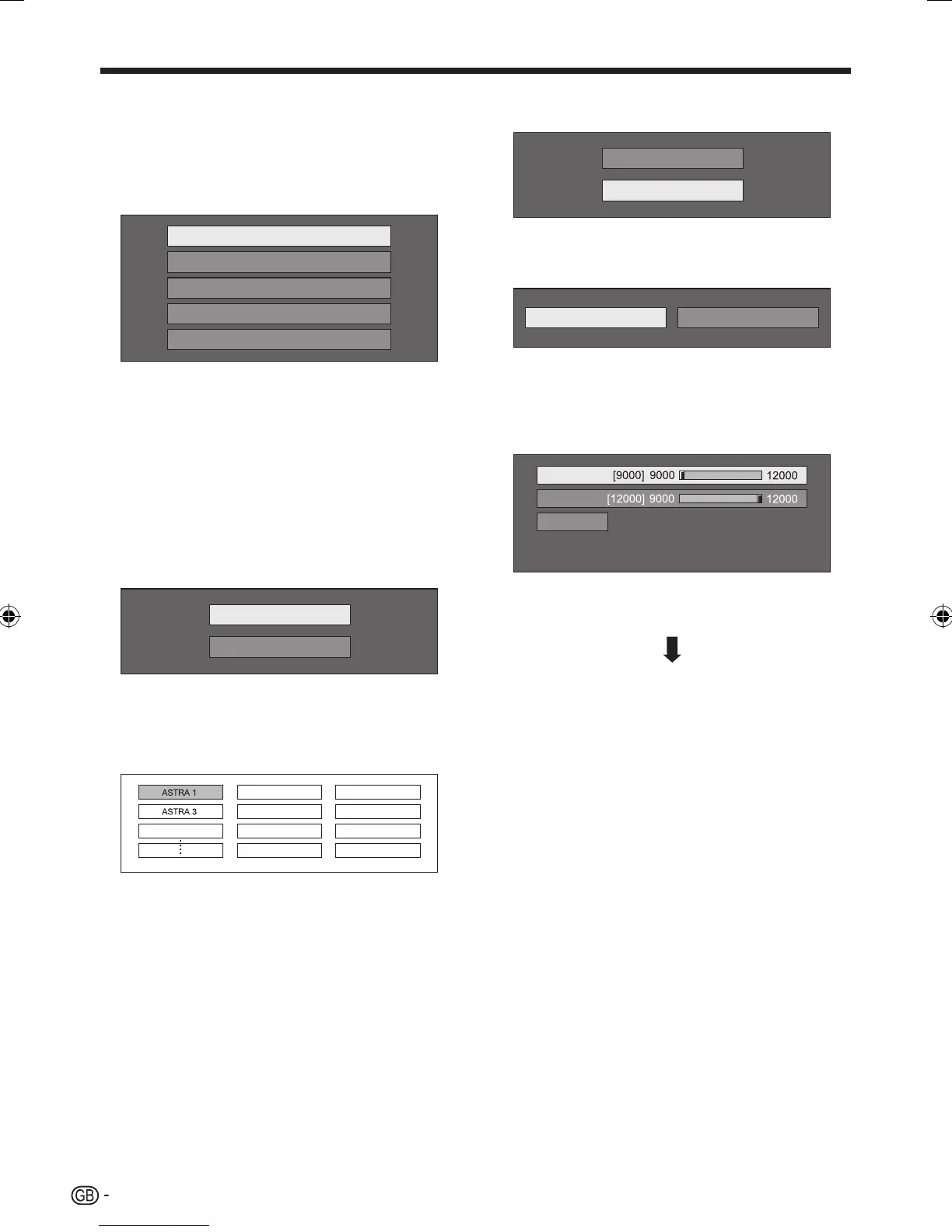14
When you change the antenna
connection setting:
Press c/d to select “Change setting” on the
DVB-S/S2 setting screen in the left column,
and then press ;.
The antenna connection setting screen is displayed.
Single satellite
2 satellites on 22kHz switchbox
2 satellites on toneburst switchbox
Max. 4 satellites on DiSEqC multiswitch
Communal satellite system
NOTE
You can select the antenna connection method from the five
types. Consult your dealers before using a method other than
“Single satellite”.
“Single satellite” setting
Press a/b to select “Single satellite”, and
then press ;.
Press a/b to select “SAT1 [None]” to display
the satellite broadcasts that the TV can
receive, and then press ;.
SAT1 [None]
Next
Press a/b/c/d to select your favorite
satellite, and then press ;.
You cannot select “Next” unless you set the satellite
broadcast in step 3.
Atlantic Bird 3
2
•
•
E
1
2
3
•
Press a/b to select “Next”, and then press
;.
SAT1 [ASTRA 1]
Next
Press c/d to select “Yes (0/22kHz)” or “No”
to set the LNB frequency, and then press ;.
Yes (0/22kHz)
No
Press a/b to select the item and press c/d
to adjust 9,000 MHz to 12,000 MHz to the
appropriate value.
EXAMPLE
SAT1 low
SAT1 high
OK
Press a/b to select “OK”, and then press
;.
After completing this setting, the screen
switches to the DVB-S/S2 setting screen
shown in the left column on page 13.
NOTE
Follow the instructions on the screen for “2 satellites on 22kHz
switchbox”, “2 satellites on toneburst switchbox”, “Max. 4
satellites on DiSEqC multiswitch” and “Communal satellite
system” settings.
To set multiple satellite channels, go to “Max. 4 satellites on
DiSEqC multiswitch”.
4
5
6
7
•
•
Quick guide
LC-LE822ERU_GB.indd 14LC-LE822ERU_GB.indd 14 2010/08/25 11:21:462010/08/25 11:21:46