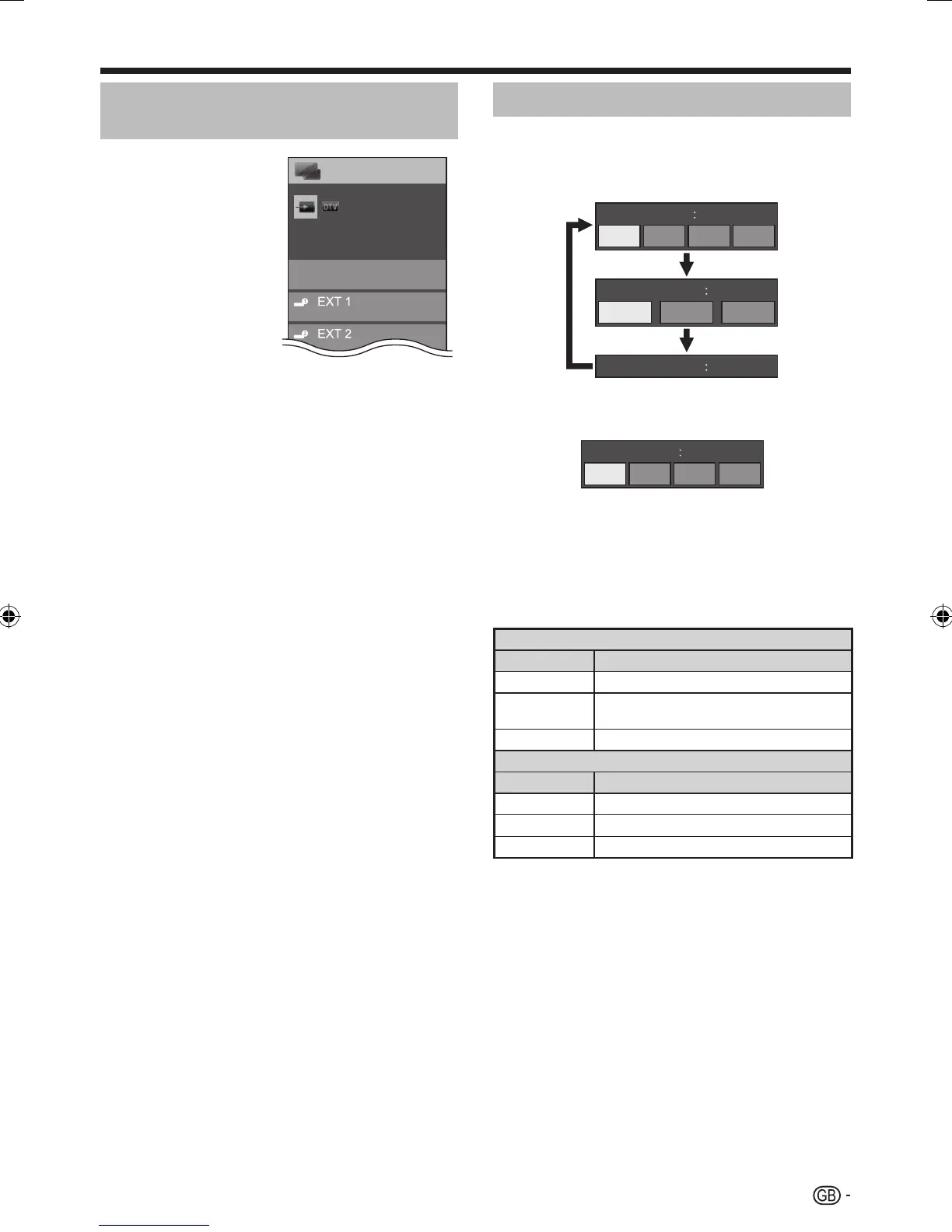17
Watching TV
Selecting an external video
source
Once the connection
is made, press b to
display the “INPUT” screen,
and then press b or
a/b to switch over to the
appropriate external source
with ;.
NOTE
You can also select an
external video source from
“CH list” > “INPUT”.
•
TV
INPUT
Switchable
CH list
Selecting a sound mode
DTV/SAT mode
If multi sound modes are received, each time you press
7 the mode switches as follows.
Audio (ENG) STEREO
L/R LRLR
CH A CH B CH AB
Audio (ENG) CH A
Audio (ENG) MONO
Press c/d to select L or R sound when the STEREO or
DUAL MONO screen is displayed.
Audio (ENG) STEREO
L/R LRLR
NOTE
The sound mode screen disappears in six seconds.
Selectable items vary depending on the received broadcasts.
ATV mode
Each time you press 7, the mode switches as shown
in the following tables.
NICAM TV broadcasts selection
Signal Selectable items
Stereo
NICAM STEREO, MONO
Bilingual
NICAM CH A, NICAM CH B, NICAM CH AB,
MONO
Monaural
NICAM MONO, MONO
A2 TV broadcasts selection
Signal Selectable items
Stereo
STEREO, MONO
Bilingual
CH A, CH B, CH AB
Monaural
MONO
NOTE
When no signal is input, the sound mode will display “MONO”.
E
•
•
E
•
LC-LE822ERU_GB.indd 17LC-LE822ERU_GB.indd 17 2010/08/25 11:21:512010/08/25 11:21:51