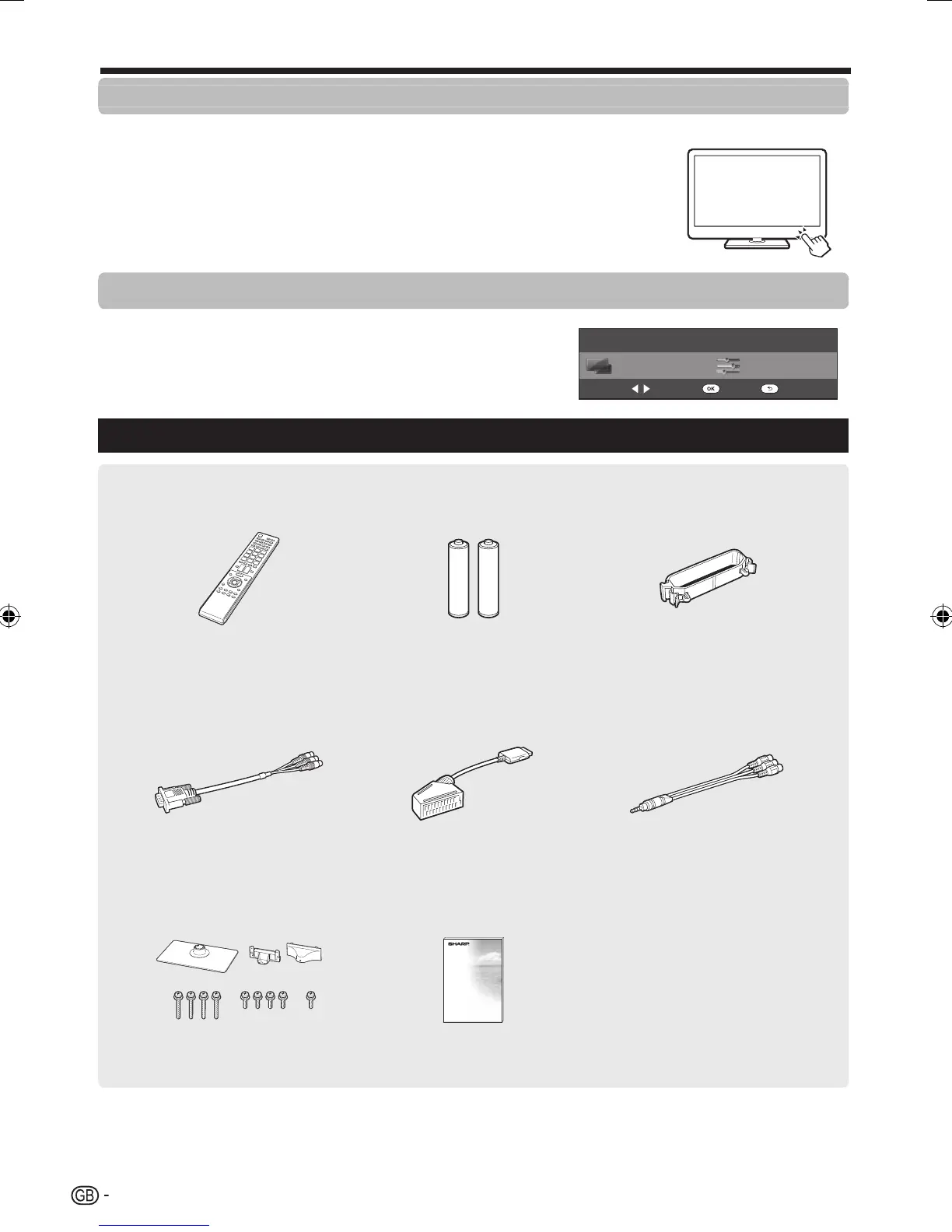6
Introduction
Operation without a remote control unit
This function is useful when there is no remote control unit within your reach.
Press @- and the “Menu” screen displays.
Press !s/r instead of a/b or Yl/k instead of c/d to select
the item.
Press #b to complete the setting.
1
2
3
About the guide display
The guide display below the menu bar shows operations for the OSD.
The bar above is an operational guide for the remote control unit. The bar will
change in accordance with each menu setting screen.
•
SetupCH list
:Back:Enter
:Select
Supplied accessories
Remote control unit ( x 1) “AAA” size alkaline battery ( x 2) Cable clamp ( x 1)
Pages 3 and 8 Page 8 Page 10
RGB component cable ( x 1) SCART cable ( x 1) AV cable ( x 1)
Page 23 Page 23 Pages 23 and 24
Stand unit ( x 1) Operation manual (this publication)
Page 7
LC-LE822ERU_GB.indd 6LC-LE822ERU_GB.indd 6 2010/08/25 11:21:302010/08/25 11:21:30