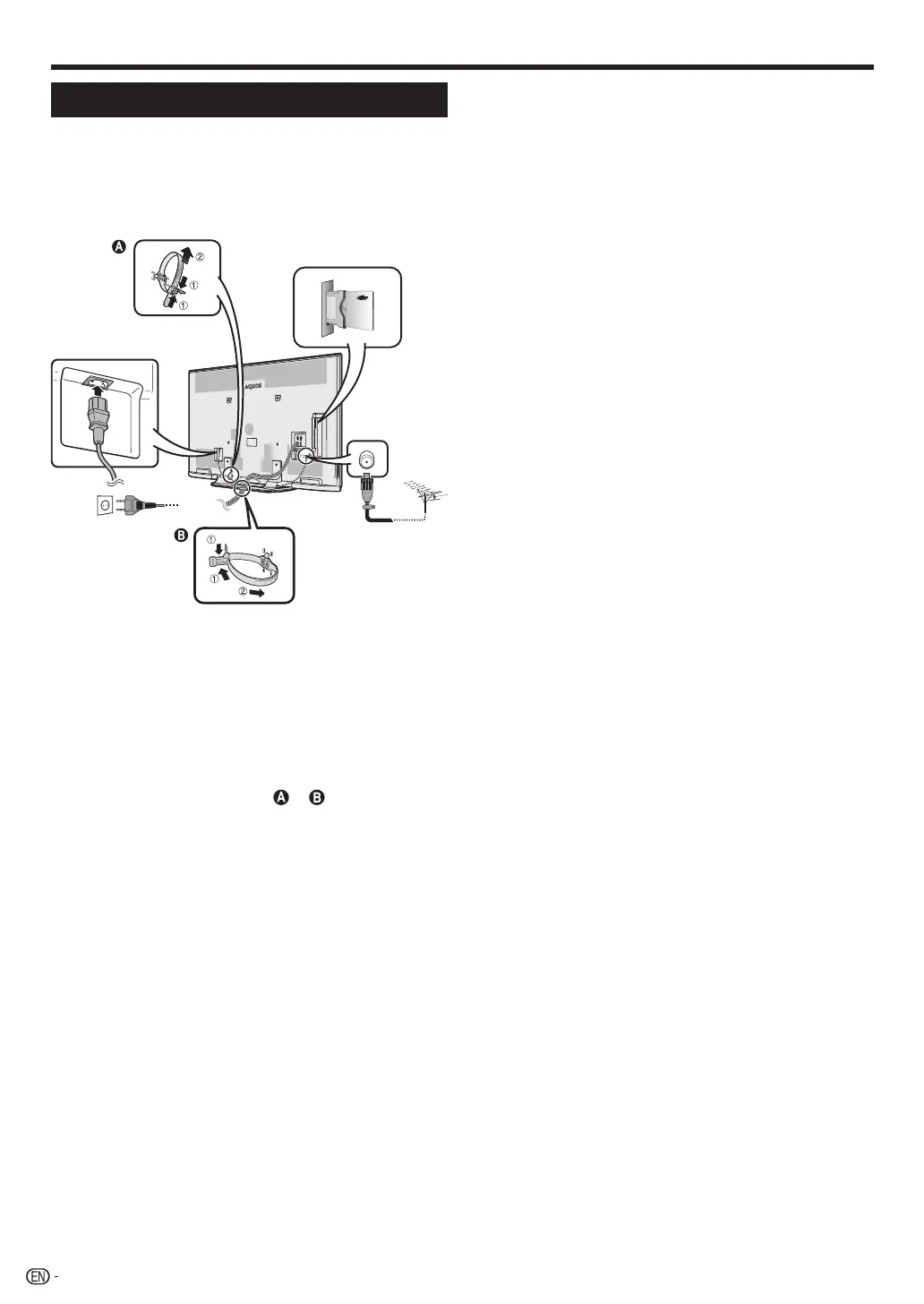10
Preparation
Connecting the TV
Notes on installing the TV
• Avoid direct sunlight and place the TV in a well-ventilated
location.
• Place the TV in a level location.
• Do not turn on the power of the TV before connecting the AC
cord.
LC-80LE960X only
p
n
o
*
Plug the standard DIN45325 plug (IEC 169-2)
75-ohm coaxial cable.
Insert a CA card into the CI slot to watch scrambled
broadcasts (Page 15).
Plug the AC cord in to the AC outlet (product shape
varies in some countries).
NOTE
*
This function applicable for certain countries only.
• The cable tie can be moved from to .
• Place the TV close to the AC outlet, and keep the power plug
within reach.
• Disconnect the AC cord from the AC outlet if the TV will not
be used for a long period of time.
LC80LE960X_EN_book.indb 10LC80LE960X_EN_book.indb 10 4/4/2014 1:08:01 PM4/4/2014 1:08:01 PM