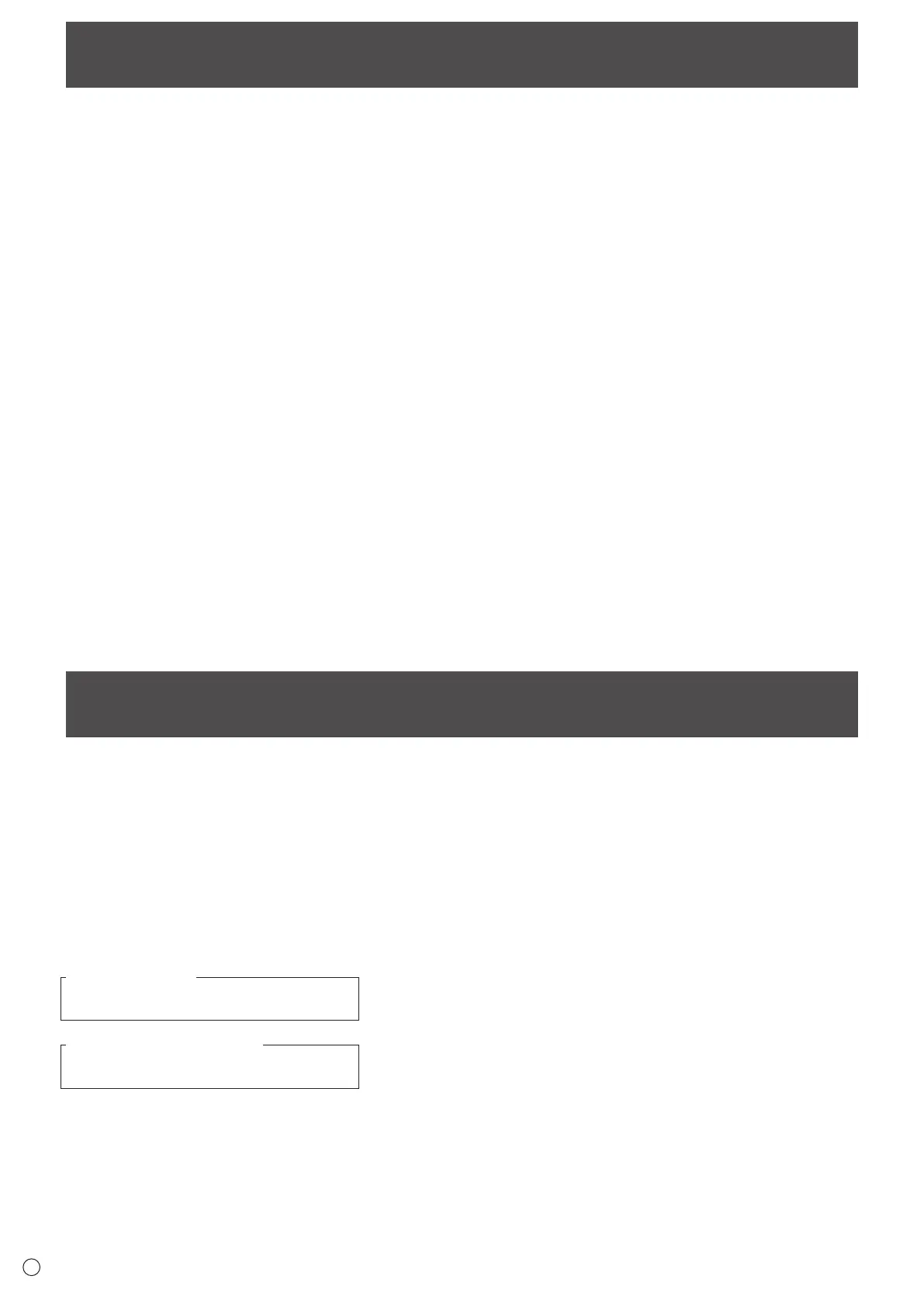8
E
Supplied Components
If any component should be missing, please contact your dealer.
Liquid Crystal Display Monitor: 1
Remote control unit: 1
Power cord
R-03 battery (“AAA” size): 2
CD-ROM (Utility Disk for Windows): 1
Setup Manual: 1
Cable clamp: 2
Logo sticker: 1
Hole cover sticker (PN-R706 only): 2
[PN-R706/PN-R606]
Ceiling mounting bracket: 8
Ceiling mounting bracket xing screw: 24
[PN-R556/PN-R496/PN-R426]
Ceiling mounting bracket: 4
Ceiling mounting bracket xing screw: 12
* SHARP Corporation holds authorship rights to the Utility Disk program. Do not reproduce it without permission.
* For environmental protection!
Do not dispose of batteries in household waste. Follow the disposal instructions for your area.
Contents
IMPORTANT INFORMATION ............................................3
DEAR SHARP CUSTOMER ..............................................4
SAFETY PRECAUTIONS ..................................................4
TIPS AND SAFETY INSTRUCTIONS ...............................6
MOUNTING PRECAUTIONS ............................................7
Supplied Components ..................................................... 8
Part Names .......................................................................9
Connecting Peripheral Equipment ............................... 11
Connection with a PC or AV equipment .....................11
Connecting the Power Cord .........................................13
Binding Cables ............................................................... 13
Removing the Handles (PN-R706/PN-R606 only) ........ 14
Attaching Ceiling Mounting Brackets ..........................14
Attaching the logo sticker ............................................. 15
Preparing the Remote Control Unit .............................. 15
Installing the batteries ................................................15
Remote control operation range .................................15
Turning Power On/Off .................................................... 17
Turning on the main power.........................................17
Turning power on/off ..................................................17
Disabling power on/off operations ..............................18
Basic Operation .............................................................19
Menu Items .....................................................................22
Displaying the menu screen ....................................... 22
Menu item details .......................................................23
Adjustments for computer screen display ..................33
Initialization (Reset)/Functional Restriction Setting
(FUNCTION) ....................................................................34
Controlling the Monitor with a PC (RS-232C) .............. 35
PC connection ............................................................35
Communication conditions .........................................35
Communication procedure .........................................35
Setting of the GAMMA user data ................................ 38
RS-232C command table ........................................... 39
Controlling the Monitor with a computer (LAN) .......... 47
Settings to connect to a LAN ......................................47
Controlling with a computer ........................................49
[Advanced operation]
Command-based control ............................................ 55
Troubleshooting .............................................................56
Specications ...............................................................58
Mounting Precautions
(For SHARP dealers and service engineers) ............... 65