
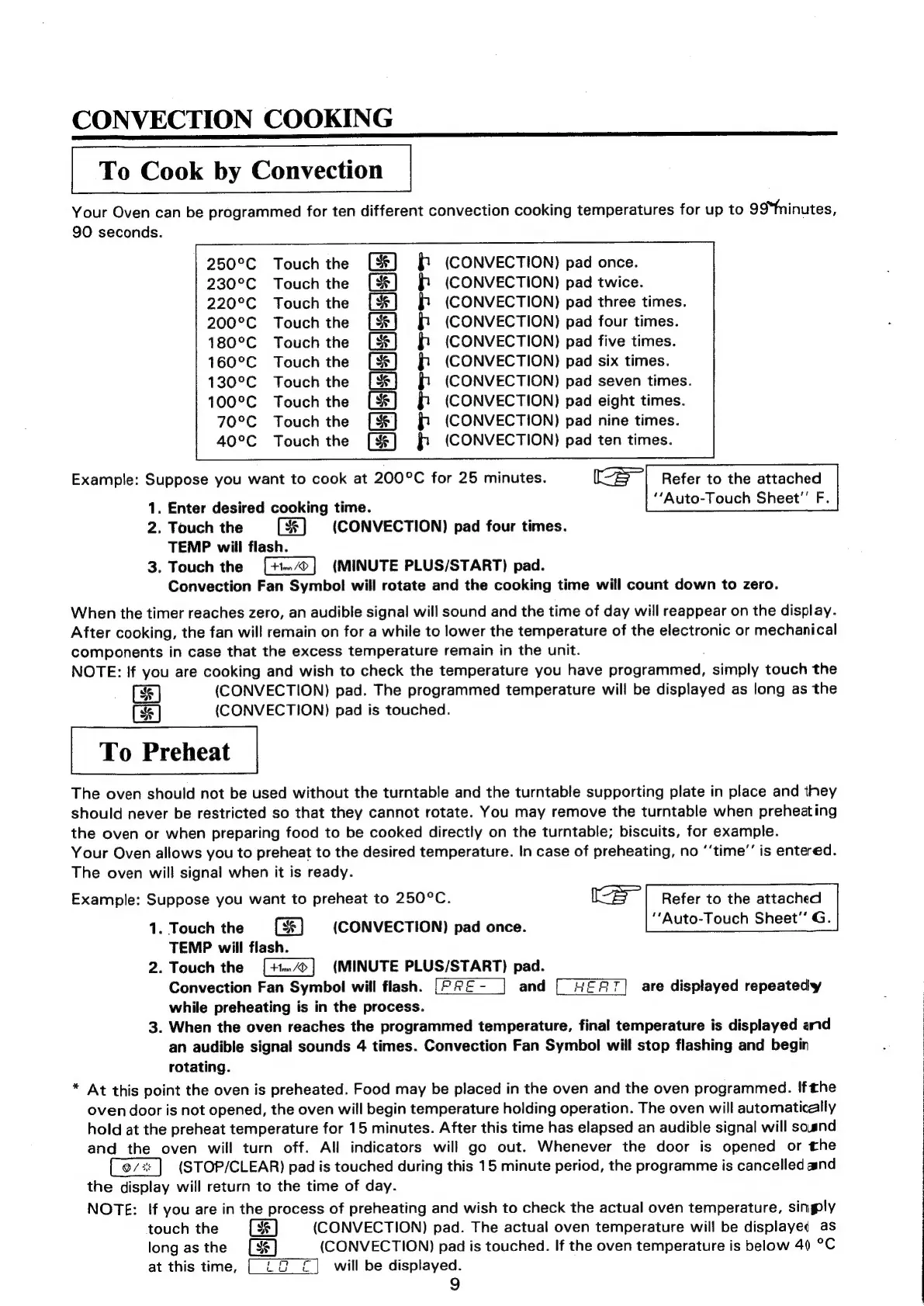 Loading...
Loading...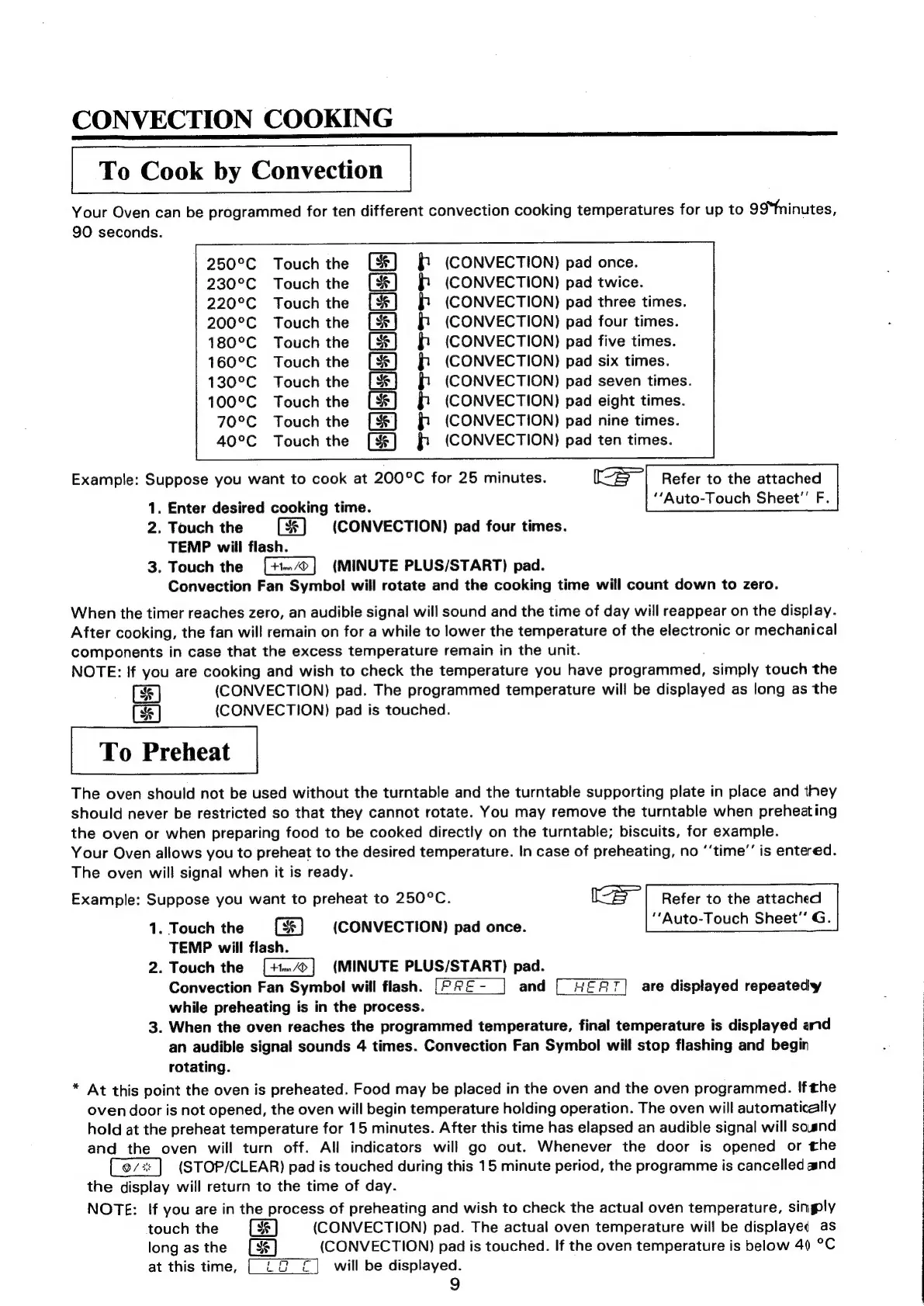
Do you have a question about the Sharp R-8680(B) and is the answer not in the manual?
| AC line voltage | 220V, 50Hz |
|---|---|
| microwave power required | 1.3 kW |
| dual power required | 2.8 kW |
| convection power required | 1.6 kW |
| grill power required | 2.6 kW |
| microwave output power | 650 W |
|---|---|
| convection heating element output power | 1500 W |
| grill heating element output power | 1000 W |
| microwave frequency | 2450 MHz |
|---|
| oven capacity | 36 litres (1.3 cu.ft.) |
|---|---|
| turntable tray size | 365mm |
| outside dimensions | 555mm(W) x 380mm(H) x 516mm(D) |
|---|---|
| cavity dimensions | 375mm(W) x 254mm(H) x 385mm(D) |
| weight | 30 kg |