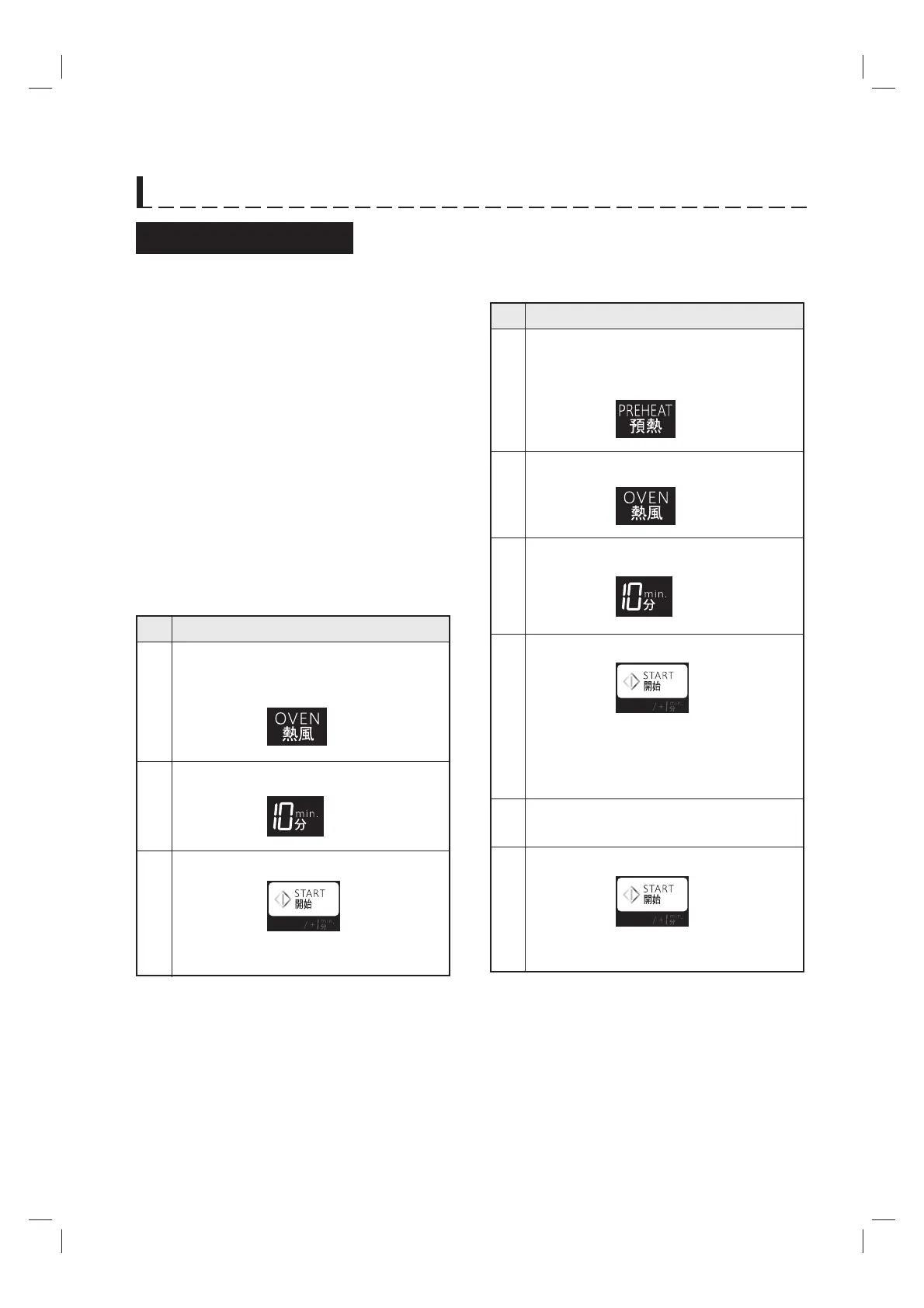E – 12
Convection Cooking
Your oven has 10 preset convection temperatures
(250, 230, 220, 200, 180, 160, 130, 100, 70, 40°C).
When you press the OVEN pad once, 250°C will
be selected. To lower the temperature, press
the OVEN pad until the desired temperature
appears in the display.
Please consult your Convection Microwave
Cookbook for more specifi c cooking instructions
and procedures.
Recommended Utensils:
• Low rack
• Aluminum foil container
• Heat resistant cookware
(1) To Cook without Preheating
Step
Procedure
Select convection temperature by
pressing the OVEN pad (for 180°C
press fi ve times).
The timer begins to count down to
zero.
1
2
3
Enter desired cooking time.
Press the START pad.
* Suppose you want to cook for 20 minutes at
180°C.
2
4
6
1
3
Step
Procedure
* Suppose you want to preheat the oven to
200°C then cook for 20 minutes at 200°C.
Open the door. Place food in the oven.
Close the door.
Press the START pad.
Press the START pad.
Enter desired cooking time.
Press the OVEN pad once.
The timer begins to count down to
zero.
Select preheat temperature by
pressing the PREHEAT pad (for
200°C press 4 times).
PREHEAT will be displayed.
When preheat is over, the oven will
"beep" 4 times and ADD FOOD will be
displayed.
5
(2) To Cook with Preheating
Before cooking, see "Helpful Hints", "NOTES" and
"WARNING" on page E-13.
MANUAL OPERATIONS
• High rack
• Baking-tin
x 4
x 5
x 2
x 2
x 1
R-898C(S) [SRS]_EN.indd Sec1:12R-898C(S) [SRS]_EN.indd Sec1:12 22/1/2559 11:01:4722/1/2559 11:01:47
